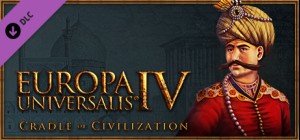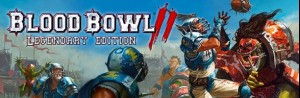-
الصفحة الرئيسية
-
PC Games
-
Hearts of Iron IV: Allied Speeches Pack

لا تفوت فرصة الخصم!
-
برنامج
-
نظام التشغيل
- النوع Simulation , Strategy
- مطور Paradox Entertainment
- المنشئ Paradox Interactive
- حد السن 7
- يوم الاصدار 2020 June 4th at 8:00am
- اللغات المعتمدة English
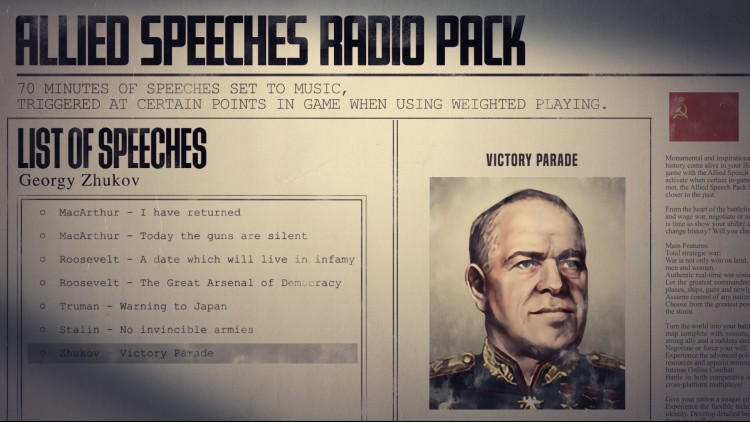
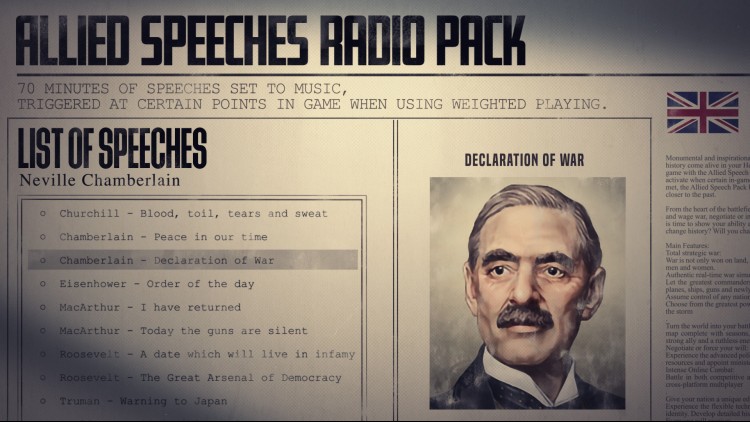
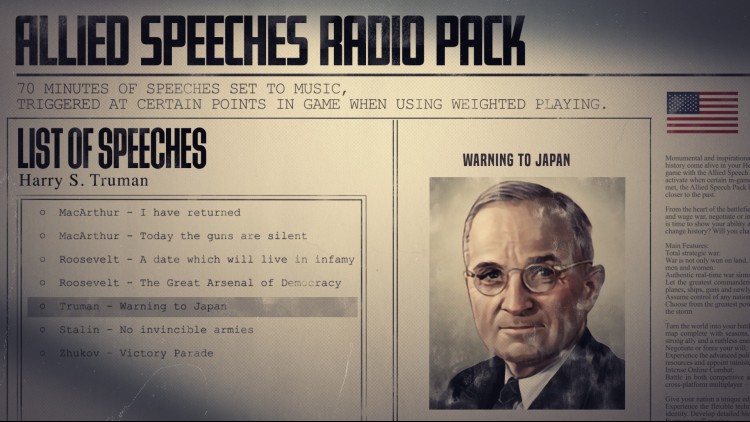
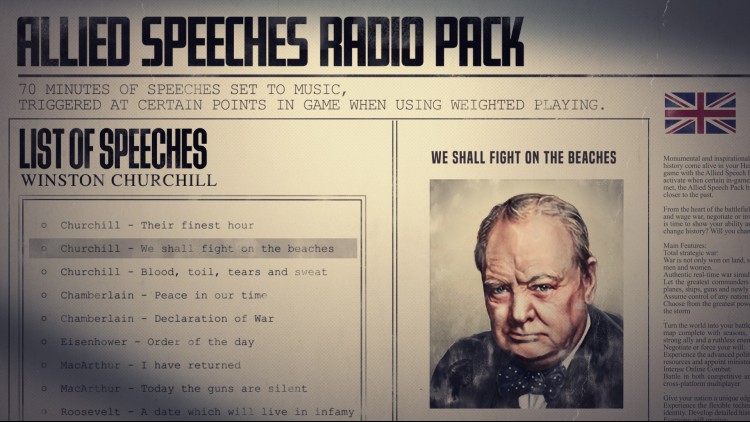
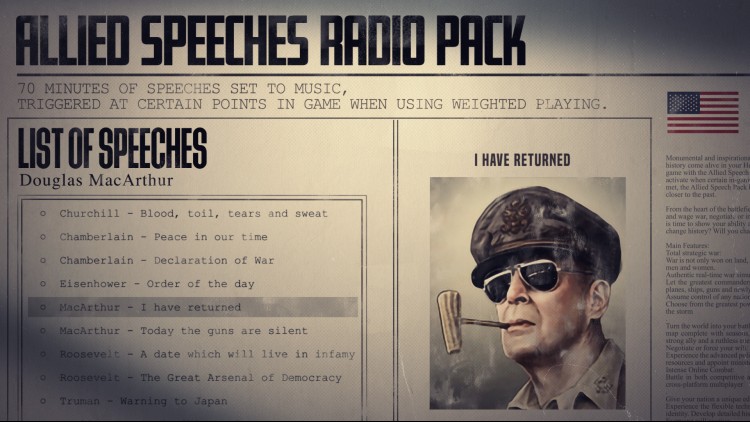
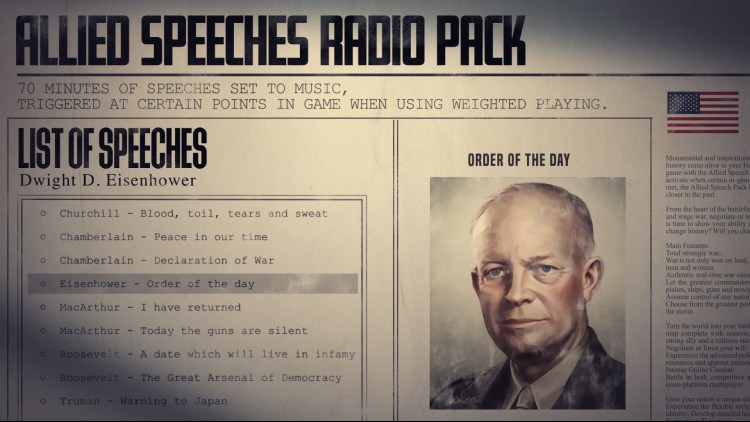
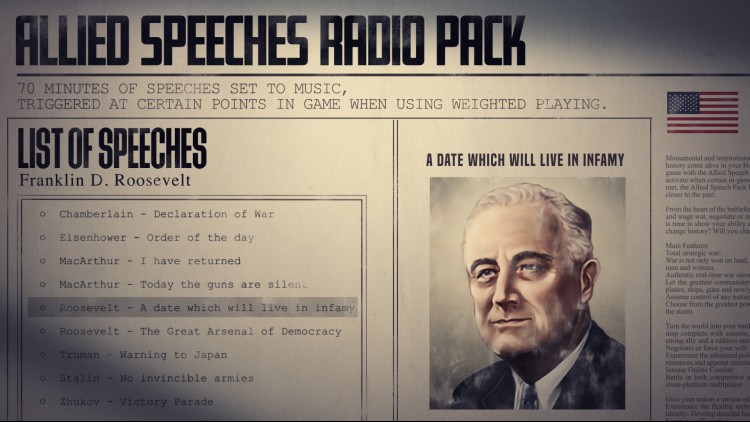
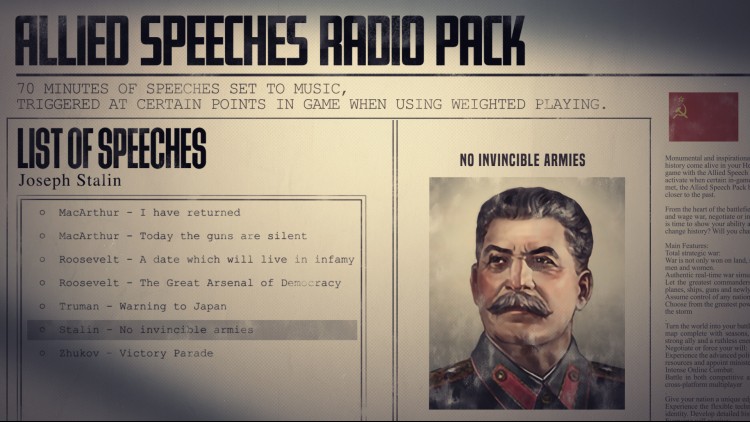
لحظات تاريخية وملهمة من التاريخ تنبض بالحياة في لعبة Hearts of Iron IV الخاصة بك مع Allied Speech Pack.
تم تعيينه للتنشيط عند استيفاء شروط معينة داخل اللعبة ، فإن Allied Speech Pack يقربك من الماضي.
● أكثر من 70 دقيقة من الكلام مأخوذة من أحلك أيام القرن الماضي.
● 13 مقتطفات الكلام الكلي
• "السلام في عصرنا" يعلن نيفيل تشامبرلين ، حيث يبيع تشيكوسلوفاكيا لصالح سلام مؤقت.
● صرح ونستون تشرشل قائلاً: "سنقاتل على الشواطئ" ، مما يدل على العزم الحديدي الذي سيجعل بريطانيا العظمى تمر بأحلك أوقاتها.
● قال دوغلاس ماك آرثر ، عملاق الجيش الأمريكي في المحيط الهادئ: "لقد عدت".
● و 10 خطابات أخرى لقادة دول الحلفاء.
اشترِ Hearts of Iron IV: Allied Speeches Pack PC Steam Game - أفضل سعر | eTail
يمكنك شراء لعبة Hearts of Iron IV: Allied Speeches Pack للكمبيوتر الشخصي سريعًا بأي طريقة آمنة وبأفضل الأسعار عبر متجر التجزئة الرسمي mena.etail.market
Paradox Interactive, HEARTS OF IRON® Copyright© [2016] Paradox Interactive AB All rights reserved
OS: Windows 7 64-bit or newer
Processor: Intel Core 2 Quad Q9400 @ 2.66 GHz / AMD Athlon II X4 650 @ 3.20 GHz
Memory: 4 GB RAM
Graphics: ATI Radeon HD 5850 or NVIDIA GeForce GTX470 with 1GB VRAM
DirectX: Version 9.0c
Storage: 2 GB available space
Sound Card: Direct X- compatible soundcard.
Additional Notes: Mouse and keyboard are required. / Latest available WHQL drivers from both manufacturers/ Internet Connection or LAN for multiplayer, Up to 32 other players in multiplayer mode.
Hearts of Iron IV: Allied Speeches Pack متطلبات النظام المستحسنة :
OS: Windows 7 64-bit or newer
Processor: Intel Core i5 750 @ 2.66 GHz / AMD Phenom II X4 955 @ 3.20 GHz
Memory: 4 GB RAM
Graphics: ATI Radeon HD 6950 or NVIDIA GeForce GTX570 with 2GB VRAM
DirectX: Version 9.0c
Storage: 2 GB available space
Sound Card: Direct X- compatible soundcard.
Additional Notes: Mouse and keyboard are required. / Latest available WHQL drivers from both manufacturers. / Internet Connection or LAN for multiplayer, Up to 32 other players in multiplayer mode
1)
Download & install the Steam client on your
computer from here.
2)
Open the Steam client, register and login. Then,
locate the Games tab on the top menu. Click that and select “Activate a Product
on Steam..”

3)
Enter your code that is showed on the orders page
of eTail. Market and and follow the steps showed to activate your game.

4)
The game can be monitored now and you can see it
on the "Library" section on Steam. You can download and install the
game now.
5)
If you need more information and support, you
can click here: https://help.steampowered.com/en/wizard/HelpWithSteam