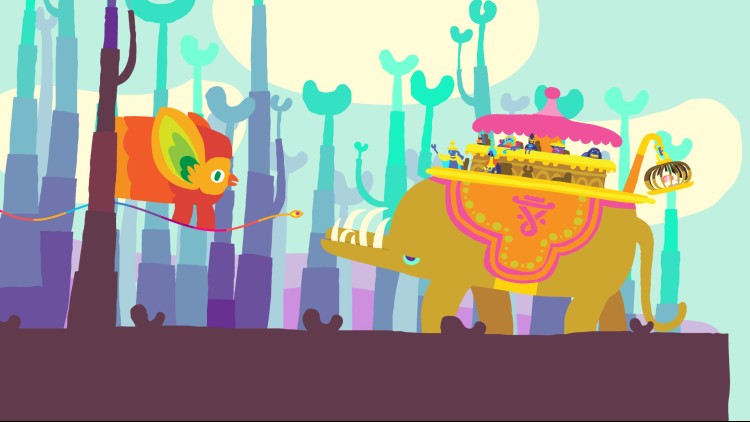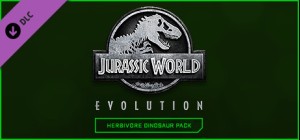قم بدور كائن شبيه بالطائرة الورقية فضولي وسافر إلى عوالم ملونة وفضولية تنتظر من يكتشفها. تفاعل مع الشخصيات والبيئات لكشف الأسرار أو ببساطة تجول في وتيرتك الخاصة واستمتع بالمفاجآت التي تتكشف. في حين أن هناك أهدافًا وأنشطة ، فإن Hohokum هي في جوهرها ملعب - مكان للتجول فيه وتضيع فيه.
- عالم ممتع وممتع به الكثير من الشخصيات والألعاب الانتقائية للتفاعل معها ، مثل ملعب عملاق.
- لقاءات أسلوب اللعب بأسلوب منمق - من الغوص مع المخلوقات البحرية إلى التحليق بالطائرات الورقية ، لكل عالم أهداف وأنشطة وتفاعلات وأسرار مخصصة لكشفها - لا يوجد مكانان متماثلان!
- آسر العمل الفني الأصلي - تم إحيائه من الفنان الخيالي ريتشارد هوغ ، عالم هوهوكوم سريالي وشبابي ومليء بالألوان والمرح.
- الموسيقى التصويرية الأصلية الرائعة - يتميز Hohokum بموسيقى من مختلف الفنانين الموهوبين بالتعاون مع Ghostly International Records.
اشترِ Hohokum PC Steam Game Code - أفضل سعر | eTail
يمكنك شراء لعبة Hohokum للكمبيوتر الشخصي سريعًا بأي طريقة آمنة وبأفضل الأسعار عبر متجر التجزئة الرسمي mena.etail.market
© 2022 Sony Interactive Entertainment LLC. Hohokum is a trademark of Sony Interactive Entertainment LLC.
Hohokum
الحد الأدنى لمتطلبات النظام:
Requires a 64-bit processor and operating system
OS: Windows 10
Hohokum
متطلبات النظام المستحسنة
:
Requires a 64-bit processor and operating system
OS: Windows 10