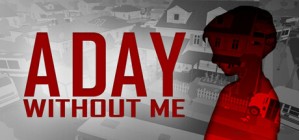-
الصفحة الرئيسية
-
PC Games
-
How to Survive Third Person Standalone
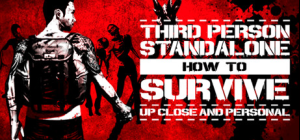
-
برنامج
-
نظام التشغيل
- النوع Action , Adventure , Role Playing
- مطور Eko Software
- المنشئ 505 Games
- حد السن MATURE
- يوم الاصدار 2015 July 2nd at 12:35pm
- اللغات المعتمدة English, French, German, Italian, Japanese, Russian, Spanish











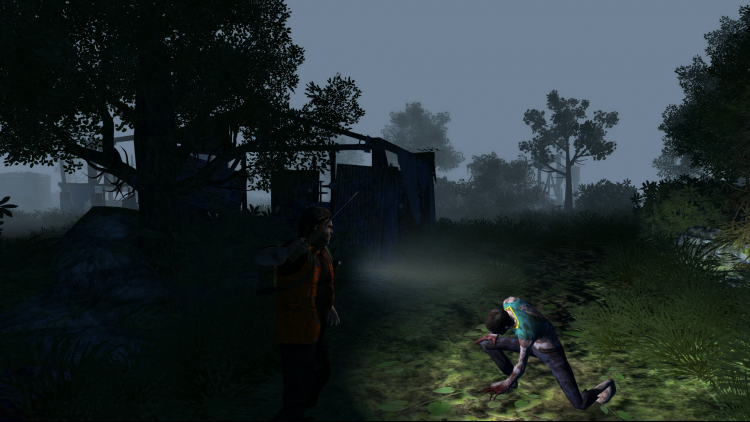

How to Survive Third Person Standalone
Driven by community suggestion, 505 Games and EKO Software introduce you to a new single player 3rd person view experience that allows you to re-play the zombie crafting adventure "How to Survive" from a deeply immersive point of view. Their rotten breath doesn’t smell any better, they don’t look any healthier, they still just grunt, but being closer up makes it a whole load more personal...
You’ll have to survive a zombie infested archipelago crafting your own tools and weapons to fulfill your basic needs of food, water and shelter while facing natural and unnatural threats. A survival guide written by an eccentric stranger may be your only help…
اشترِ How to Survive Third Person Standalone PC Steam Game - أفضل سعر | eTail
يمكنك شراء لعبة How to Survive Third Person Standalone للكمبيوتر الشخصي سريعًا بأي طريقة آمنة وبأفضل الأسعار عبر متجر التجزئة الرسمي mena.etail.market
©Eko Software 2015. All rights reserved. Published under license by 505 Games. 505 Games and the 505 Games logo are registered trademarks of 505 Games s.r.l. All rights reserved.NVIDIA and PhysX, both stylized and non-stylized, are trademarks or registered trademarks of NVIDIA Corporation. ©2015 NVIDIA Corporation.
OS: Windows XP
Processor: Intel Core 2 Duo or better
Memory: 4 GB RAM
Graphics: Ati 5700 series/NVIDIA GeForce GT240 or equivalent
Network: Broadband Internet connection
Storage: 6 GB available space
1)
Download & install the Steam client on your
computer from here.
2)
Open the Steam client, register and login. Then,
locate the Games tab on the top menu. Click that and select “Activate a Product
on Steam..”

3)
Enter your code that is showed on the orders page
of eTail. Market and and follow the steps showed to activate your game.

4)
The game can be monitored now and you can see it
on the "Library" section on Steam. You can download and install the
game now.
5)
If you need more information and support, you
can click here: https://help.steampowered.com/en/wizard/HelpWithSteam