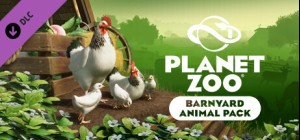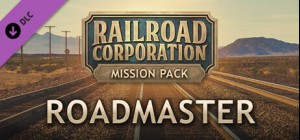-
الصفحة الرئيسية
-
PC Games
-
Journey to the Savage Planet



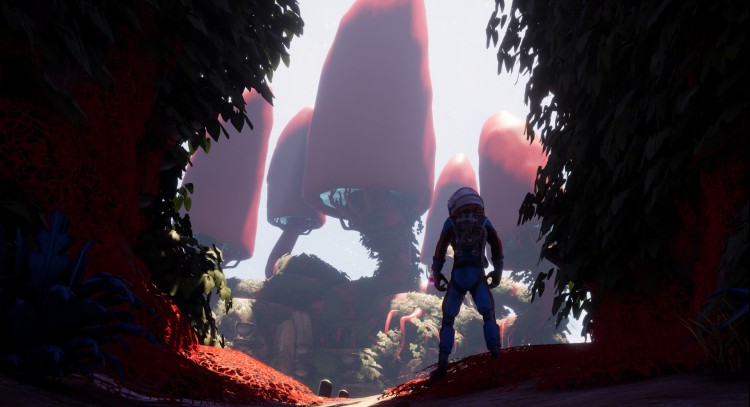





رحلة إلى كوكب سافاج
* مرحبًا بك في برنامج الرائد! * بصفتك أحدث مجند في شركة Kindred Aerospace - رابع أفضل شركة لاستكشاف الفضاء بين النجوم - مهمتك هي تحديد ما إذا كان كوكب ARY-26 مناسبًا للبشر. قد يكون لديك نقص في المعدات والخبرة ، ولكن حظًا سعيدًا!
* مهمتك تشمل: *
- العب مع صديق - العب منفردًا أو عبر الإنترنت مع صديق. إذا لديك واحدة.
- استكشاف النباتات والحيوانات وفهرستها. من الطيور الكروية الغريبة إلى النباتات المهلوسة إلى "الفتحات الغريبة المتقيحة". حاول ألا تموت.
- لا تدخر من النفقات * - يمكنك الحصول على بعض الأدوات الرائعة مجانًا ، مثل مسدس ليزر ، وحزمة معززة للصواريخ ، و "مسبار" ، ولكن إذا كنت بحاجة إلى شيء ، فلديك طابعة ثلاثية الأبعاد يمكن أن تحول نفايات الفضاء إلى عناصر حلوة.
- هل أنت وحدك؟ - ألغاز مكافأة! أكمل المسح الخاص بك للكوكب لمعرفة ذلك. ستعرف أنك على الطريق نحو الانتهاء عندما تسمع عبارة "cucumber sh * twater" ووجدت "الثقب المتقيح".
إلى الأمام إلى المغامرة!
* - يدخر معظم المصاريف.
اشترِ Journey to the Savage Planet PC Steam Game - أفضل سعر | eTail
يمكنك شراء لعبة Journey to the Savage Planet للكمبيوتر الشخصي سريعًا بأي طريقة آمنة وبأفضل الأسعار عبر متجر التجزئة الرسمي mena.etail.market
© 2021 Google LLC. Journey to the Savage Planet, Typhoon Studios, and related marks are trademarks of Google LLC. 505 Games and the 505 Games logo are registered trademarks of 505 Games S.p.A and/or its Affiliates. All other trademarks and copyrights are the property of their respective holders.
OS: Win 7, 8, 10
GPU: NVIDIA GeForce GTX 660 | AMD Radeon HD 7950
CPU: Intel Core i5-750, 2.67 GHz
RAM: 4 GB
Storage Available: TBD
DirectX: DirectX11
Journey to the Savage Planet متطلبات النظام المستحسنة :
1)
Download & install the Steam client on your
computer from here.
2)
Open the Steam client, register and login. Then,
locate the Games tab on the top menu. Click that and select “Activate a Product
on Steam..”

3)
Enter your code that is showed on the orders page
of eTail. Market and and follow the steps showed to activate your game.

4)
The game can be monitored now and you can see it
on the "Library" section on Steam. You can download and install the
game now.
5)
If you need more information and support, you
can click here: https://help.steampowered.com/en/wizard/HelpWithSteam