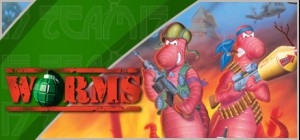في JUSTICE SUCKS ، تلعب دور Dusty ، مكنسة روبوت قاتلة في سعي للانتقام ..
عندما يقتحم اللصوص منزل `` ماكلين '' ، يجب على `` داستي '' أن يتصرف بشراسة لحماية عائلته. لسوء الحظ ، تجذب أفعاله البطولية انتباه FamilyCorp ، ويؤدي القتال مع فريق الضمان إلى إرسال Dusty إلى تلفزيون غرفة المعيشة.
الاستيقاظ في البعد التلفزيوني ، يجب على Dusty الاختراق والاختباء وامتصاص طريقه إلى الحرية. توحد مع روحك القتالية ، Sexy McClean وطوّر قدرات مميتة لمساعدته على هزيمة FamilyCorp وإنقاذ عائلته!
اكتب رسالة
امتص الأشياء لاستخدامها ضد أعدائك ، ودمرهم برضا قاتل.
أكل دمهم
قم بواجباتك كمكنسة كهربائية ونظف الفوضى. امضغ الجثث وامتص الدم وأكل كل بقايا الطعام.
أطلق العنان للقوى المدمرة
استهلك دماء أعدائك لتزويد قوى Dusty المميتة بالضرب والصدم والرقص في طريقك عبر موجات من عملاء FamilyCorp.
البقاء خفية
استخدم ملفك الشخصي المنخفض للاختباء تحت الأثاث ، وتجنب الكشف ، وقم بتنفيذ هجمات خفية قوية على الأعداء المطمئنين.
هاك العالم
حوِّل البيئة ضد أعدائك من خلال اختراق الأجهزة الذكية وتحويلها إلى أفخاخ مميتة.
قابل الحلفاء الأقوياء
كن صديقًا لحلفاء الحيوانات ودمر أعداء Dusty كفريق لا يمكن إيقافه.
اشترِ JUSTICE SUCKS: Tactical Vacuum Action PC Steam Game - أفضل سعر | eTail
يمكنك شراء لعبة JUSTICE SUCKS: Tactical Vacuum Action للكمبيوتر الشخصي سريعًا بأي طريقة آمنة وبأفضل الأسعار عبر متجر التجزئة الرسمي mena.etail.market
JUSTICE SUCKS: Tactical Vacuum Action
الحد الأدنى لمتطلبات النظام:
Requires a 64-bit processor and operating system
OS: Windows 7, 64-bit
Processor: 2.8GHz CPU Quad Core
Graphics: Geforce GTX 860 or equivalent
Sound Card: DirectX Compatible Sound Card
JUSTICE SUCKS: Tactical Vacuum Action
متطلبات النظام المستحسنة
:
Requires a 64-bit processor and operating system
OS: Windows 7, 64-bit
Processor: 3.2GHz CPU Quad Core
Graphics: Geforce GTX 960 or equivalent
Sound Card: DirectX Compatible Sound Card