-
الصفحة الرئيسية
-
PC Games
-
King Arthur: Knight's Tale - Supporter Pack

لا تفوت فرصة الخصم!
-
برنامج
-
نظام التشغيل
- النوع RPG , Strategy
- مطور NeocoreGames
- المنشئ Neocore Games
- يوم الاصدار 2022 November 25th at 12:00am
- اللغات المعتمدة English


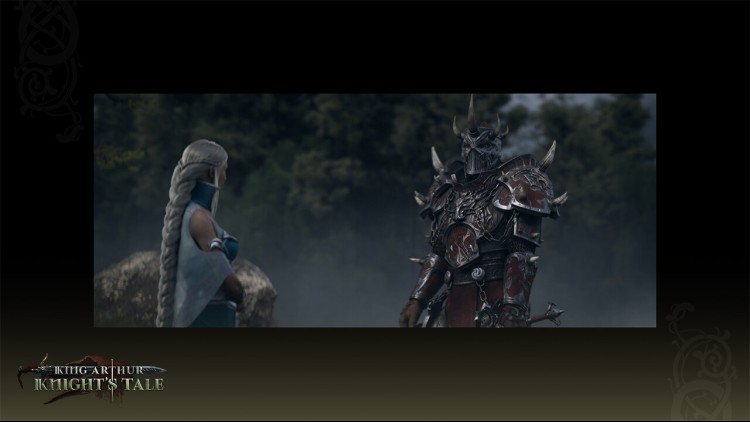
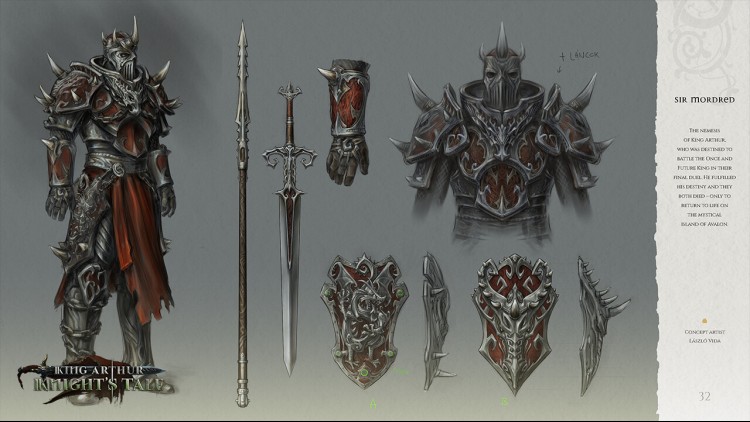
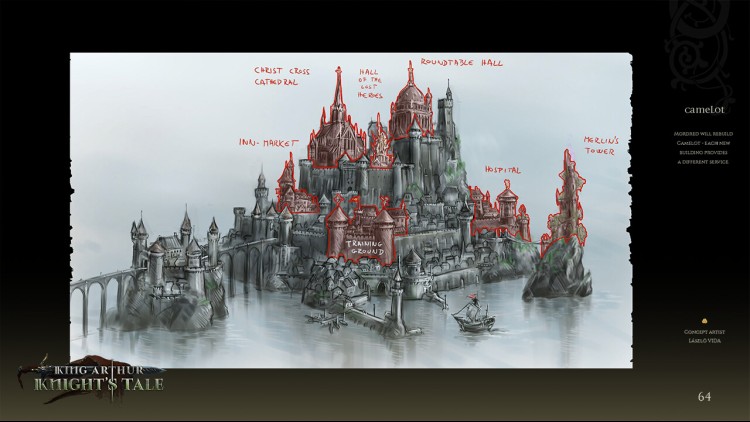
حزمة الداعمين عبارة عن حزمة من الأشياء الجيدة الإضافية ، تستهدف أولئك الذين يمتلكون اللعبة بالفعل ، لكنهم يرغبون في تقديم المزيد من الدعم للمطورين على الرغم من ذلك. تعد مجموعة القصص القصيرة وكتاب الفن الرقمي مثاليين أيضًا للتعمق في تقاليد King Arthur: Knight's Tale.
يتضمن محتوى DLC الجديد للملك آرثر: Knight's Tale ما يلي:
• مجموعة القصص القصيرة: مجموعة قصصية رقمية من 170 صفحة "Chronicles of Avalon" مع 9 قصص قصيرة مثيرة (بما في ذلك مقدمة عن العاصفة وخاتمة تربط القصص باللعبة) من قبل مؤلفي الخيال الهنغاريين المشهورين - Balázs Farkas و Gábor Izsóf و Viktor Juhász و Ágnes Körmendi و Csilla Kleinheincz و Áron Németh و Bogi Takács و László Tamásfi. رسمها Anikó Salamon و László Vida.
• كتاب الفن الرقمي: كتاب فني ضخم من 220 صفحة - ملف PDF يتضمن فن المفهوم ، والصور الثابتة السينمائية ، والصور الشخصية ، والخلفيات ، والرسومات المبكرة ، بالإضافة إلى قسم قصير "Legacy" ، وهو فن من ألعاب King Arthur الأقدم.
• خريطة العالم الرقمية: خريطة رقمية مفصلة لأفالون.
• خلفيات HD
لا تؤثر العناصر المذكورة أعلاه على طريقة اللعب بأي شكل من الأشكال.
اشترِ King Arthur: Knight's Tale - Supporter Pack PC Steam Game - أفضل سعر | eTail
يمكنك شراء لعبة King Arthur: Knight's Tale - Supporter Pack للكمبيوتر الشخصي سريعًا بأي طريقة آمنة وبأفضل الأسعار عبر متجر التجزئة الرسمي mena.etail.market
©NeocoreGames. All Rights Reserved. NeocoreGames and the logo of NeocoreGames, King Arthur: Knight's Tale and the logo of King Arthur: Knight's Tale are registered trademarks or marks of Neocoregames.
OS: 64-bit Windows 10
Processor: Intel i5-4690 / AMD FX 4350
Memory: 8 GB RAM
Graphics: Nvidia GTX 780 / AMD Radeon R9 280X
DirectX: 12
Storage: 1 GB HD space
King Arthur: Knight's Tale - Supporter Pack متطلبات النظام المستحسنة :
OS: 64-bit Windows 10
Processor: Intel i7 4770k / AMD Ryzen 5 1500X
Memory: 16 GB RAM
Graphics: Nvidia GTX 1060 6GB / AMD RX580
DirectX: 12
Storage: 1 GB HD space
1)
Download & install the Steam client on your
computer from here.
2)
Open the Steam client, register and login. Then,
locate the Games tab on the top menu. Click that and select “Activate a Product
on Steam..”

3)
Enter your code that is showed on the orders page
of eTail. Market and and follow the steps showed to activate your game.

4)
The game can be monitored now and you can see it
on the "Library" section on Steam. You can download and install the
game now.
5)
If you need more information and support, you
can click here: https://help.steampowered.com/en/wizard/HelpWithSteam












