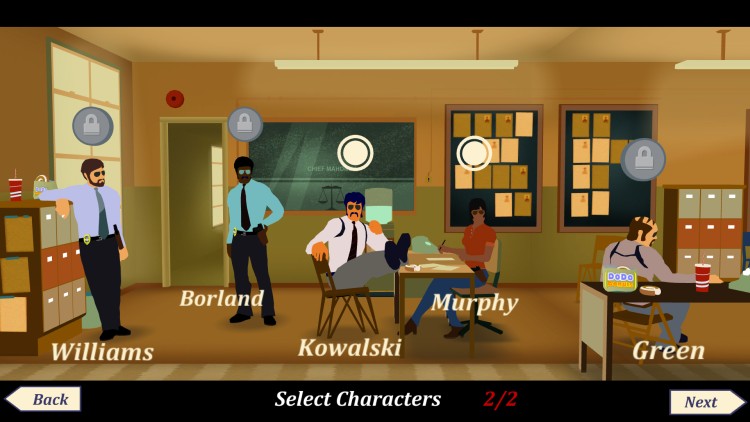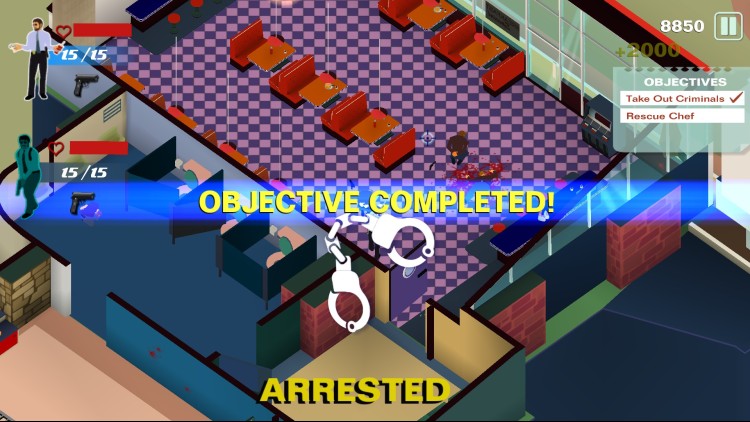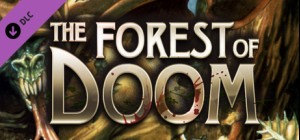LA Cops هي لعبة إطلاق نار ثلاثية الأبعاد سريعة ومليئة بالإثارة تم تعيينها على موضوع رجال شرطة السبعينيات في لوس أنجلوس وهم يحاولون القيام بعمل شاق في مدينة صعبة.
تسمح واجهة مستخدم نظام الاستهداف الذكي لك ، للاعب بوضع رجال الشرطة الخاصين بك تكتيكيًا أثناء التخلص من الأشرار في الوقت الفعلي.
دلائل الميزات
- 8 مستويات رئيسية و 5 مستويات اختيارية. يتم تقسيم كل مستوى إلى أقسام متعددة بإجمالي عشرين قسمًا. - 6 رجال شرطة للاختيار من بينها بسماتهم الخاصة التي يمكن ترقيتها بنقاط الخبرة أثناء اللعب.
- اللعب التكتيكي. تحكم في 2 من رجال الشرطة في نفس الوقت!
- 5 أسلحة للقضاء على الأشرار بما في ذلك المسدسات و Uzis و Shotguns و Assault Rifles و Grenade Launchers. - مشهد قابل للتدمير
- 9 مشاهد مقطوعة تحكي قصة هؤلاء رجال الشرطة.
- بالإضافة إلى الموسيقى التصويرية لموسيقى الروك التي يجب تشغيلها بصوت عالٍ!
اشترِ LA Cops PC Steam Game - أفضل سعر | eTail
يمكنك شراء لعبة LA Cops للكمبيوتر الشخصي سريعًا بأي طريقة آمنة وبأفضل الأسعار عبر متجر التجزئة الرسمي mena.etail.market
Developed by LA Cops Ltd © 2015. LA Cops is a trademark or registered trademarks of La Cops Ltd. Published by Team 17 Digital Ltd.
LA Cops
الحد الأدنى لمتطلبات النظام:
Windows:
OS: Windows 7
Processor: i3 or equivalent
Memory: 2 GB RAM
Graphics: NVIDIA GeForce 9500 GT or equivalent
Storage: 2 GB available space
Sound Card: Windows Compatible Card
Mac:
OS: 10.8 Mountain Lion
Processor: 2GHz Intel Core 2 Duo
Memory: 2 GB RAM
Graphics: NVIDIA GeForce 9400M or equivalent
Storage: 2 GB available space
LA Cops
متطلبات النظام المستحسنة
:
Windows:
OS: Windows 8
Processor: i5 or equivalent
Memory: 4 GB RAM
Graphics: NVIDIA GeForce 9500 GT
Storage: 2 GB available space
Sound Card: Windows Compatible Card
Mac:
OS: Yosemite
Processor: i7 or equivalent
Memory: 4 GB RAM
Graphics: NVIDIA GeForce 9400M or above
Storage: 2 GB available space