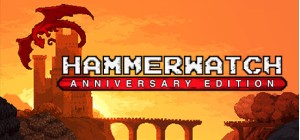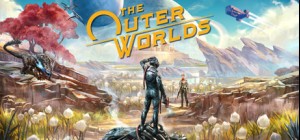-
الصفحة الرئيسية
-
PC Games
-
LEGO® Harry Potter: Years 1-4

-
برنامج
-
نظام التشغيل
- النوع Action , Adventure
- مطور TT Games
- المنشئ Warner Games Inc.
-
حد السن

PEGI (Europe)
- 7
- Fear
- Violence
ESRB (US & Canada)
- CARTOON VIOLENCE
- CRUDE HUMOR
- EVERYONE 10+
- يوم الاصدار 2010 June 25th at 12:00am
- اللغات المعتمدة English, French, German, Italian, Spanish - Spain

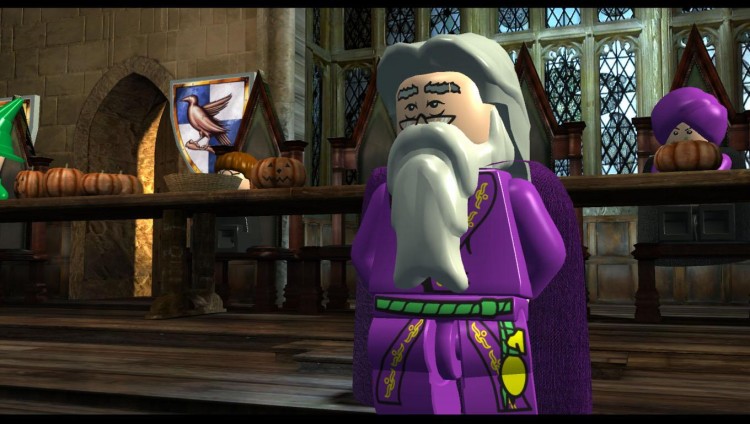

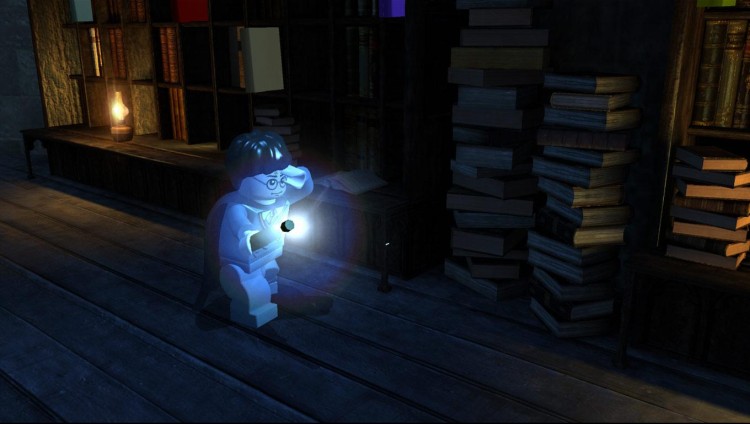


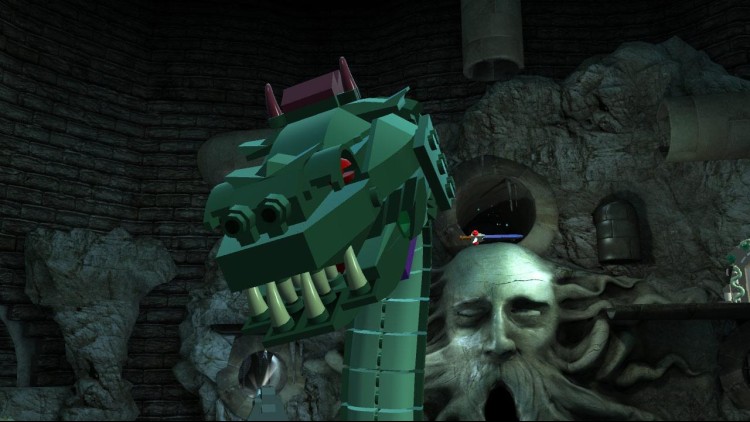
قم ببناء المغامرة من Privet Drive إلى Triwizard Tournament واختبر سحر قصص هاري بوتر الأربعة الأولى - أسلوب LEGO! استكشف مدرسة Hogwarts ™ School of Witchcraft and Wizardry ، وتعلم التعاويذ ، وصنع الجرعات ، واسترجع المغامرات التي لم يسبق لها مثيل مع روح الدعابة والتخصيص الإبداعي الذي تنفرد به ألعاب فيديو LEGO!
دلائل الميزات:
- السحر يبني!
- قم بتوصيل الطوب من Privet Drive إلى Triwizard Tournament واختبر سحر مغامرات Harry Potter ™ - بأسلوب LEGO.
- العب بشخصيات Harry و Ron و Hermione بالإضافة إلى الشخصيات المفضلة الأخرى.
- استكشف قلعة Hogwarts ™ و Diagon Alley ™ والغابة المحرمة وقرية Hogsmeade ™ والمزيد.
- قم بإلقاء تعويذة مع صديق والعب من خلال القصص الأربع الأولى كفريق مع اللعب التعاوني.
اشترِ LEGO® Harry Potter: Years 1-4 PC Steam Game - أفضل سعر | eTail
يمكنك شراء لعبة LEGO® Harry Potter: Years 1-4 للكمبيوتر الشخصي سريعًا بأي طريقة آمنة وبأفضل الأسعار عبر متجر التجزئة الرسمي mena.etail.market
HARRY POTTER characters, names and related indicia are trademarks of and © Warner Bros. Entertainment Inc. Harry Potter Publishing Rights © JKR.WB GAMES LOGO, WB SHIELD: ™ & © Warner Bros. Entertainment Inc.(s22)
OS: Windows XP/Vista
Processor: Intel P4 1.8 GHz/AMD Athlon XP 2200+
RAM: 512MB
Graphics Card: ATI X1300/NVIDIA GeForce FX 5800 (256 MB RAM)
Sound Card: 100% DirectX®9.0c compatible audio device
Input Devices: Keyboard; Xbox 360 Controller for Windows supported
LEGO® Harry Potter: Years 1-4 متطلبات النظام المستحسنة :
OS: Windows XP/Vista
Processor: Intel Core 2 Duo/AMD Athlon 64, 2.8GHz
RAM: 2GB
Graphics Card: ATI HD 2900/NVIDIA GeForce 8800
Sound Card: 100% DirectX®9.0c compatible audio device
Input Devices: Keyboard; Xbox 360 Controller for Windows supported
1)
Download & install the Steam client on your
computer from here.
2)
Open the Steam client, register and login. Then,
locate the Games tab on the top menu. Click that and select “Activate a Product
on Steam..”

3)
Enter your code that is showed on the orders page
of eTail. Market and and follow the steps showed to activate your game.

4)
The game can be monitored now and you can see it
on the "Library" section on Steam. You can download and install the
game now.
5)
If you need more information and support, you
can click here: https://help.steampowered.com/en/wizard/HelpWithSteam