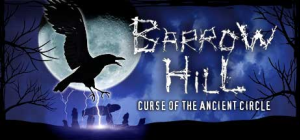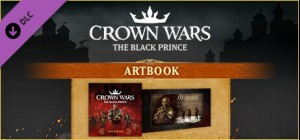-
الصفحة الرئيسية
-
PC Games
-
MegaRace 1

-
برنامج
-
نظام التشغيل
- النوع Action , Racing/Driving
- مطور Cryo Interactive
- المنشئ Microids
- يوم الاصدار 1994 March 28th at 12:00am
- اللغات المعتمدة English, French, German, Italian, Spanish, Portuguese-Brazil


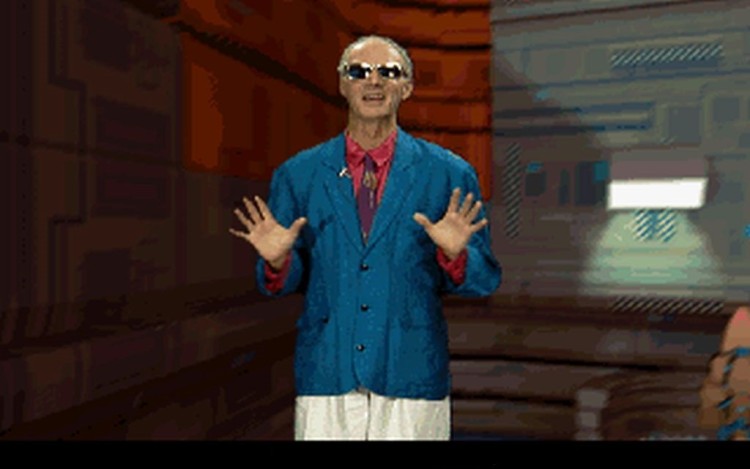
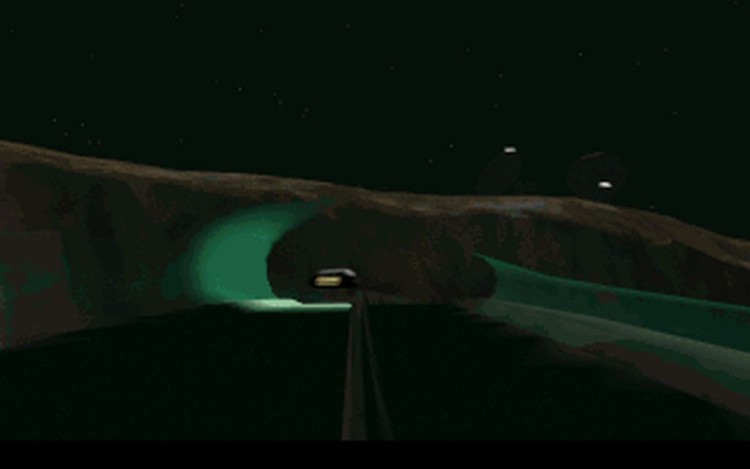
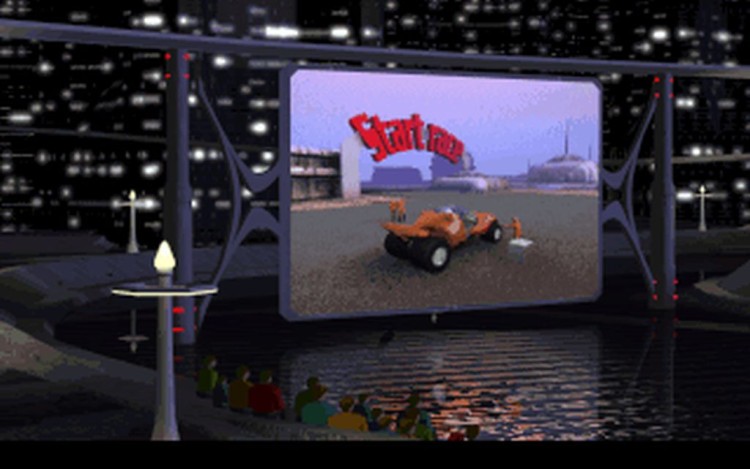






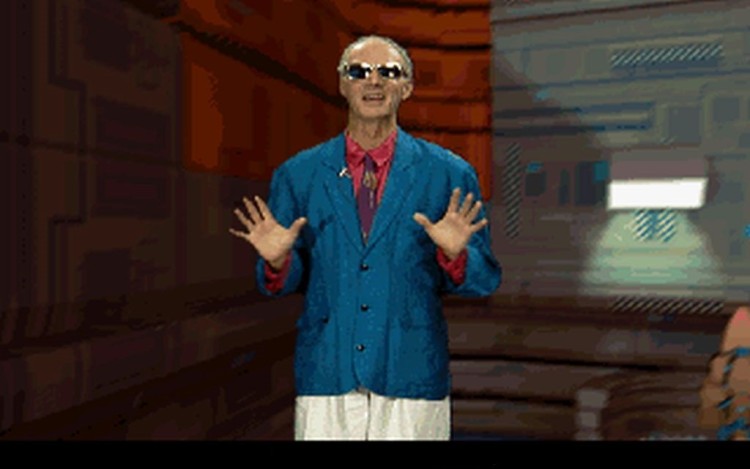
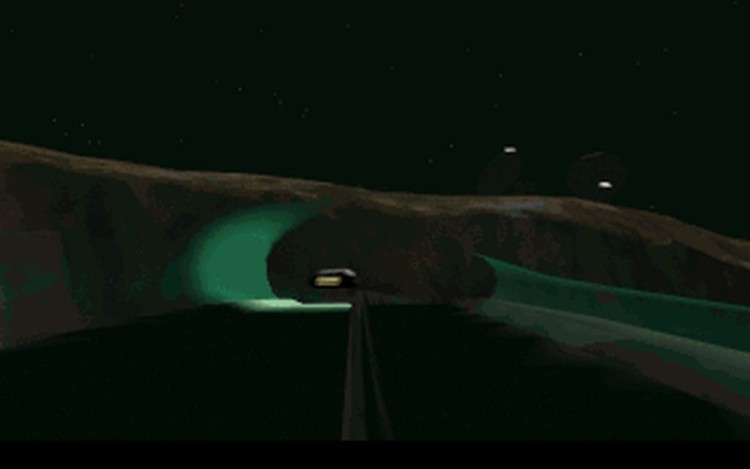
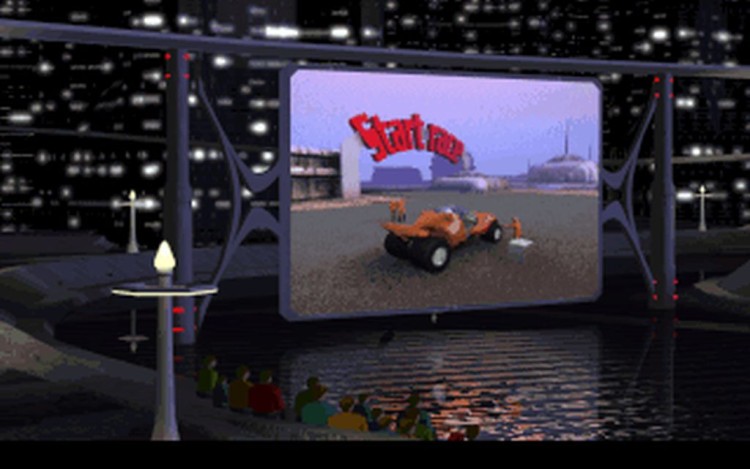




هل تعرف عصابات الطرق السريعة تلك، الذين يعتقدون حقًا أنهم يحكمون الطريق؟ أنت فقط تكرههم، أليس كذلك؟ لذلك تقول: "يجب على شخص ما أن يفعل شيئًا حيال عصابات الطرق السريعة الإجرامية!" ونقول: أوه نعم؟! حسنًا، لماذا لا تفعل شيئًا أيها السيد ذو الفم الكبير!'. ليس لديك السيارة؟ سنعطيك السيارة! ألا تريد أن يتم القبض عليك لأنك أخذت القانون بيدك؟ لا مشكلة! تعرف لماذا؟ لأنه ليس حقيقيا! إنها أفضل بكثير من الحقيقية يا عزيزتي! إنه التلفزيون الافتراضي: أسوأ كابوس للواقع!
* سباق عدواني وعالي السرعة ومستقبلي
* صور مذهلة لوقتهم، تم تحقيقها باستخدام تسلسلات الفيديو المعروضة مسبقًا
* في بعض الأحيان، تعليقات بارعة ورخيصة في بعض الأحيان من تأليف لانس بويل الذي لا يُنسى
©2017 أنومان التفاعلية SA. كل الحقوق محفوظة. تم تطويره بواسطة مجموعة جوردان فريمان. حقوق النشر. نشره Anuman Interactive SA. Microïds هي علامة تجارية لشركة Anuman Interactive SA. كل الحقوق محفوظة.
اشترِ MegaRace 1 PC Steam Game - أفضل سعر | eTail
يمكنك شراء لعبة MegaRace 1 للكمبيوتر الشخصي سريعًا بأي طريقة آمنة وبأفضل الأسعار عبر متجر التجزئة الرسمي mena.etail.market
©2017 Anuman Interactive SA. All rights reserved. Developped by Jordan Freeman Group. Published by Anuman Interactive SA. Microïds is a trademark of Anuman Interactive SA. All rights reserved.
OS: Windows XP, Vista, 7, 8, 10
Processor: 1 GHz Processor
Memory: 256 MB RAM
Graphics: 3D graphics card compatible with DirectX 7
DirectX: Version 7.0
Storage: 600 MB available space
MegaRace 1 متطلبات النظام المستحسنة :
OS: Windows XP, Vista, 7, 8, 10
Processor: 1.4 GHz recommended
Memory: 512 MB RAM
Graphics: 3D graphics card compatible with DirectX 9 recommended
DirectX: Version 9.0
Storage: 600 MB available space
1)
Download & install the Steam client on your
computer from here.
2)
Open the Steam client, register and login. Then,
locate the Games tab on the top menu. Click that and select “Activate a Product
on Steam..”

3)
Enter your code that is showed on the orders page
of eTail. Market and and follow the steps showed to activate your game.

4)
The game can be monitored now and you can see it
on the "Library" section on Steam. You can download and install the
game now.
5)
If you need more information and support, you
can click here: https://help.steampowered.com/en/wizard/HelpWithSteam