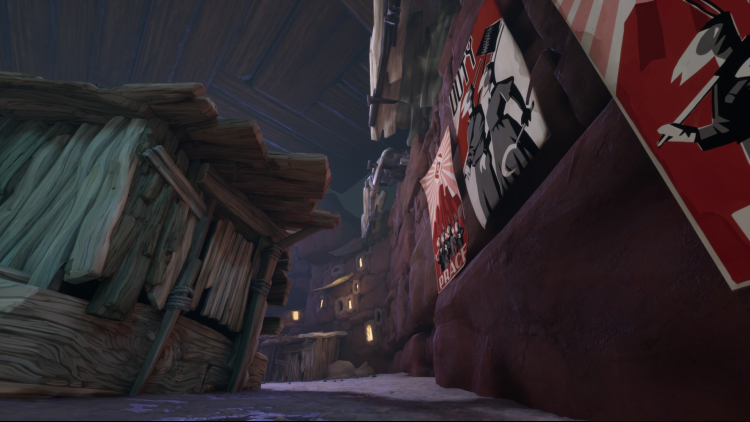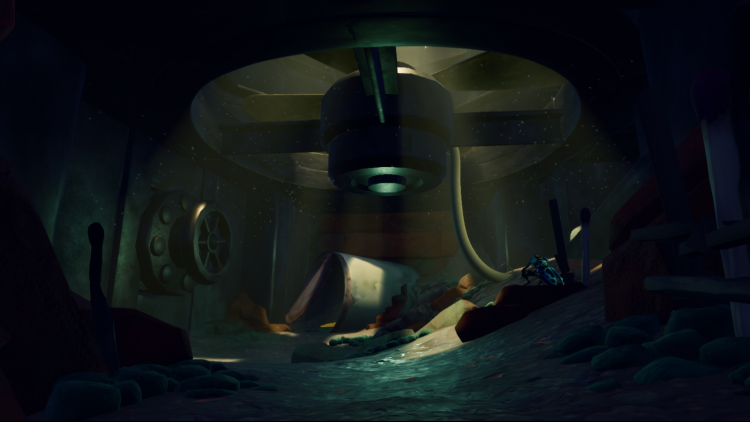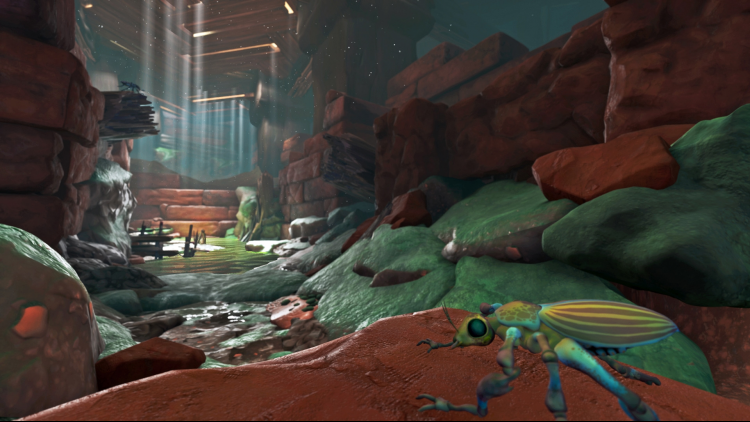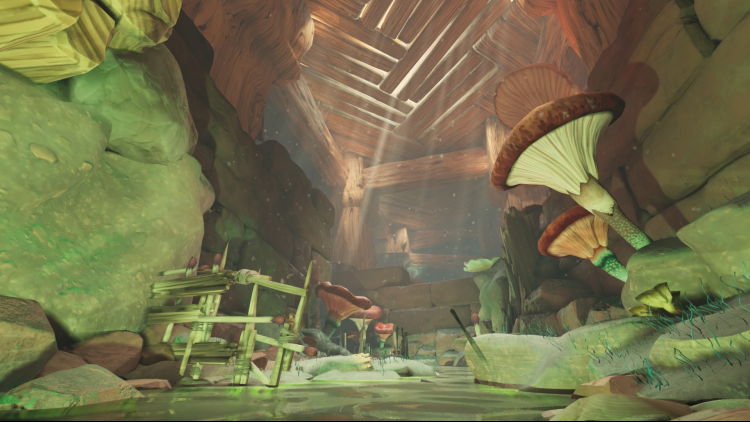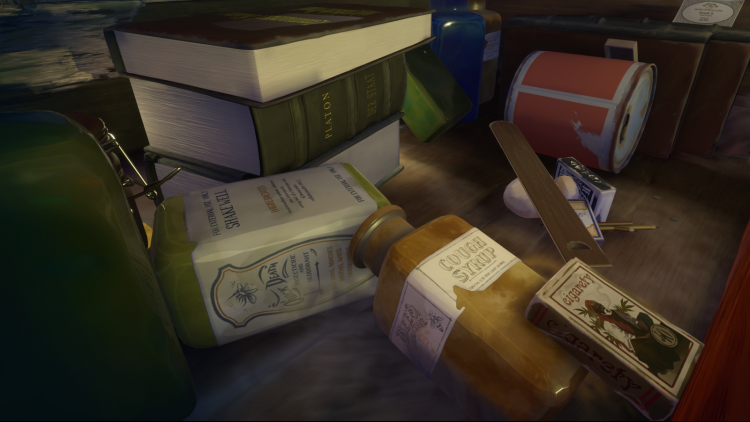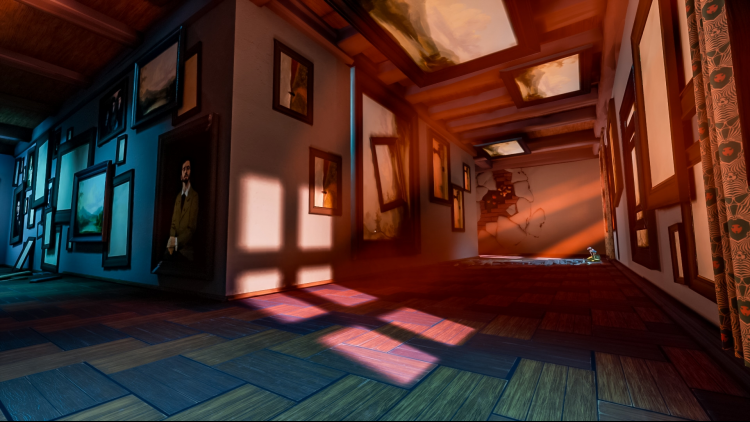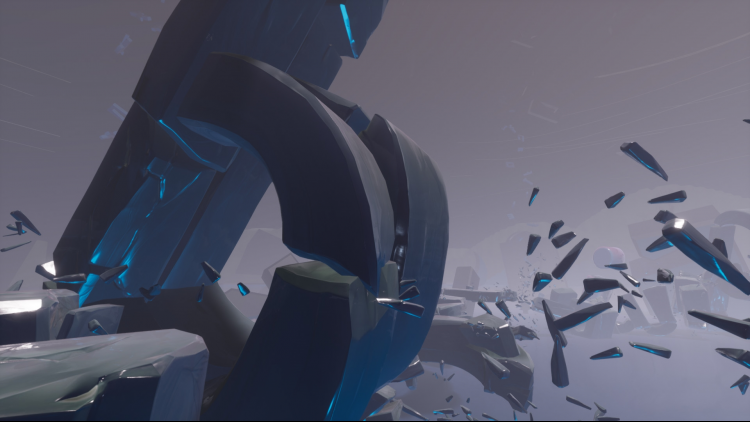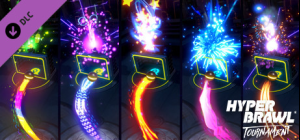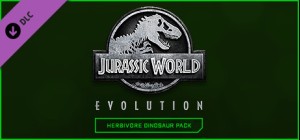You wake up one morning to find that you are rather inconveniently transforming into a tiny bug, while your friend Joseph is being arrested for reasons unknown. To save him and to find the answers you seek, you must embark on a journey through a world which, like yourself, has become twisted and unfamiliar. What once seemed like mundane dwellings have become an expansive obstacle course, and now you’ll have to chart your path through the dingy nooks and crannies that exist within the cracks of civilization. Use your wits to unravel the truth, and regain the life you once knew.
- A bug's perspective in first person - experience the world in a whole new way
- Challenging environmental puzzles
- parkour, wall climb, search for clues, and overcome obstacles
- Unique movement mechanics - make full use of your tiny body and sticky limbs
- A story inspired by Kafka’s imagination - meet eccentric characters in a hand-painted world, as you journey through surrealist landscapes towards The Tower
Metamorphosis © 2019 Ovid Works. All rights reserved.
اشترِ Metamorphosis PC Steam Game Code - أفضل سعر | eTail
يمكنك شراء لعبة Metamorphosis للكمبيوتر الشخصي سريعًا بأي طريقة آمنة وبأفضل الأسعار عبر متجر التجزئة الرسمي mena.etail.market
Metamorphosis © 2019 Ovid Works. All rights reserved.
Metamorphosis
الحد الأدنى لمتطلبات النظام:
OS Version: Windows 7
Processor: Intel Core i5 (2nd gen) or AMD FX 6350
Memory: 8GB
Graphics: NVIDIA GeForce GTX 960 or AMD R9 270X
DirectX Version: N/A
Disk Space: 12 GB
Metamorphosis
متطلبات النظام المستحسنة
:
OS Version: Windows 10
Processor: Intel Core i5 (4th gen) or AMD Ryzen 5
Memory: 8GB
Graphics: NVIDIA GeForce 970 or AMD RX 570
DirectX Version: N/A
Disk Space: 12 GB