-
الصفحة الرئيسية
-
PC Games
-
Miss Fisher and the Deathly Maze

-
برنامج
-
نظام التشغيل
- النوع Adventure , Indie , Casual
- مطور Tin Man Games
- المنشئ Tin Man Games
-
حد السن

- يوم الاصدار 2018 February 7th at 12:00am
- اللغات المعتمدة English

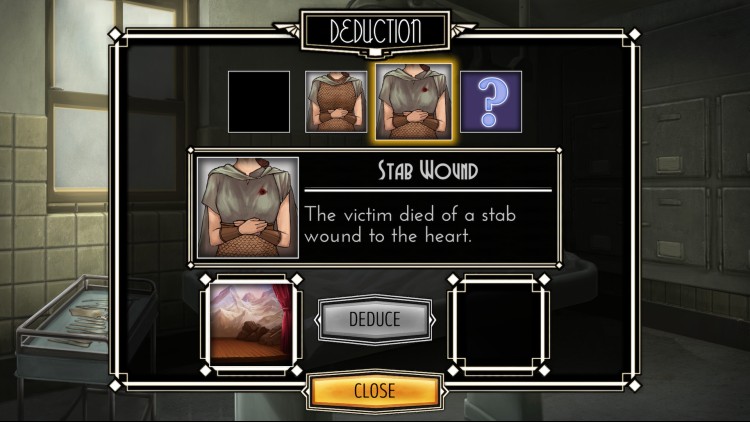
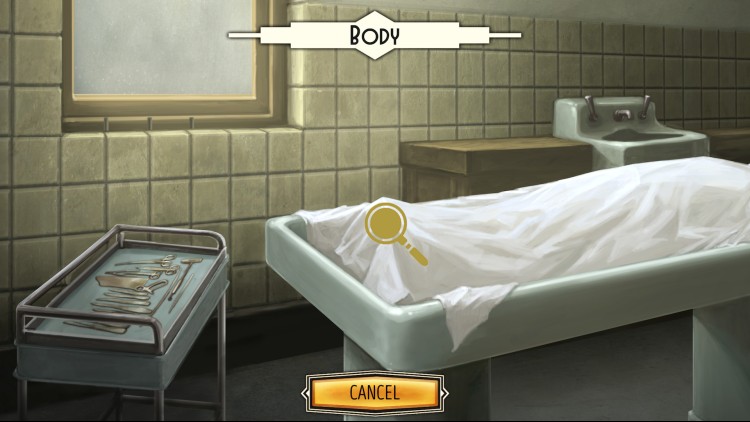
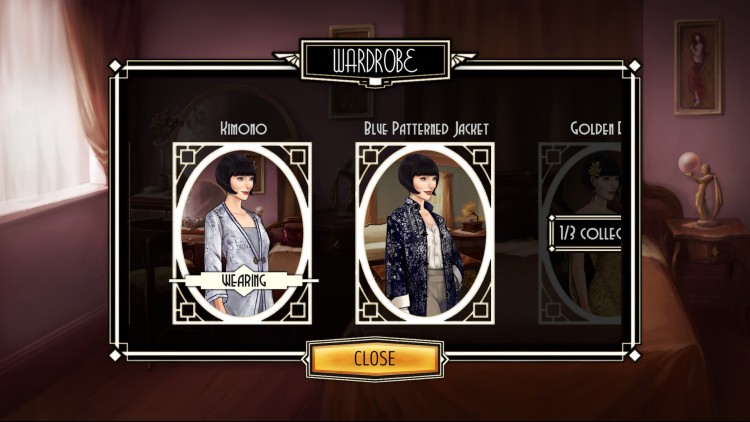
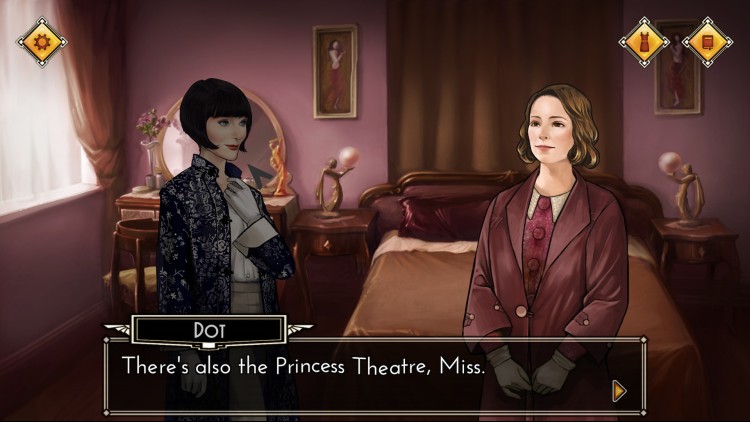
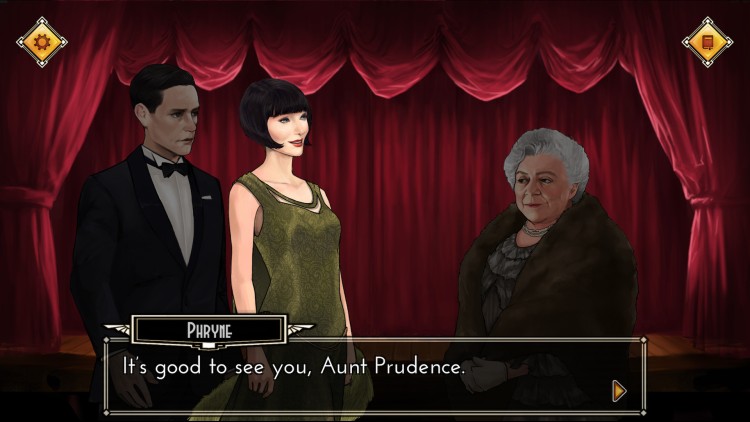
الحلقة 1 و 2 من لغز جريمة القتل الحائز على جائزة ، مغامرة الرواية المرئية التي تصبح فيها السيدة فريني فيشر المحترمة ، المحققة الفاتنة والأنيقة!
كشف القرائن واستجواب المشتبه بهم وحل جريمة قتل رئيسية
اختر مكان التحقيق وكيفية التحدث إلى الناس
بيئات البحث عن الأشياء المخفية التي يمكن أن تكون مهمة
ابحث عن قطع أزياء وافتح موضة جديدة لارتدائها فريني
قصة بوليسية تفاعلية تدور أحداثها في ملبورن في عشرينيات القرن الماضي ، استنادًا إلى العرض الناجح ، لغز جريمة قتل ملكة جمال فيشر
الشخصيات الجميلة والرسوم التوضيحية الخلفية تجلب الحياة لعالم ملكة جمال فيشر
يضم موسيقى من البرنامج التلفزيوني ، من تأليف جريج جيه ووكر
الفائز بجوائز مطوري الألعاب الأسترالية لعام 2017!
من Tin Man Games ، الاستوديو الحائز على جوائز والذي أصدر أكثر من 30 كتاب ألعاب رقمي وتطبيقات خيال تفاعلي على App Store. وتشمل هذه الخيارات المشهود لها بالنقد: The Sun Went Out و Ryan North's To Be or Not To Be ، واحدة من أفضل 10 ألعاب لمجلة TIME لعام 2015.
اشترِ Miss Fisher and the Deathly Maze Steam Game - أفضل سعر | eTail
يمكنك شراء لعبة Miss Fisher and the Deathly Maze للكمبيوتر الشخصي سريعًا بأي طريقة آمنة وبأفضل الأسعار عبر متجر التجزئة الرسمي mena.etail.market
© Tin Man Games Pty Ltd, 2017
Windows:
Requires a 64-bit processor and operating system
OS: Windows 7
Processor: 1.5 GHz
Memory: 2 GB RAM
Graphics: Hardware Accelerated Graphics with 1GB memory
Storage: 1 GB available space
macOS:
Requires a 64-bit processor and operating system
OS: Mac OS 10.13
Processor: 1.5 GHz
Memory: 2 GB RAM
Storage: 1 GB available space
Miss Fisher and the Deathly Maze متطلبات النظام المستحسنة :
macOS:
Requires a 64-bit processor and operating system
Graphics: Integrated Graphics Card
1)
Download & install the Steam client on your
computer from here.
2)
Open the Steam client, register and login. Then,
locate the Games tab on the top menu. Click that and select “Activate a Product
on Steam..”

3)
Enter your code that is showed on the orders page
of eTail. Market and and follow the steps showed to activate your game.

4)
The game can be monitored now and you can see it
on the "Library" section on Steam. You can download and install the
game now.
5)
If you need more information and support, you
can click here: https://help.steampowered.com/en/wizard/HelpWithSteam



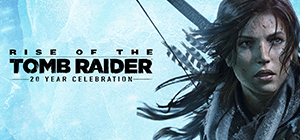






![Next Up Hero [Mac]](https://mena.etail.market/image/cache/catalog/next-up-hero-macEzahp_cover-300x169.png)

