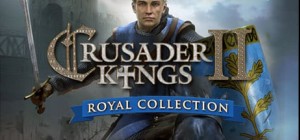-
الصفحة الرئيسية
-
PC Games
-
MONSTER HUNTER RISE Deluxe Kit

لا تفوت فرصة الخصم!
-
برنامج
-
نظام التشغيل
- النوع Action
- مطور Capcom CO., LTD
- المنشئ Capcom (JP)
- حد السن 12
- يوم الاصدار 2022 January 12th at 12:00am
- اللغات المعتمدة English, French, German, Italian, Japanese, Korean, Polish, Russian, Spanish, Portuguese-Brazil, Traditional Chinese, Simplified Chinese











اصطاد بأناقة مع مجموعة مختارة من العناصر الإضافية التجميلية الممتعة ، والتي تتيح لك ارتداء ملابس صيادك ورفاق Palico و Palamute والتباهي بزملائك اللاعبين! يمكنك حتى التعبير عن نفسك باستخدام الإيماءات والوضعيات الرائعة.
- مجموعة دروع Kamurai Hunter متعددة الطبقات
- قطعة درع ذات طبقات من Shuriken Collar Palamute
- الياقة السمكية قطعة درع Palico الطبقات
- الإيماءات (4 قفزات)
- مجموعة وضع الساموراي
- دهان وجه كابوكي
- تصفيفة الشعر Izuchi Tail
اشترِ MONSTER HUNTER RISE Deluxe Kit PC Steam Game - أفضل سعر | eTail
يمكنك شراء لعبة MONSTER HUNTER RISE Deluxe Kit للكمبيوتر الشخصي سريعًا بأي طريقة آمنة وبأفضل الأسعار عبر متجر التجزئة الرسمي mena.etail.market
©CAPCOM CO., LTD. 2021, 2022 ALL RIGHTS RESERVED.
OS: Windows 10 (64-bit)
Processor: Intel® Core™ i3-4130 or Core™ i5-3470 or AMD FX™-6100
Memory: 8 GB RAM
Graphics: NVIDIA® GeForce® GT 1030 (DDR4) or AMD Radeon™ RX 550
DirectX: Version 12
Network: Broadband Internet connection
Storage: 23 GB available space
Additional Notes: 1080p/30fps when graphics settings are set to "Low". System requirements subject to change during game development.
MONSTER HUNTER RISE Deluxe Kit متطلبات النظام المستحسنة :
OS: Windows 10 (64-bit)
Processor: Intel® Core™ i5-4460 or AMD FX™-8300
Memory: 8 GB RAM
Graphics: NVIDIA® GeForce® GTX 1060 (VRAM 3GB) or AMD Radeon™ RX 570 (VRAM 4GB)
DirectX: Version 12
Network: Broadband Internet connection
Storage: 23 GB available space
Additional Notes: 1080p/30fps when graphics settings are set to "Average". System requirements subject to change during game development.
1)
Download & install the Steam client on your
computer from here.
2)
Open the Steam client, register and login. Then,
locate the Games tab on the top menu. Click that and select “Activate a Product
on Steam..”

3)
Enter your code that is showed on the orders page
of eTail. Market and and follow the steps showed to activate your game.

4)
The game can be monitored now and you can see it
on the "Library" section on Steam. You can download and install the
game now.
5)
If you need more information and support, you
can click here: https://help.steampowered.com/en/wizard/HelpWithSteam