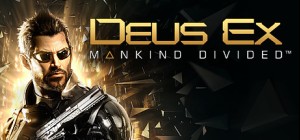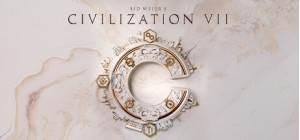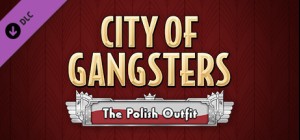-
الصفحة الرئيسية
-
PC Games
-
Monuments Renovator

لا تفوت فرصة الخصم!
-
برنامج
-
نظام التشغيل
- النوع Indie , Simulation , Casual
- مطور Monuments Games, Games Incubator
- المنشئ GAMES INCUBATOR SA
- يوم الاصدار 2024 March 8th at 12:00am
- اللغات المعتمدة English, French, German, Italian, Polish, Russian, Spanish - Spain, Turkish, Portuguese-Brazil, Traditional Chinese, Simplified Chinese






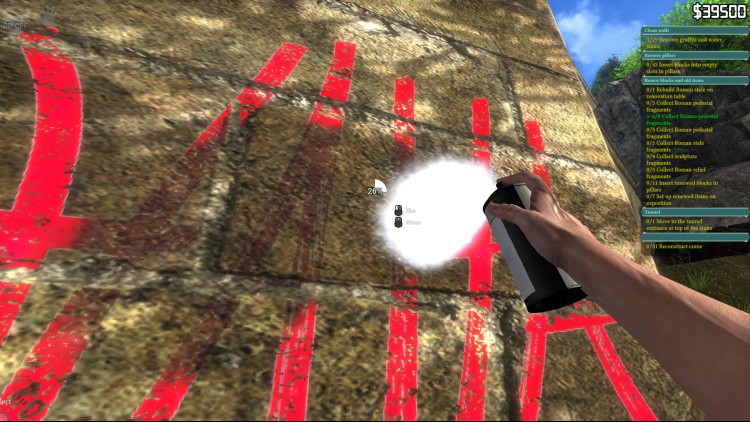

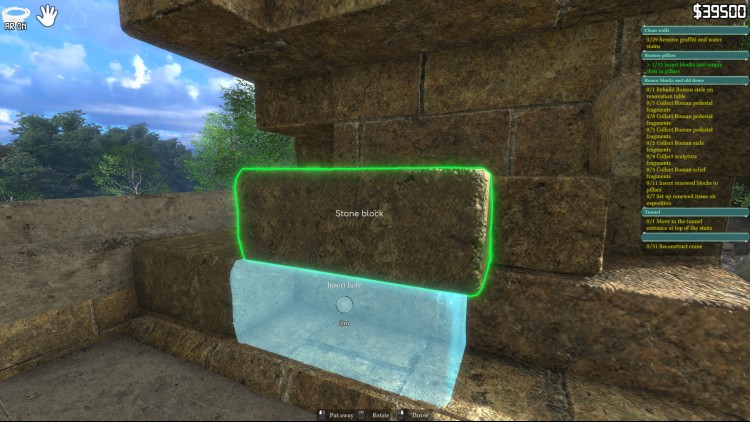






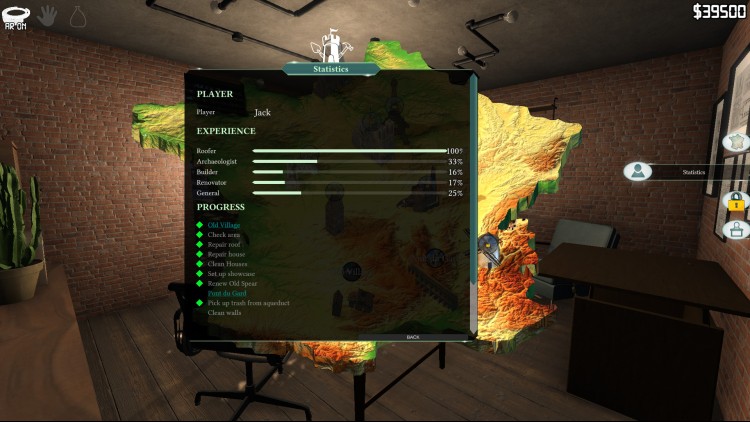
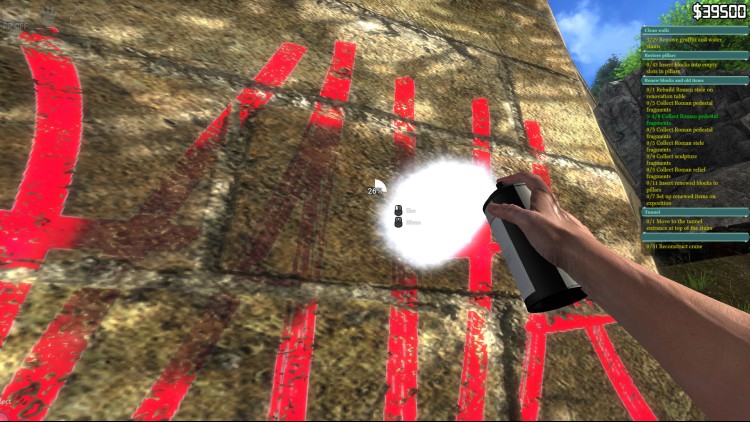

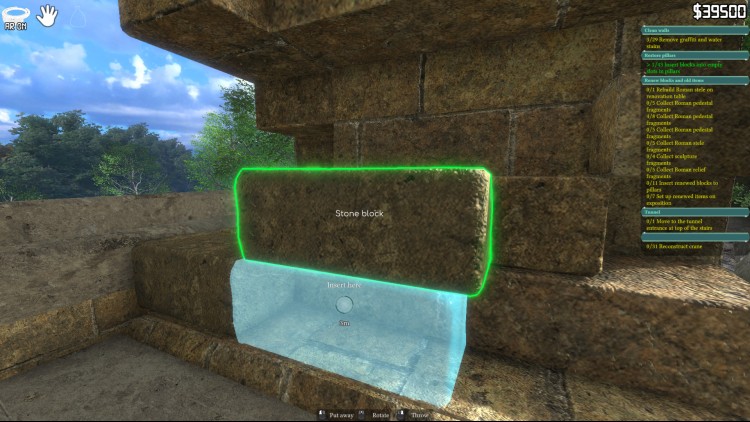




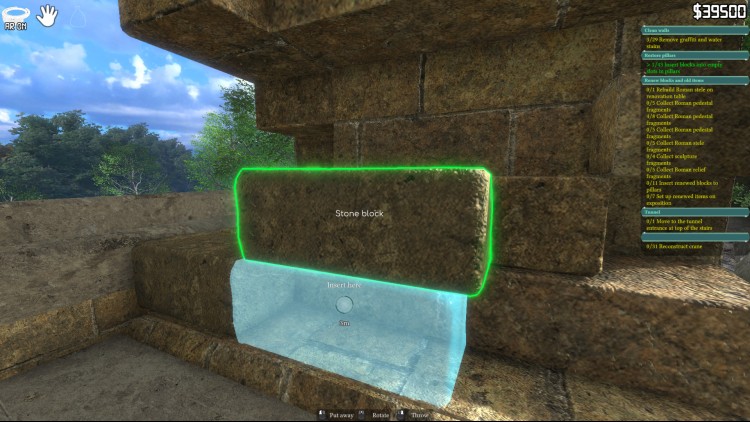

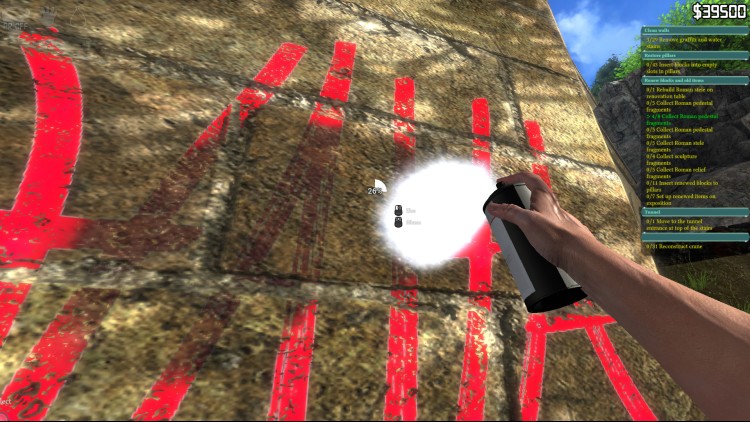




Monuments Renovator is a game in which you play the role of a professional monument renovator. You choose from among the world's greatest monuments, restore them to their former glory and learn about history and architecture.
You organize, fill and paint. You rebuild collapsed walls, renew old frescoes. Do everything to bring the monument back to its glory days.
Improve your skills in using various tools, use different materials and renovation will become more efficient and more enjoyable.
Take care of the details when you work. Check the plans for the correctness of your work and make sure that the renovation proceeds in accordance with the project.
The last stage is interior furnishings. Make the famous building functional as well.
Ready for the next challenge? The next great monuments are already waiting for your help.
اشترِ Monuments Renovator PC Steam Game - أفضل سعر | eTail
يمكنك شراء لعبة Monuments Renovator للكمبيوتر الشخصي سريعًا بأي طريقة آمنة وبأفضل الأسعار عبر متجر التجزئة الرسمي mena.etail.market
OS *: Windows 7 64 Bit / Windows 8 64 Bit / Windows 10 64 Bit
Processor: Intel Core i3 3.0 GHz
Memory: 4 GB RAM
Graphics: NVidia GeForce GTX 660 2GB
DirectX: Version 11
Storage: 15 GB available space
Monuments Renovator متطلبات النظام المستحسنة :
OS *: Windows 7 64 Bit / Windows 8 64 Bit / Windows 10 64 Bit
Processor: Intel Core i5 3.4 GHz
Memory: 8 GB RAM
Graphics: NVidia GeForce GTX 970 4GB
DirectX: Version 11
Storage: 15 GB available space
1)
Download & install the Steam client on your
computer from here.
2)
Open the Steam client, register and login. Then,
locate the Games tab on the top menu. Click that and select “Activate a Product
on Steam..”

3)
Enter your code that is showed on the orders page
of eTail. Market and and follow the steps showed to activate your game.

4)
The game can be monitored now and you can see it
on the "Library" section on Steam. You can download and install the
game now.
5)
If you need more information and support, you
can click here: https://help.steampowered.com/en/wizard/HelpWithSteam