-
الصفحة الرئيسية
-
PC Games
-
Mortal Kombat X

-
برنامج
-
نظام التشغيل
- النوع Action
- مطور NetherRealm Studios, QLOC
- المنشئ Warner Games Inc.
-
حد السن

PEGI (Europe)
- 18
- Bad Language
- Violence
ESRB (US & Canada)
- BLOOD AND GORE
- INTENSE VIOLENCE
- MATURE 17+
- STRONG LANGUAGE
- يوم الاصدار 2015 April 14th at 12:00am
- اللغات المعتمدة English, French, German, Italian, Polish, Russian, Spanish - Spain, Portuguese-Brazil










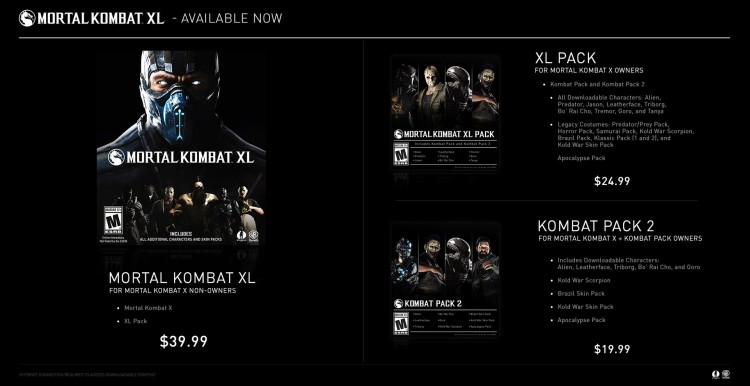
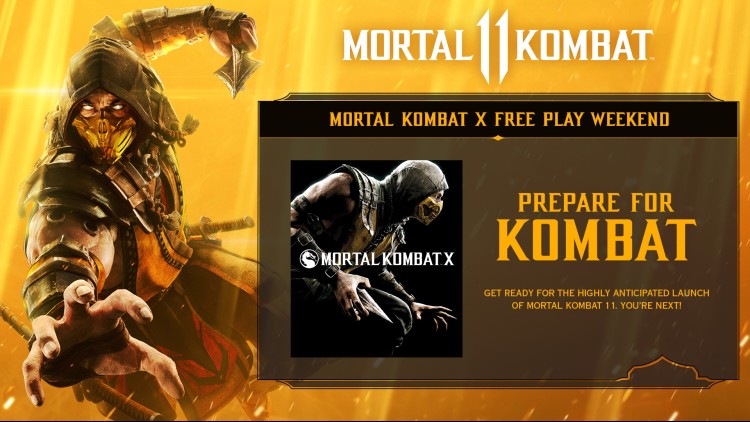

Who’s Next? Experience the Next Generation of the #1 Fighting Franchise.
Mortal Kombat X combines unparalleled, cinematic presentation with all new gameplay. For the first time, players can choose from multiple variations of each character impacting both strategy and fighting style.
اشترِ Mortal Kombat X PC Steam Game - أفضل سعر | eTail
يمكنك شراء لعبة Mortal Kombat X للكمبيوتر الشخصي سريعًا بأي طريقة آمنة وبأفضل الأسعار عبر متجر التجزئة الرسمي mena.etail.market
MORTAL KOMBAT X software © 2015 Warner Bros. Entertainment Inc. Developed by NetherRealm Studios. All other trademarks and copyrights are the property of their respective owners. All rights reserved.WB GAMES LOGO, WB SHIELD, NETHERREALM LOGO, MORTAL KOMBAT, THE DRAGON LOGO, and all related characters and elements are trademarks of and © Warner Bros. Entertainment Inc.(s22)
OS: 64-bit: Vista, Win 7, Win 8, Win 10
Processor: Intel Core i5-750, 2.67 GHz | AMD Phenom II X4 965, 3.4 GHz
Memory: 3 GB RAM
Graphics: NVIDIA GeForce GTX 460 | AMD Radeon HD 5850
DirectX: Version 11
Network: Broadband Internet connection
Storage: 36 GB available space
Mortal Kombat X متطلبات النظام المستحسنة :
OS: 64-bit: Win 7, Win 8, Win 10
Processor: Intel Core i7-3770, 3.4 GHz | AMD FX-8350, 4.0 GHz
Memory: 8 GB RAM
Graphics: NVIDIA GeForce GTX 660 | AMD Radeon HD 7950
DirectX: Version 11
Network: Broadband Internet connection
Storage: 44 GB available space
1)
Download & install the Steam client on your
computer from here.
2)
Open the Steam client, register and login. Then,
locate the Games tab on the top menu. Click that and select “Activate a Product
on Steam..”

3)
Enter your code that is showed on the orders page
of eTail. Market and and follow the steps showed to activate your game.

4)
The game can be monitored now and you can see it
on the "Library" section on Steam. You can download and install the
game now.
5)
If you need more information and support, you
can click here: https://help.steampowered.com/en/wizard/HelpWithSteam



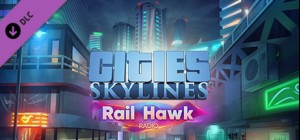






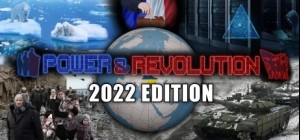

![>observer_ [Mac]](https://mena.etail.market/image/cache/catalog/observerRr6CP_cover-300x140.png)