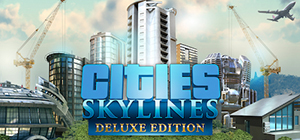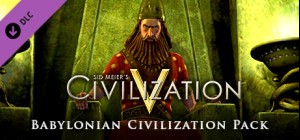-
الصفحة الرئيسية
-
PC Games
-
Moto Racer 4 - Antique Antics

-
برنامج
-
نظام التشغيل
- النوع Racing/Driving
- مطور Artefacts Studios
- المنشئ Microids
- يوم الاصدار 2018 February 20th at 12:00am
- اللغات المعتمدة English, French, German, Italian, Polish, Russian, Spanish














استكشف المعابد المنسية في الصحراء مع حزمة المسار الثانية للعبة Moto Racer 4: Antique Antitics
أظهر مهارتك وأنت تنطلق عبر الآثار القديمة المثيرة للإعجاب نصف مدفونة في رمال الصحراء، على الدائرتين الجديدتين المتضمنتين في هذه الحزمة:
Asphalt – Trident Temple: تحدى خصومك على هذا المسار من خلال الانحناءات الضيقة والسريعة، واختر الخط الذي ستسلكه عبر هذا الموقع المقدس.
Dirt – Bumpy Ride: قم بقيادة قمة الكثبان الرملية على هذا المسار الجديد عبر مساحة الصحراء الشاسعة. هل ستتمكن من البقاء في السرج؟
©2016 أنومان التفاعلية SA. كل الحقوق محفوظة. حقوق النشر. نشره Anuman Interactive SA. Microïds هي علامة تجارية لشركة Anuman Interactive SA. كل الحقوق محفوظة.
Unreal® هي علامة تجارية أو علامة تجارية مسجلة لشركة Epic Games, Inc. في الولايات المتحدة الأمريكية وأماكن أخرى.
Unreal® Engine، حقوق الطبع والنشر لعام 1998 - 2016 لشركة Epic Games, Inc. جميع الحقوق محفوظة. تم تطويره بواسطة استوديو Artefacts.
اشترِ Moto Racer 4 - Antique Antics PC Steam Game - أفضل سعر | eTail
يمكنك شراء لعبة Moto Racer 4 - Antique Antics للكمبيوتر الشخصي سريعًا بأي طريقة آمنة وبأفضل الأسعار عبر متجر التجزئة الرسمي mena.etail.market
©2016 Anuman Interactive SA. All rights reserved. Published by Anuman Interactive SA. Microïds is a trademark of Anuman Interactive SA. All rights reserved.Unreal® is a trademark or registered trademark of Epic Games, Inc. in the United States of America and elsewhere.Unreal® Engine, Copyright 1998 – 2016, Epic Games, Inc. All rights reserved. Developed by Artefacts Studio.
OS: Windows Vista, 7, 8, 8.1 or 10
Processor: Intel Core 2 Duo CPU E6550 at 2.33GHz
Memory: 4 GB RAM
Graphics: Video card must be 1 GB or more and should be a DirectX 11 - compatible
DirectX: Version 11
Storage: 12 GB available space
Sound Card: DirectX compatible
Moto Racer 4 - Antique Antics متطلبات النظام المستحسنة :
1)
Download & install the Steam client on your
computer from here.
2)
Open the Steam client, register and login. Then,
locate the Games tab on the top menu. Click that and select “Activate a Product
on Steam..”

3)
Enter your code that is showed on the orders page
of eTail. Market and and follow the steps showed to activate your game.

4)
The game can be monitored now and you can see it
on the "Library" section on Steam. You can download and install the
game now.
5)
If you need more information and support, you
can click here: https://help.steampowered.com/en/wizard/HelpWithSteam