-
الصفحة الرئيسية
-
PC Games
-
My Family Creative Studio

-
برنامج
-
نظام التشغيل
- مطور Alternative Software
- المنشئ Alternative Software
- يوم الاصدار 2015 January 28th at 12:00am
- اللغات المعتمدة English


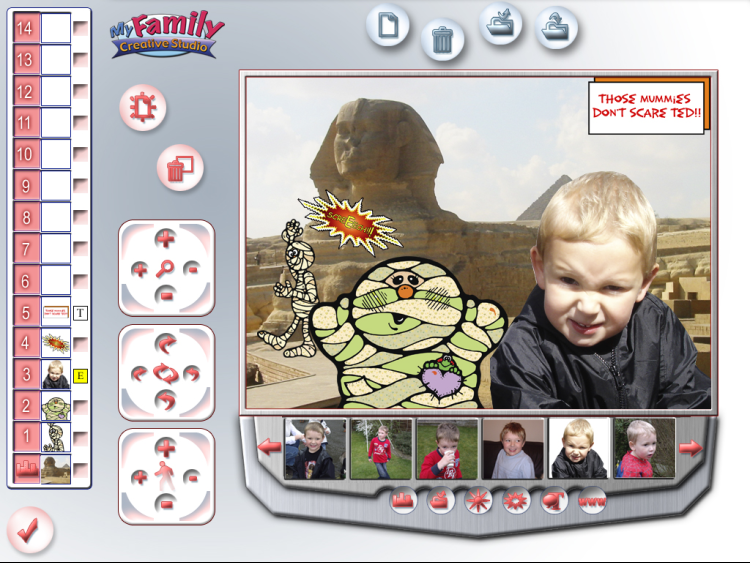






My Family Creative Studio ، قم بإنشاء التقويمات الخاصة بك ، والكوميديا ، وبطاقات التهنئة ، ومجموعات الحفلات ، وإطارات الصور ، والقرطاسية ، والقمصان والمزيد! قم بلعب أو إنشاء ألعاب التركيب الخاصة بك ، والسوليتير ، والألغاز المنزلقة ، وألعاب مطابقة الذاكرة. استخدم جميع الصور والصور الخاصة بك أو استخدم مكتبة الصور الكبيرة المتوفرة بالفعل. قم بإنشاء الخلفيات وحافظات الشاشة الخاصة بك أو استخدم تلك المتوفرة لتخصيص سطح المكتب الخاص بك. استخدم أدوات التحرير للتتبع حول مناطق من صورك لقص الأشخاص أو الحيوانات الأليفة أو أي شيء آخر لاستخدامه في مشاهدك. أضف تأثيرات باستخدام أدوات التأثير.
اشترِ My Family Creative Studio PC Steam Game - أفضل سعر | eTail
يمكنك شراء لعبة My Family Creative Studio للكمبيوتر الشخصي سريعًا بأي طريقة آمنة وبأفضل الأسعار عبر متجر التجزئة الرسمي mena.etail.market
© 2015 Alternative Software Ltd. All Rights Reserved.
Graphic: SVGA
1)
Download & install the Steam client on your
computer from here.
2)
Open the Steam client, register and login. Then,
locate the Games tab on the top menu. Click that and select “Activate a Product
on Steam..”

3)
Enter your code that is showed on the orders page
of eTail. Market and and follow the steps showed to activate your game.

4)
The game can be monitored now and you can see it
on the "Library" section on Steam. You can download and install the
game now.
5)
If you need more information and support, you
can click here: https://help.steampowered.com/en/wizard/HelpWithSteam












