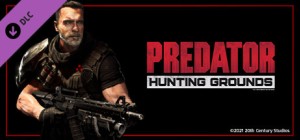-
الصفحة الرئيسية
-
PC Games
-
My Time at Sandrock - Early Access

-
برنامج
-
نظام التشغيل
- النوع Simulation , RPG
- مطور Pathea Games, PM Studios
- المنشئ Pathea Games
- حد السن 7
- يوم الاصدار 2022 June 2nd at 2:00am
- اللغات المعتمدة English, French, German, Italian, Japanese, Russian, Spanish, Thai, Traditional Chinese, Simplified Chinese



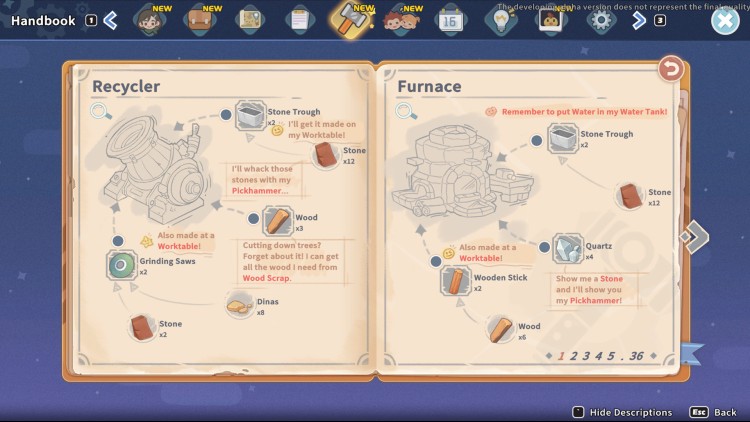









سافر إلى مجتمع Sandrock الصحراوي وتولى دور الباني الوليد. استخدم مجموعة أدواتك الموثوقة لجمع الموارد ، وبناء الآلات ، وتحويل ورشة العمل المتهالكة الخاصة بك إلى منشأة إنتاج جيدة التزيت لإنقاذ المدينة من فكي الخراب الاقتصادي!
حول هذه اللعبة
My Time at Sandrock - تمامًا مثل My Time at Portia ، يحدث My Time at Sandrock في عالم سليم بعد نهاية العالم بعد 300 عام من تدمير يوم الكارثة لمعظم التقنيات الحديثة.
بعد قبول عرض عمل لتصبح أحدث باني ساندروك ، ستصل إلى دولة المدينة البرية والوعرة ، حيث يعود الأمر لك ولأدواتك الموثوقة لاستعادة المجتمع إلى مجده السابق. اجمع الموارد لبناء الآلات ، وإنشاء صداقات مع السكان المحليين ، والدفاع عن Sandrock من الوحوش - كل ذلك مع إنقاذ المدينة من الخراب الاقتصادي!
اشترِ My Time at Sandrock - Early Access PC Steam Game - أفضل سعر | eTail
يمكنك شراء لعبة My Time at Sandrock - Early Access للكمبيوتر الشخصي سريعًا بأي طريقة آمنة وبأفضل الأسعار عبر متجر التجزئة الرسمي mena.etail.market
My Time at Sandrock. Developed by Pathea Games. © 2022. My Time at Sandrock and Pathea Games are trademarks or registered trademarks of Pathea Games. Published by Pathea Games and PM Studios. © 2022.
OS: Win 10
Processor: Intel Core i3-2100 | AMD FX-6300
Memory: 8 GB RAM
Graphics: Nvidia GeForce GTX760 | AMD Radeon 7950
DirectX: Version 11
Storage: 20 GB available space
Additional Notes: Recommend installing Sandrock on SSD ; Minimum System Requirements might change in the future
My Time at Sandrock - Early Access متطلبات النظام المستحسنة :
OS: Win 10
Processor: Intel Core i7-9700K | AMD Ryzen 7 2700X
Memory: 16 GB RAM
Graphics: Nvidia GeForce GTX1060 | AMD Radeon RX 580
DirectX: Version 11
Storage: 20 GB available space
Additional Notes: Recommend installing Sandrock on SSD ; Recommended System Requirements might change in the future
1)
Download & install the Steam client on your
computer from here.
2)
Open the Steam client, register and login. Then,
locate the Games tab on the top menu. Click that and select “Activate a Product
on Steam..”

3)
Enter your code that is showed on the orders page
of eTail. Market and and follow the steps showed to activate your game.

4)
The game can be monitored now and you can see it
on the "Library" section on Steam. You can download and install the
game now.
5)
If you need more information and support, you
can click here: https://help.steampowered.com/en/wizard/HelpWithSteam