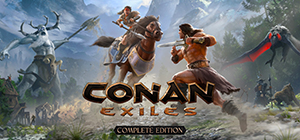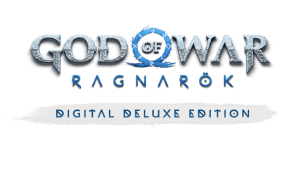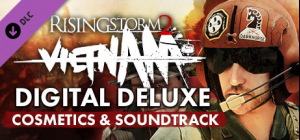-
الصفحة الرئيسية
-
PC Games
-
My Universe - Puppies & Kittens

-
برنامج
-
نظام التشغيل
- النوع Simulation
- مطور It Matters Games Studio
- المنشئ Microids
-
حد السن
PEGI (Europe)
- 3
- يوم الاصدار 2022 March 3rd at 12:00am
- اللغات المعتمدة Dutch, English, French, German, Italian, Russian, Spanish - Spain, Traditional Chinese, Simplified Chinese










اعتماد رفيق جديد!
هريرة أو جرو أو حتى كليهما. رفاقك الجدد في انتظارك لأخذهم إلى المنزل ومنحهم الحب. ساعدهم على النمو من خلال الاعتناء بهم يوميًا وتعليمهم بشكل صحيح حتى يصبحوا أشبالًا حسنة السلوك. لا تنس أن تمنحهم الكثير من الحضن وتلعب معهم كثيرًا. كل حيوان فريد من نوعه وله شخصيته وتفضيلاته الخاصة، لذا استمع إلى حيوانك واحتياجاته وسوف يعيدها إليك من خلال أن يصبح الصديق الأكثر ولاءً. يمكنك أيضًا تعليم حيوانك الأليف الحيل وتدريبه على الاشتراك في المسابقات لفتح المكافآت والإكسسوارات الجديدة.
أخرج الجرو الخاص بك
تعرف على حيوانات أليفة أخرى أثناء المشي مع حيوانك حتى يتمكن من تكوين صداقات ذات أرجل رباعية للعب معها والحصول على نصائح من المالكين الآخرين لتربية جروك بشكل جيد.
© 2021 ميكرويدز إس إيه. كل الحقوق محفوظة. حقوق النشر. تم تطويره بواسطة استوديو It Matters Games. كل الحقوق محفوظة.
اشترِ My Universe - Puppies & Kittens PC Steam Game - أفضل سعر | eTail
يمكنك شراء لعبة My Universe - Puppies & Kittens للكمبيوتر الشخصي سريعًا بأي طريقة آمنة وبأفضل الأسعار عبر متجر التجزئة الرسمي mena.etail.market
© 2021 Microids SA. All rights reserved. Published by Microids SA. Developed by It Matters Games Studio. All rights reserved.
OS: Windows 10 (64-bit OS required)
Processor: 3.20GHz
Memory: 4 GB RAM
Graphics: NVIDIA GeForce 3GB+ // Radeon 4GB+
Storage: 1 GB available space
My Universe - Puppies & Kittens متطلبات النظام المستحسنة :
1)
Download & install the Steam client on your
computer from here.
2)
Open the Steam client, register and login. Then,
locate the Games tab on the top menu. Click that and select “Activate a Product
on Steam..”

3)
Enter your code that is showed on the orders page
of eTail. Market and and follow the steps showed to activate your game.

4)
The game can be monitored now and you can see it
on the "Library" section on Steam. You can download and install the
game now.
5)
If you need more information and support, you
can click here: https://help.steampowered.com/en/wizard/HelpWithSteam