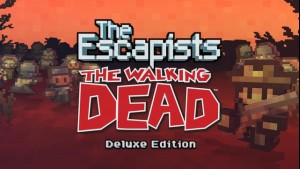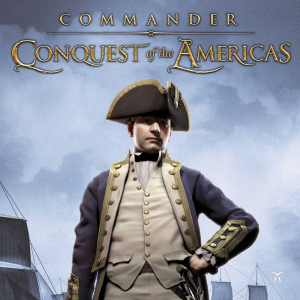-
الصفحة الرئيسية
-
PC Games
-
Neurodeck

-
برنامج
-
نظام التشغيل
- النوع Strategy
- مطور Tavrox Games
- المنشئ Goblinz Studio SAS
- يوم الاصدار 2021 March 18th at 5:00pm
- اللغات المعتمدة English, French, German, Japanese, Korean, Russian, Traditional Chinese
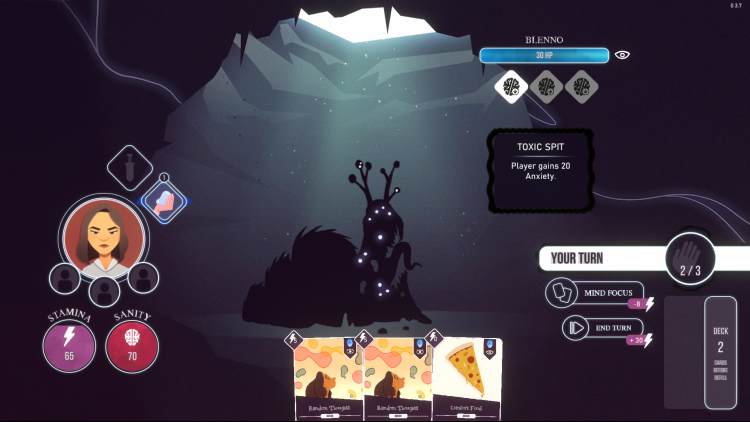


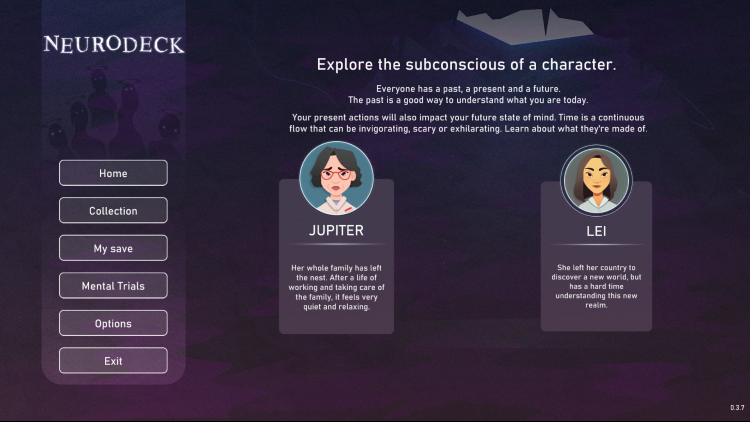
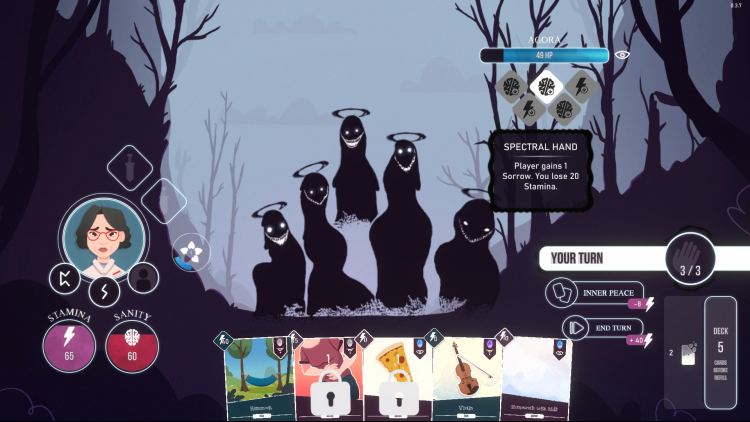
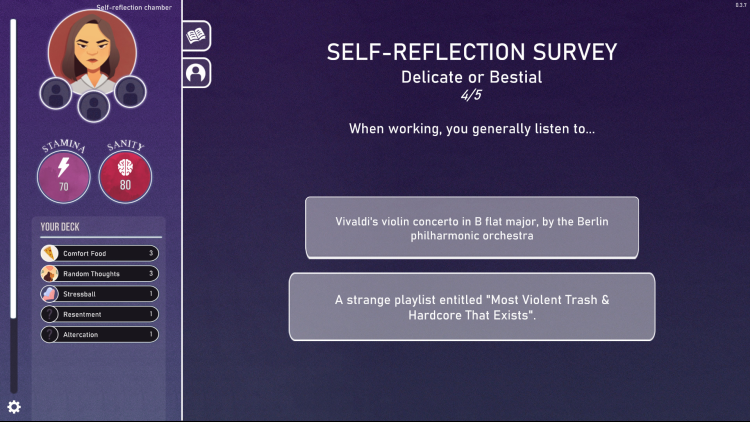
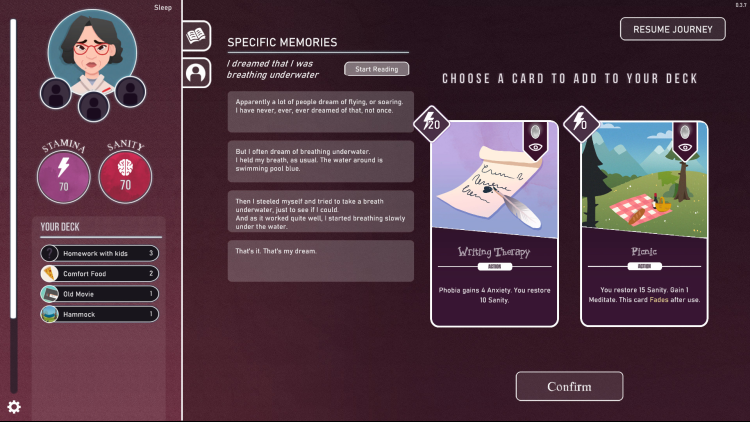
Neurodeck is a psychological deckbuilding card game to challenge your fears. Build your deck & capacities by answering personality tests, visiting rooms or meditating. Face your phobia and defeat them through the power of life-inspired cards.
اشترِ Neurodeck PC Steam Game - أفضل سعر | eTail
يمكنك شراء لعبة Neurodeck للكمبيوتر الشخصي سريعًا بأي طريقة آمنة وبأفضل الأسعار عبر متجر التجزئة الرسمي mena.etail.market
© Goblinz Publishing 2021
WINDOWS:
Requires a 64-bit processor and operating system
OS: Windows 10
Processor: i3
Memory: 2 GB RAM
Graphics: 512 MB or Graphic Chipset
Storage: 200 MB available space
MAC:
Requires a 64-bit processor and operating system
OS: OS X 10.8.5
Processor: 1,3 GHz CPU
Memory: 2 GB RAM
Graphics: Intel HD Graphics 5500
Storage: 500 MB available space
LINUX:
Requires a 64-bit processor and operating system
OS: Ubuntu 12.04
Processor: 1,3 GHz CPU
Memory: 2 GB RAM
Graphics: Graphics card: DX9 (shader model 2.0) capabilities
Storage: 500 MB available space
Neurodeck متطلبات النظام المستحسنة :
WINDOWS:
Requires a 64-bit processor and operating system
OS: Windows 10
Processor: i5
Memory: 4 GB RAM
Graphics: 2GB Card or graphic chipset
Storage: 200 MB available space
MAC:
Requires a 64-bit processor and operating system
OS: OS X 10.9.1
Processor: Dual-core 2Ghz CPU
Memory: 4 GB RAM
Graphics: Intel Iris Pro, NVIDIA GTX 660 Ti, or AMD Radeon HD 7870 w/ 1024 MB
Storage: 1 GB available space
LINUX:
Requires a 64-bit processor and operating system
OS: Ubuntu 12.04 , SteamOS
Processor: Dual-core 2Ghz CPU
Memory: 4 GB RAM
Graphics: Graphics card: DX9 (shader model 2.0) capabilities
Storage: 1 GB available space
1)
Download & install the Steam client on your
computer from here.
2)
Open the Steam client, register and login. Then,
locate the Games tab on the top menu. Click that and select “Activate a Product
on Steam..”

3)
Enter your code that is showed on the orders page
of eTail. Market and and follow the steps showed to activate your game.

4)
The game can be monitored now and you can see it
on the "Library" section on Steam. You can download and install the
game now.
5)
If you need more information and support, you
can click here: https://help.steampowered.com/en/wizard/HelpWithSteam