-
الصفحة الرئيسية
-
PC Games
-
Neurodeck: Supporter Pack

لا تفوت فرصة الخصم!
-
برنامج
-
نظام التشغيل
- النوع Indie , RPG , Strategy
- مطور Tavrox Games
- المنشئ Goblinz Studio SAS
- يوم الاصدار 2021 March 18th at 12:00am
- اللغات المعتمدة English, French, German, Japanese, Korean, Russian, Traditional Chinese, Simplified Chinese
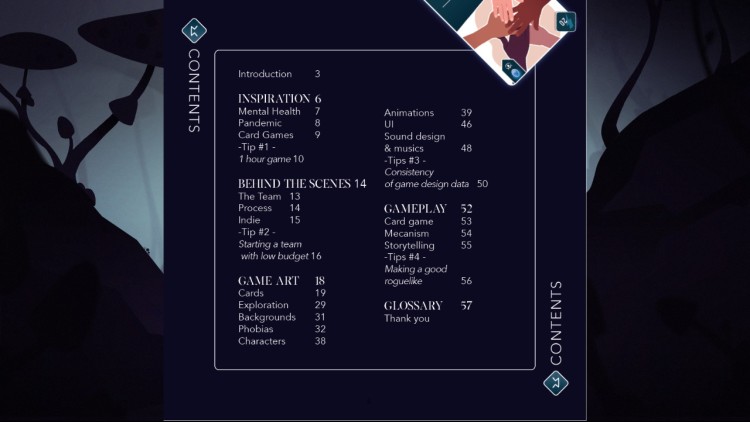

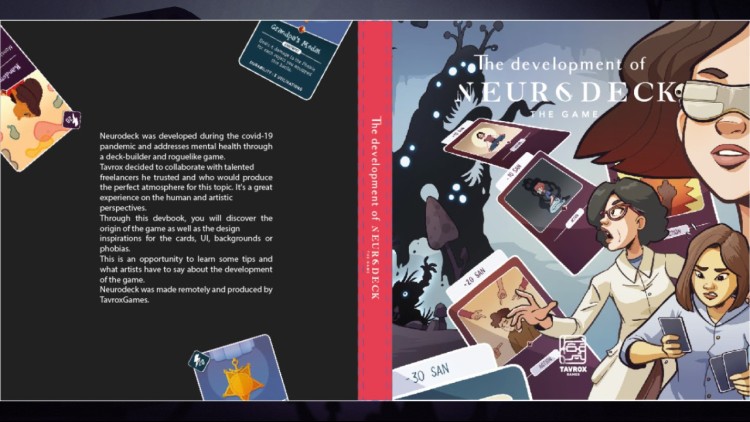
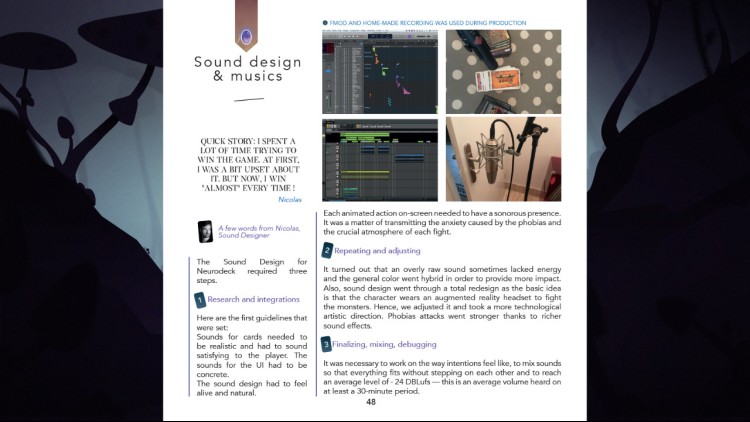
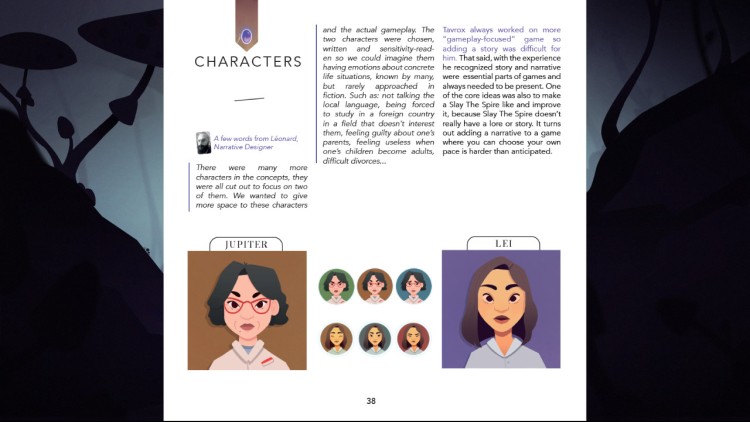
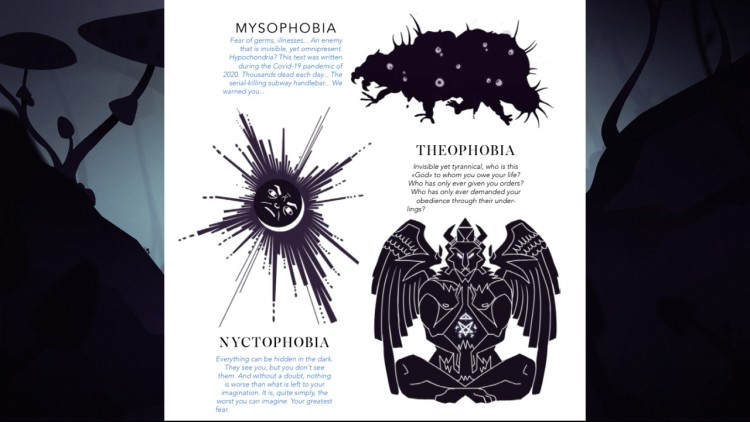
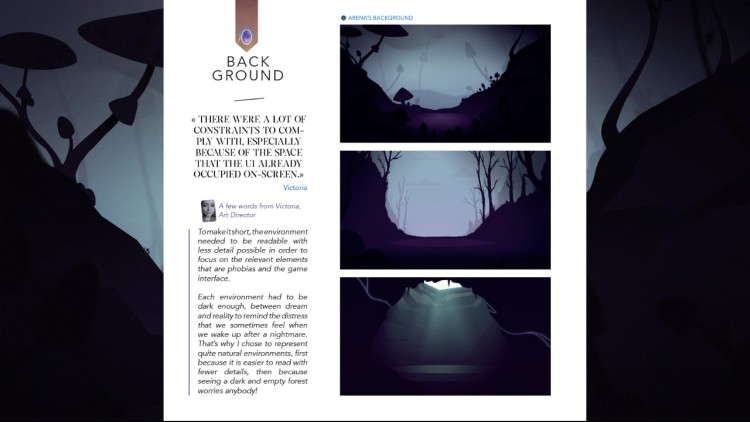
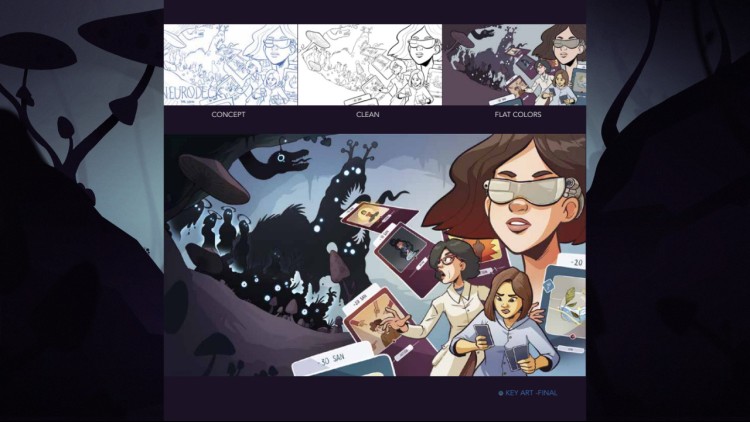
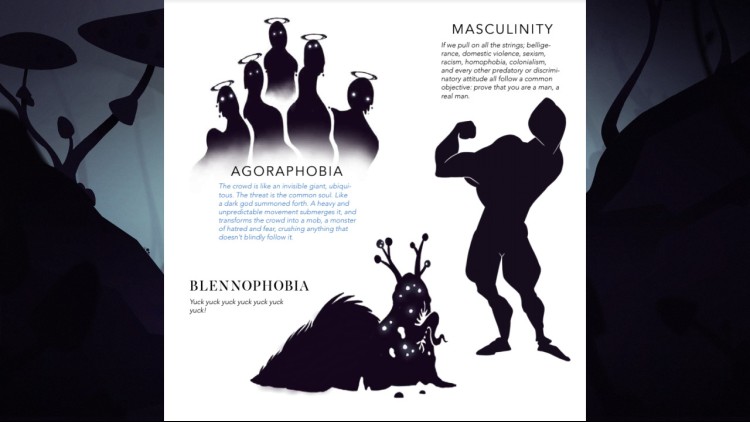

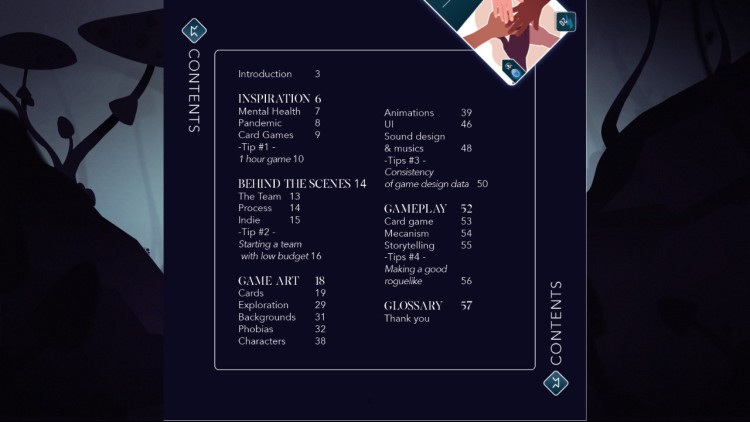
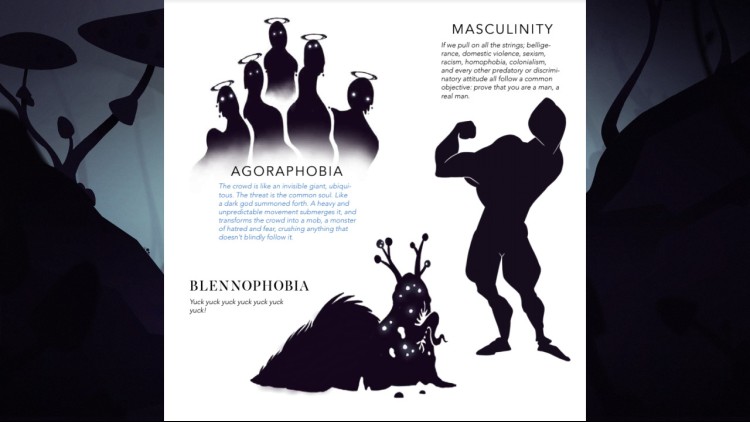
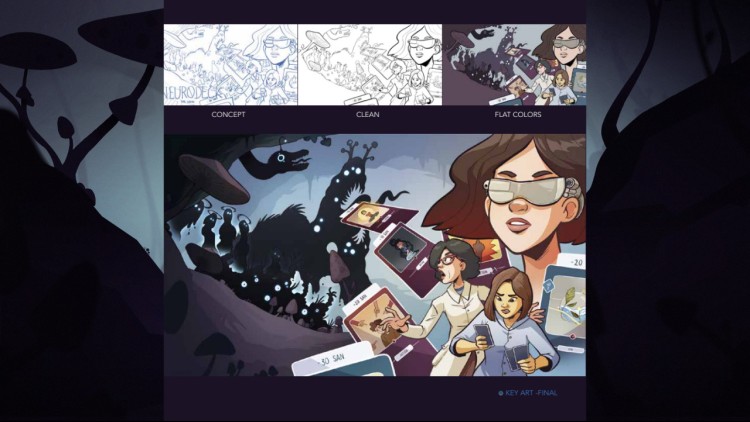
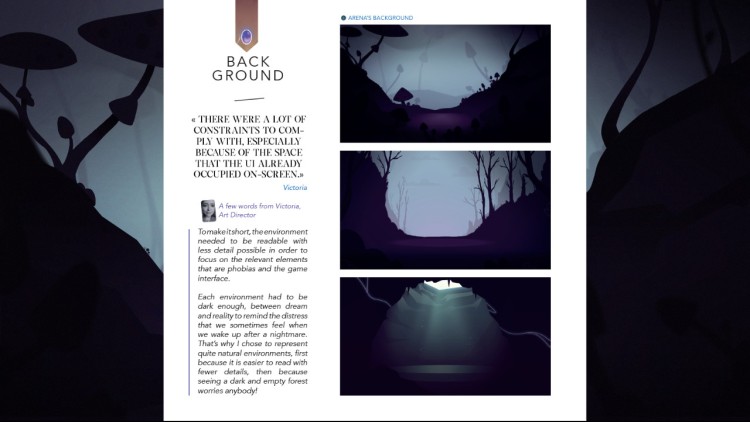
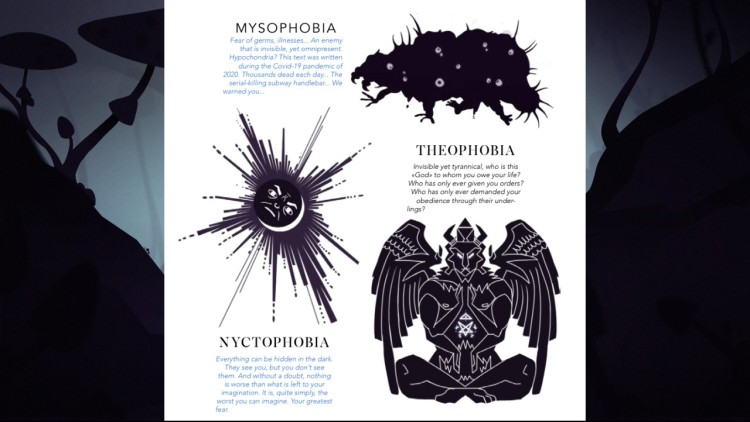

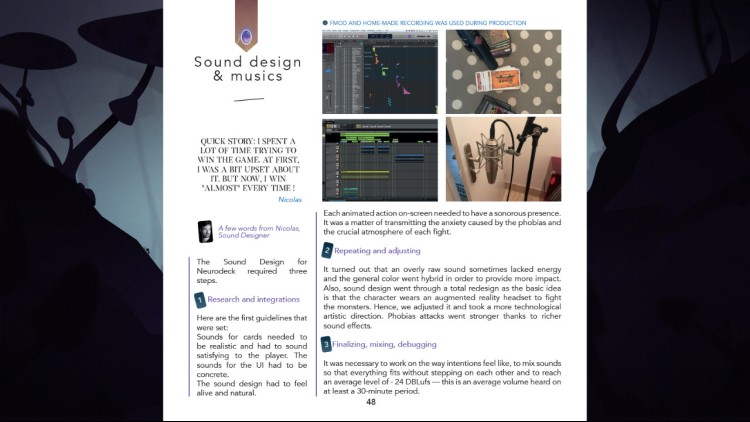
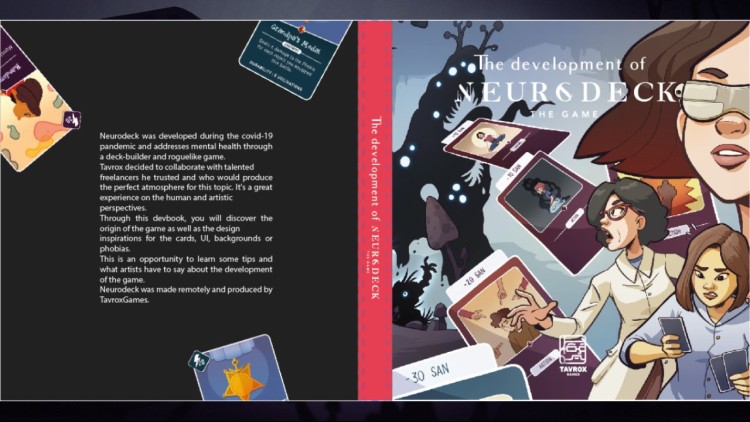
مرحبًا بك في حزمة الداعمين لـ Neurodeck!
نحن سعداء جدًا بكل الاهتمام الجيد الذي يقدمه لاعبو Neurodeck لنا ولللعبة نفسها.
كدليل على دعمك الكبير، إليك حزمة تتضمن؛
- كتاب التطوير باللغة الإنجليزية.
- الموسيقى التصويرية للعبة مكونة من 18 مقطع صوتي.
كتاب التطوير
نظرًا لأن فريق TavroxGames يعمل عن بُعد تمامًا، فمن المحتمل أن يكون لديك فضول لمعرفة كيفية إدارة Neurodeck. يعرض كتاب التطوير هذا عملية التطوير الكاملة للعبة من خلال الصور والحكايات التي كتبها جميع الأشخاص الذين شاركوا في المشروع. تجربة التعليقات أو الإلهام أو الوصف، لن يكون لتطوير Neurodeck أي سر بالنسبة لك!
الموسيقى التصويرية
هل تريد الاستماع إلى الموسيقى في سياق آخر أم مجرد الاسترخاء عليها؟ إذًا، هذه الحزمة مناسبة لك. تتوفر 18 مقطعًا صوتيًا، استمتع بها بقدر ما تستطيع!
نأمل أن تستمتع بهذا المحتوى!
اشترِ Neurodeck: Supporter Pack PC Steam Game - أفضل سعر | eTail
يمكنك شراء لعبة Neurodeck: Supporter Pack للكمبيوتر الشخصي سريعًا بأي طريقة آمنة وبأفضل الأسعار عبر متجر التجزئة الرسمي mena.etail.market
Windows
Requires a 64-bit processor and operating system
OS: n/a
Mac
OS: N/A
Linux
OS: N/A
Neurodeck: Supporter Pack متطلبات النظام المستحسنة :
Windows
Requires a 64-bit processor and operating system
1)
Download & install the Steam client on your
computer from here.
2)
Open the Steam client, register and login. Then,
locate the Games tab on the top menu. Click that and select “Activate a Product
on Steam..”

3)
Enter your code that is showed on the orders page
of eTail. Market and and follow the steps showed to activate your game.

4)
The game can be monitored now and you can see it
on the "Library" section on Steam. You can download and install the
game now.
5)
If you need more information and support, you
can click here: https://help.steampowered.com/en/wizard/HelpWithSteam












