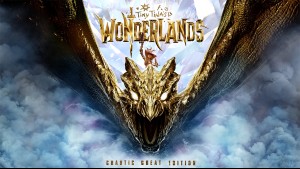-
الصفحة الرئيسية
-
PC Games
-
Northgard

-
برنامج
-
نظام التشغيل
- النوع Indie , Strategy
- مطور Shiro Games
- المنشئ Shiro Games
- يوم الاصدار 2018 March 7th at 12:00am
- اللغات المعتمدة Abkhazian, English, French, German, Italian, Polish, Russian, Spanish, Turkish, Portuguese-Brazil









After years of tireless explorations, brave Vikings have discovered a new land filled with mystery, danger and riches: Northgard. The boldest Northmen have set sail to explore and conquer these new shores, bring fame to their Clan and write history through conquest, trading, or devotion to the Gods. That is, if they can survive the dire Wolves and Undead Warriors roaming the land, befriend or defeat the giants, and survive the harshest winters ever witnessed in the North.
اشترِ Northgard PC Steam Game - أفضل سعر | eTail
يمكنك شراء لعبة Northgard للكمبيوتر الشخصي سريعًا بأي طريقة آمنة وبأفضل الأسعار عبر متجر التجزئة الرسمي mena.etail.market
(C) 2016 Shiro Games. The Shiro Games name and logo and the Northgard name and logo are trademarks of Shiro Games and may be registered trademarks in certain countries. All rights reserved
OS: Windows Vista or better
Processor: Intel 2.0ghz Core 2 Duo or equivalent
Memory: 1 GB RAM
Graphics: Nvidia 450 GTS / Radeon HD 5750 or better
DirectX: Version 10
Storage: 1 GB available space
Additional Notes: Minimum display resolution: 1366x768
Northgard متطلبات النظام المستحسنة :
OS: Windows 7 or better
Processor: Intel i5 3.1 Ghz Quad core
Memory: 2 GB RAM
Graphics: Nvidia GTX 660 / Radeon HD 7800 or better
DirectX: Version 10
Storage: 1 GB available space
Additional Notes: Recommended display resolution: 1440x900
1)
Download & install the Steam client on your
computer from here.
2)
Open the Steam client, register and login. Then,
locate the Games tab on the top menu. Click that and select “Activate a Product
on Steam..”

3)
Enter your code that is showed on the orders page
of eTail. Market and and follow the steps showed to activate your game.

4)
The game can be monitored now and you can see it
on the "Library" section on Steam. You can download and install the
game now.
5)
If you need more information and support, you
can click here: https://help.steampowered.com/en/wizard/HelpWithSteam