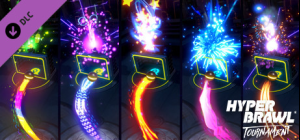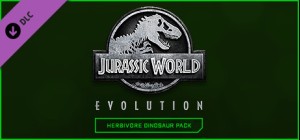-
الصفحة الرئيسية
-
PC Games
-
Occultus - Mediterranean Cabal









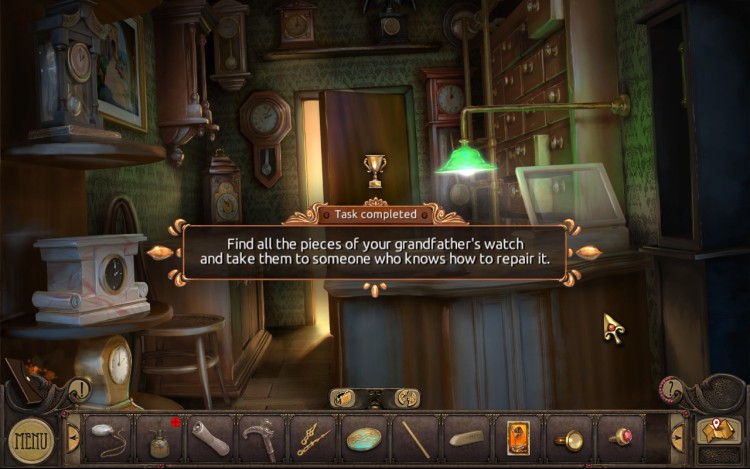


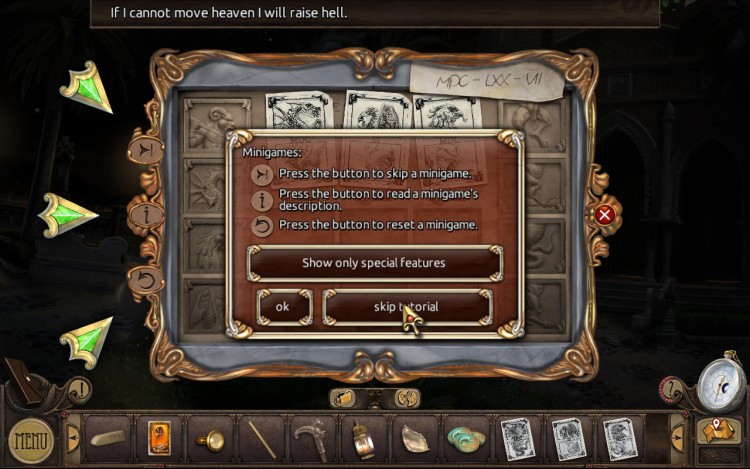













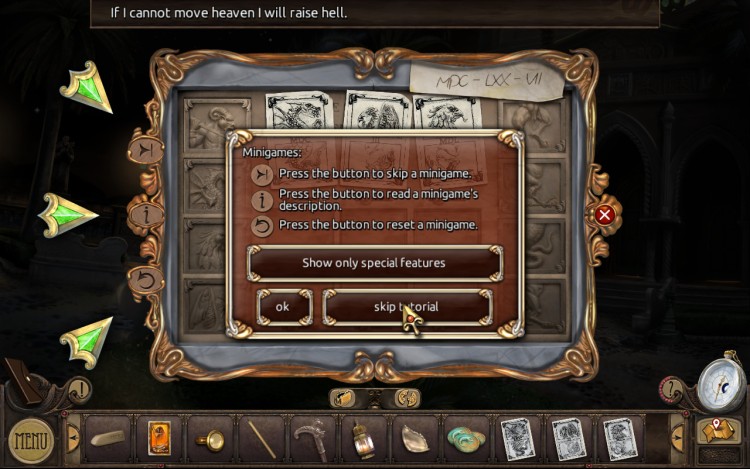










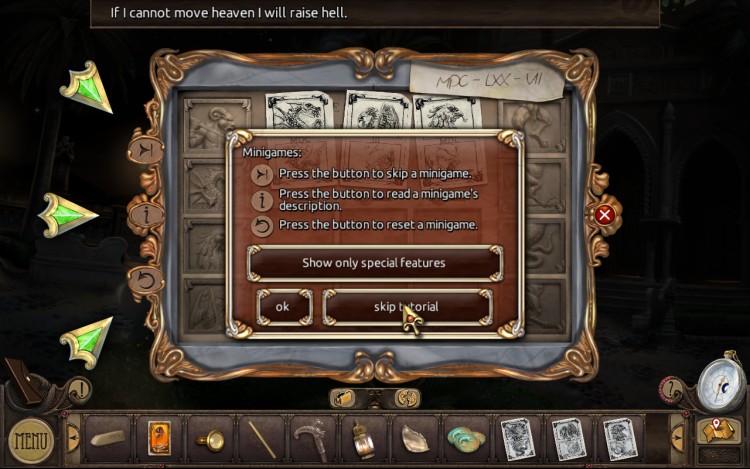

صقلية أوائل القرن العشرين...
حفيد صاحب متجر تحف مشهور يصل إلى باليرمو لزيارة جده. عندما يصل إلى المدينة، يكتشف أن متجر جده قد تعرض للتخريب وأن الرجل العجوز قد اختفى.
على الأرض، وجد ملاحظة مثيرة للقلق حول قداس منتصف الليل الذي سيقام في نفس المساء. يقرر الشاب أن يتبع هذا المسار، ويغرقه في مهمة أكثر غموضًا...
انغمس في قلب تحقيق لا يصدق يقع على خلفيات إيطالية مذهلة. شق طريقك عبر العديد من مشاهد الأشياء المخبأة وحل الألغاز الأصلية المتزايدة. وقتك محدود، لذا قم بتسخين تلك الخلايا الرمادية!
* مشاهد وجوه خفية مذهلة
* مجموعة واسعة من الألعاب الصغيرة والألغاز
*استكشف الخلفيات الجميلة لإيطاليا في أوائل القرن العشرين
* مشاهد ليلية ونهارية بديلة
* شخصيات مثيرة للاهتمام في قلب السعي إلى العالم السفلي
©2017 أنومان التفاعلية SA. كل الحقوق محفوظة. تم تطويره بواسطة مختبرات سيلفي. نشرته شركة أنومان التفاعلية SA. Microïds هي علامة تجارية لشركة Anuman Interactive SA. كل الحقوق محفوظة.
اشترِ Occultus - Mediterranean Cabal Steam Game - أفضل سعر | eTail
يمكنك شراء لعبة Occultus - Mediterranean Cabal للكمبيوتر الشخصي سريعًا بأي طريقة آمنة وبأفضل الأسعار عبر متجر التجزئة الرسمي mena.etail.market
©2017 Anuman Interactive SA. All rights reserved. Developped by Sylphe Labs. Published by Anuman Interactive SA. Microïds is a trademark of Anuman Interactive SA. All rights reserved.
Windows:
OS: Windows XP, Vista, 7, 8, 10
Processor: Amd Athlon 64 / Intel Core 2 duo
Memory: 2 GB RAM
Graphics: 256 MB
DirectX: Version 9.0
Storage: 2 GB available space
macOS:
OS: OS X 10.6.8
Processor: Intel Core 2 duo
Memory: 2 GB RAM
Graphics: 256 MB
Storage: 2 GB available space
Occultus - Mediterranean Cabal متطلبات النظام المستحسنة :
1)
Download & install the Steam client on your
computer from here.
2)
Open the Steam client, register and login. Then,
locate the Games tab on the top menu. Click that and select “Activate a Product
on Steam..”

3)
Enter your code that is showed on the orders page
of eTail. Market and and follow the steps showed to activate your game.

4)
The game can be monitored now and you can see it
on the "Library" section on Steam. You can download and install the
game now.
5)
If you need more information and support, you
can click here: https://help.steampowered.com/en/wizard/HelpWithSteam