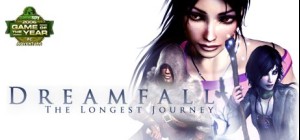-
الصفحة الرئيسية
-
PC Games
-
Open Roads
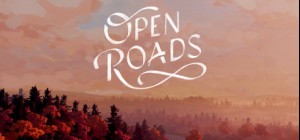
-
برنامج
-
نظام التشغيل
- النوع Adventure , Indie
- مطور Open Roads Team
- المنشئ Annapurna Games
- يوم الاصدار 2024 March 28th at 12:00am
- اللغات المعتمدة English, French, German, Italian, Japanese, Korean, Polish, Russian, Spanish - Spain, Turkish, Portuguese-Brazil, Traditional Chinese, Simplified Chinese, Spanish - Latin America







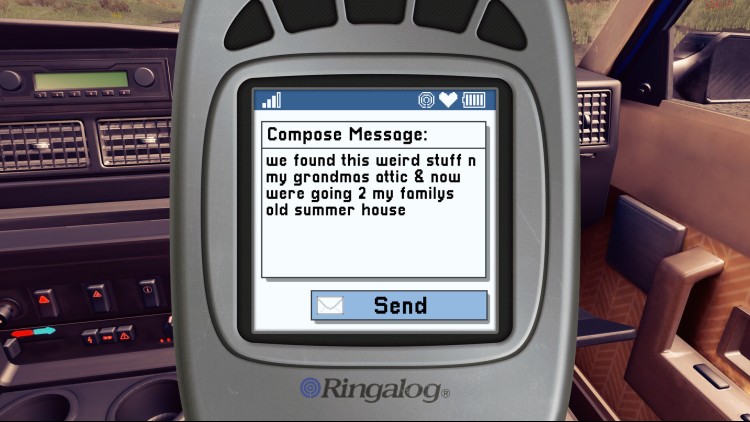

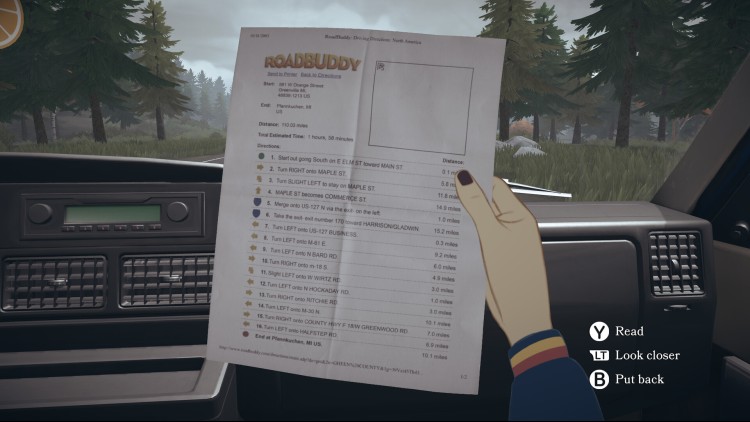




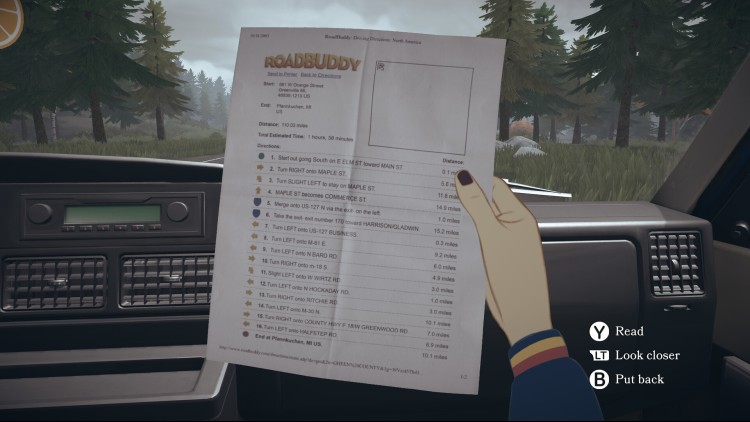

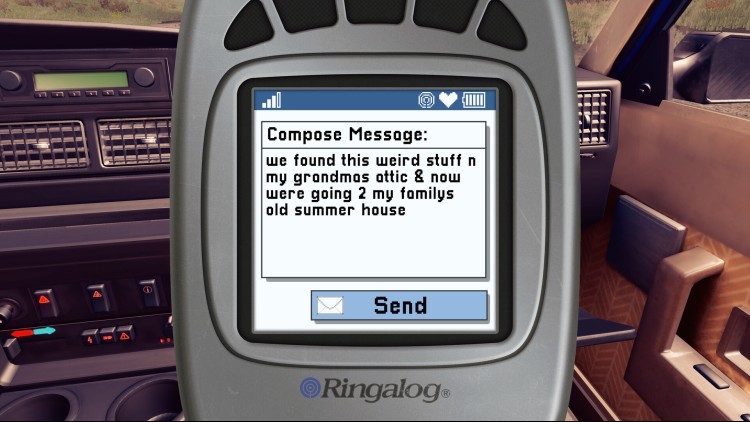



في أحد أيام الخريف الجميلة، تكتشف تيس ديفاين ووالدتها أوبال مخبأًا للملاحظات والرسائل القديمة المخبأة بعناية في علية منزلهما. تلميحات عن أسرار عائلية عميقة الجذور، وعمليات سطو عمرها عقود، وكنز مفقود في مكان ما بالقرب من الحدود الكندية... ما يكشفونه يشير إلى لغز أكثر قتامة، ومن الأفضل تركه بمفرده.
لكن هذا لن يحدث.
في Open Roads، ينطلق Tess وOpal في مغامرة رحلة على الطريق لاستكشاف سلسلة من الممتلكات العائلية المهجورة منذ فترة طويلة، واكتشاف الماضي. سيقومون بالبحث في أنقاض هذه الأماكن التي تحمل ذكريات مدفونة، أشياء حاولت أوبال نسيانها لسنوات. وفي هذا البحث، لن يكتشفوا الحقيقة التي كانوا يبحثون عنها فحسب، بل سيكتشفون بعضهم البعض.
يضم عروض النجوم كيري راسل (The American، Star Wars: Rise of Skywalker) وكايتلين ديفر (Booksmart، Uncharted 4).
© 2024 الطرق المفتوحة. تم تطويره بواسطة شركة Arbor Hill Productions, LLC. تم النشر بواسطة Annapurna Interactive بموجب ترخيص حصري. كل الحقوق محفوظة.
اشترِ Open Roads PC Steam Game - أفضل سعر | eTail
يمكنك شراء لعبة Open Roads للكمبيوتر الشخصي سريعًا بأي طريقة آمنة وبأفضل الأسعار عبر متجر التجزئة الرسمي mena.etail.market
© 2024 Open Roads. Developed by Arbor Hill Productions, LLC. Published by Annapurna Interactive under exclusive license. All rights reserved.
Windows
Requires a 64-bit processor and operating system
OS: Windows 10
Processor: Intel Core i5-2300 | AMD FX-4350
Memory: 4 GB RAM
Graphics: Nvidia GeForce GTX 460, 768 MB | AMD Radeon HD 6870, 1 GB
DirectX: Version 11
Storage: 7 GB available space
Open Roads متطلبات النظام المستحسنة :
Windows
Requires a 64-bit processor and operating system
1)
Download & install the Steam client on your
computer from here.
2)
Open the Steam client, register and login. Then,
locate the Games tab on the top menu. Click that and select “Activate a Product
on Steam..”

3)
Enter your code that is showed on the orders page
of eTail. Market and and follow the steps showed to activate your game.

4)
The game can be monitored now and you can see it
on the "Library" section on Steam. You can download and install the
game now.
5)
If you need more information and support, you
can click here: https://help.steampowered.com/en/wizard/HelpWithSteam