-
الصفحة الرئيسية
-
PC Games
-
Outer Wilds - Echoes of the Eye

-
برنامج
-
نظام التشغيل
- النوع Action/Adventure
- مطور Mobius Digital
- المنشئ Annapurna Games
- حد السن 7
- يوم الاصدار 2021 September 28th at 12:00am
- اللغات المعتمدة English, French, German, Italian, Japanese, Korean, Polish, Russian, Spanish, Turkish, Portuguese-Brazil, Spanish Mexico, Simplified Chinese

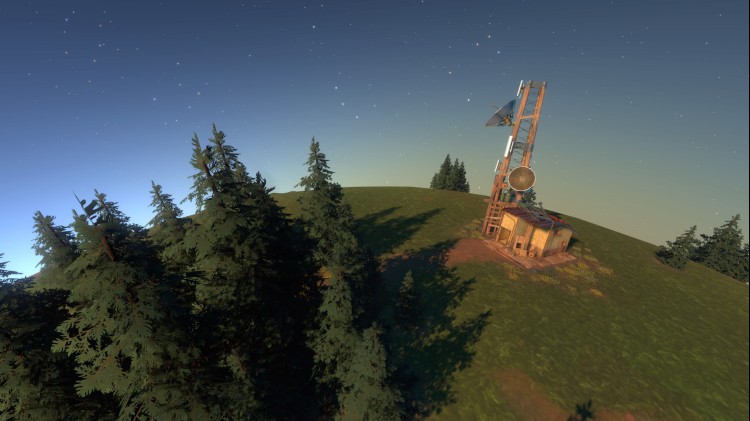


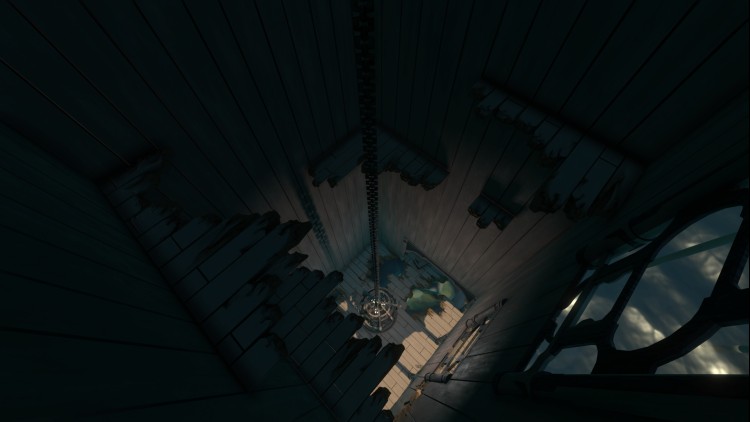
Outer Wilds - Echoes of the Eye
صورة قمر صناعي غريبة لايمكن شرحها. معرض متحف جديد يميز المسار لرحلة أخيرة في البراري. هل يجب عليك سحب الخيط وكشف أعمق سر للنظام الشمسي ، أم أنه من الأفضل ترك بعض المعرفة في الظلام؟
مرحبًا بكم في برنامج الفضاء!
أنت أحدث مجند في Outer Wilds Ventures ، وهو برنامج فضائي ناشئ يبحث عن إجابات في نظام شمسي غريب ومتطور باستمرار.
أسرار النظام الشمسي ...
ما الذي يكمن في قلب Dark Bramble المشؤوم؟ من بنى أطلال الفضائيين على القمر؟ هل يمكن إيقاف الحلقة الزمنية اللانهائية؟ الإجابات تنتظرك في أخطر مناطق الفضاء.
أصداء العين
اكتشف برنامج الفضاء هيرثيان حالة شاذة لا يمكن عزوها إلى أي موقع معروف في النظام الشمسي. احصل على مصباحك اليدوي واستعد لإلقاء الضوء على أحلك أسرار Wild Wilds ...
اشترِ Outer Wilds - Echoes of the Eye PC Steam Game - أفضل سعر | eTail
يمكنك شراء لعبة Outer Wilds - Echoes of the Eye للكمبيوتر الشخصي سريعًا بأي طريقة آمنة وبأفضل الأسعار عبر متجر التجزئة الرسمي mena.etail.market
© 2021 Mobius Digital, LLC. Published by Annapurna Interactive under exclusive license. All rights reserved.
Requires a 64-bit processor and operating system
OS: Windows 7
Processor: Intel Core i5-2300 | AMD FX-4350
Memory: 6 GB RAM
Graphics: Nvidia GeForce 660 (2GB) | AMD Radeon HD 7870 (2 GB)
Outer Wilds - Echoes of the Eye متطلبات النظام المستحسنة :
Requires a 64-bit processor and operating system
OS: Windows 10
Processor: Intel Core i5-8400 | AMD Ryzen 5 2600X
Memory: 8 GB RAM
Graphics: Nvidia GeForce GTX 1060 | AMD Radeon RX 580
1)
Download & install the Steam client on your
computer from here.
2)
Open the Steam client, register and login. Then,
locate the Games tab on the top menu. Click that and select “Activate a Product
on Steam..”

3)
Enter your code that is showed on the orders page
of eTail. Market and and follow the steps showed to activate your game.

4)
The game can be monitored now and you can see it
on the "Library" section on Steam. You can download and install the
game now.
5)
If you need more information and support, you
can click here: https://help.steampowered.com/en/wizard/HelpWithSteam












