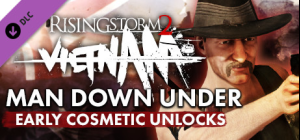-
الصفحة الرئيسية
-
PC Games
-
Overcooked - The Lost Morsel

لا تفوت فرصة الخصم!
-
برنامج
-
نظام التشغيل
- مطور Ghost Town Games
- المنشئ Team 17
-
حد السن

- يوم الاصدار 2016 November 15th at 12:00am
- اللغات المعتمدة English, French, German, Italian, Spanish










تواصل حزمة محتوى Overcooked Lost Morsel مغامرة الطهي المجنونة للطهاة عبر ستة مستويات حملات جديدة، والتي تضم تحدي مجموعة مطابخ جديدة في عالم رائع من الأدغال، مع وجود سيارة جديدة للتنقل عبر خريطة العالم وست طهاة جدد في انتظارك لتشغيلهم!
- ستة مستويات حملات جديدة!
- ست طهاة جدد في انتظار تشغيلهم!
- خريطة عالم جديدة، مع إمكانية الوصول عبر خيار DLC الجديد
- مركبة مروحية جديدة للتنقل عبر خريطة العالم
- نمط بصري جديد باللعبة، "الأدغال"
اشترِ Overcooked - The Lost Morsel PC Steam Game - أفضل سعر | eTail
يمكنك شراء لعبة Overcooked - The Lost Morsel للكمبيوتر الشخصي سريعًا بأي طريقة آمنة وبأفضل الأسعار عبر متجر التجزئة الرسمي mena.etail.market
Overcooked. Developed by Ghost Town Games Ltd © 2016. Published by Team17 Digital Ltd. Team17 is a trademarks or registered trademarks of Team17 Digital Limited. All other trademarks, copyrights and logos are property of their respective owners.
OS: Windows 7 (32-bit)
Processor: Dual Core 2.4Ghz
Memory: 2 GB RAM
Graphics: GeForce 8800 GT / AMD HD 6850 / Intel HD Graphics 4400 or above
DirectX: Version 11
Storage: 100 MB available space
Sound Card: DirectX Compatible Sound Card
Additional Notes: Gamepads Recommended
1)
Download & install the Steam client on your
computer from here.
2)
Open the Steam client, register and login. Then,
locate the Games tab on the top menu. Click that and select “Activate a Product
on Steam..”

3)
Enter your code that is showed on the orders page
of eTail. Market and and follow the steps showed to activate your game.

4)
The game can be monitored now and you can see it
on the "Library" section on Steam. You can download and install the
game now.
5)
If you need more information and support, you
can click here: https://help.steampowered.com/en/wizard/HelpWithSteam