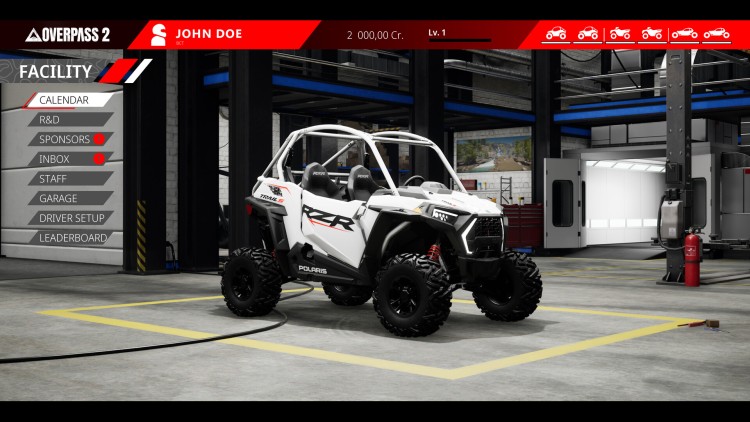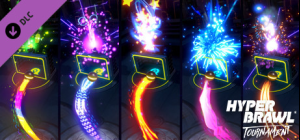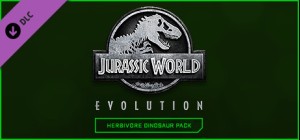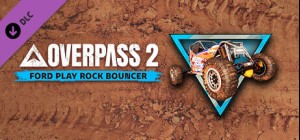
Overpass 2 - Ford Play Rockbouncer
$2.25
يمكن تنشيط هذا المنتج في United States.
-
برنامج
-
نظام التشغيل
- النوع Simulation
- مطور Neopica
- المنشئ Nacon
-
حد السن

PEGI (Europe)
- 3
- يوم الاصدار 2023-09-28 8:00 AM
- اللغات المعتمدة Arabic, English, French, German, Italian, Japanese, Korean, Polish, Russian, Portuguese-Brazil, Traditional Chinese, Simplified Chinese, Spanish - Latin America