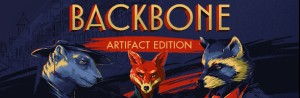-
الصفحة الرئيسية
-
PC Games
-
Ozymandias: Bronze Age Empire Sim

-
برنامج
-
نظام التشغيل
- النوع Indie , Simulation , Strategy
- مطور The Secret Games Company
- المنشئ Goblinz Studio SAS
- يوم الاصدار 2022 October 11th at 3:00pm
- اللغات المعتمدة English, French, German, Japanese, Korean, Polish, Russian, Spanish, Simplified Chinese


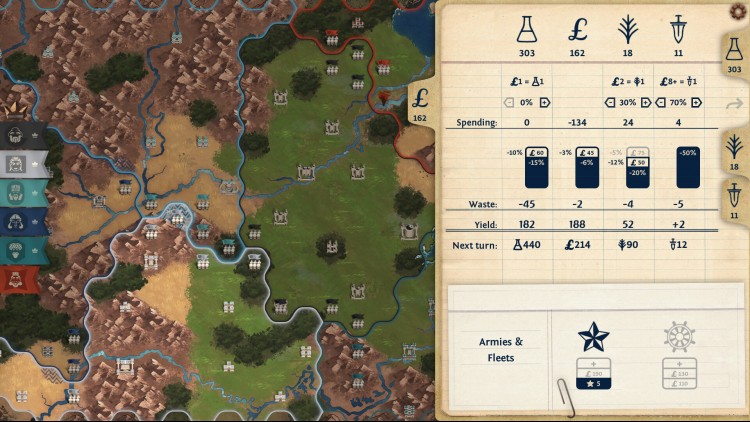





كيف تلعب Ozymandias: Bronze Age Empire Sim؟
في فجر التاريخ ، بنى ملوك العصر البرونزي الإمبراطوريات الأولى. ضع استراتيجية لصعودهم إلى السلطة في سيارة دفع رباعي مبسطة بشكل فريد. قم بتوسيع حدودك ، وبناء مدن في مواقع تكتيكية ثم تشكيل الجيوش للدفاع عنها. في كل دور ، تتلقى فرصًا ولكن يجب عليك اختيار واحدة فقط ، أكمل الهدف لكسب المكافأة. ظروف الانتصار العشوائي تجعل كل لعبة مختلفة ؛ تدعم ظروف النصر المخصصة أنماطًا مختلفة من اللعب.
تصميم مقطر
ركز على الإستراتيجية أكثر من التكتيكات ، لقد قمنا بتجريد العمل المزدحم من أسلوب اللعب 4X.
تجريد القتال في نظام طاقة مبتكر ، فأنت تقوم فقط بتحريك الجيوش والأساطيل.
الخرائط التاريخية
8 خرائط يدوية لرسم العصور البرونزية حول العالم.
52 إمبراطورية للعب ، تمنح السمات لكل منها مجموعة فريدة من التحديات.
لاعب واحد
تعرف على كيفية اللعب في حملة قصة قصيرة حول المستكشف غيرترود بيل.
تسلق سلم الصعوبة ضد الذكاء الاصطناعي المستند إلى البيانات ، والذي لا يغش في المنافسة.
متعدد اللاعبين
يأخذ اللاعبون أدوارهم في نفس الوقت حتى لا يكون هناك انتظار.
العب جيدًا لكسب الكنز في "مباشر" (مؤقتات قصيرة) أو "غير متزامن" (مؤقتات الألعاب الطويلة)
اشترِ Ozymandias: Bronze Age Empire Sim PC Steam Game - أفضل سعر | eTail
يمكنك شراء لعبة Ozymandias: Bronze Age Empire Sim للكمبيوتر الشخصي سريعًا بأي طريقة آمنة وبأفضل الأسعار عبر متجر التجزئة الرسمي mena.etail.market
MINIMUM:
Requires a 64-bit processor and operating system
OS: Windows 7+
Processor: Dual Core
Memory: 4 GB RAM
Graphics: Intel HD 4600 or equivalent
Storage: 1 GB available space
Ozymandias: Bronze Age Empire Sim متطلبات النظام المستحسنة :
RECOMMENDED:
Requires a 64-bit processor and operating system
OS: Windows 10+
Processor: Intel i5 or equivalent
Memory: 4 GB RAM
Graphics: 1 GB VRAM
Storage: 2 GB available space
1)
Download & install the Steam client on your
computer from here.
2)
Open the Steam client, register and login. Then,
locate the Games tab on the top menu. Click that and select “Activate a Product
on Steam..”

3)
Enter your code that is showed on the orders page
of eTail. Market and and follow the steps showed to activate your game.

4)
The game can be monitored now and you can see it
on the "Library" section on Steam. You can download and install the
game now.
5)
If you need more information and support, you
can click here: https://help.steampowered.com/en/wizard/HelpWithSteam