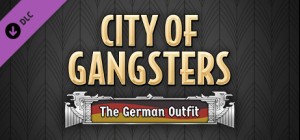-
الصفحة الرئيسية
-
PC Games
-
Pinball Spire

-
برنامج
-
نظام التشغيل
- النوع Action , Adventure , Simulation
- مطور indie.io
- المنشئ Indie. io
- يوم الاصدار 2024 October 2nd at 3:00pm
- اللغات المعتمدة
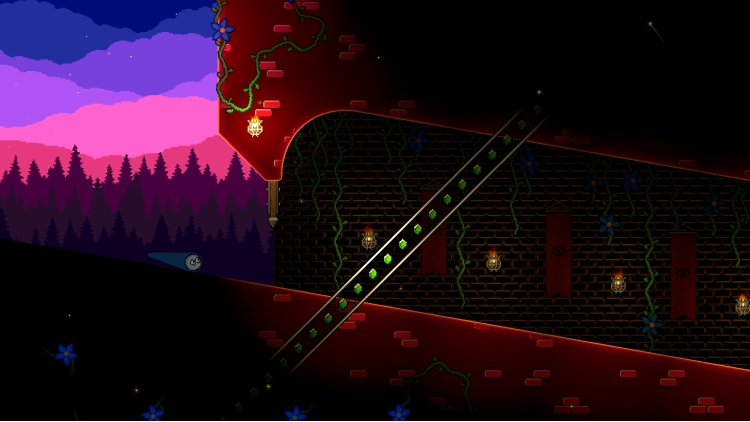
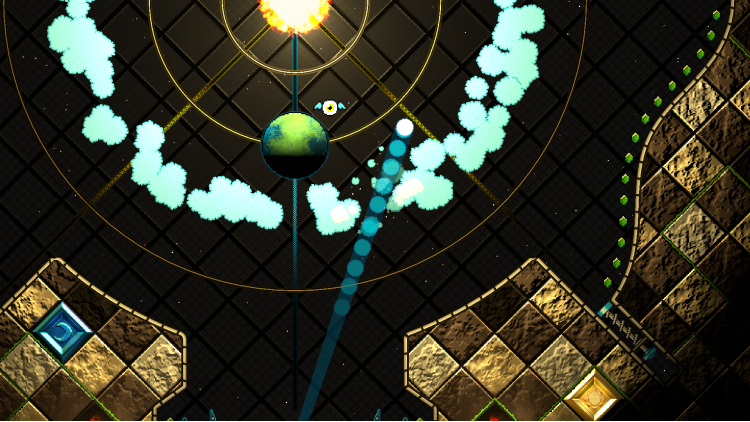

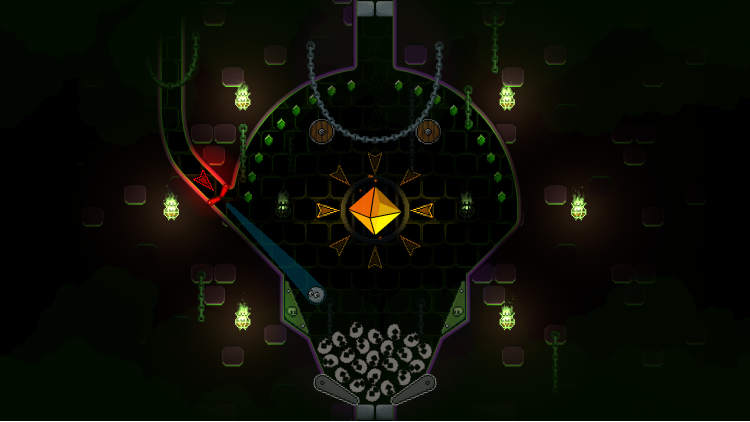

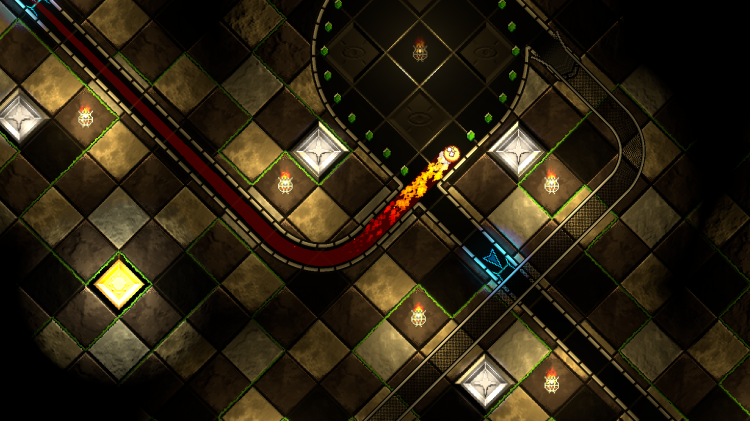
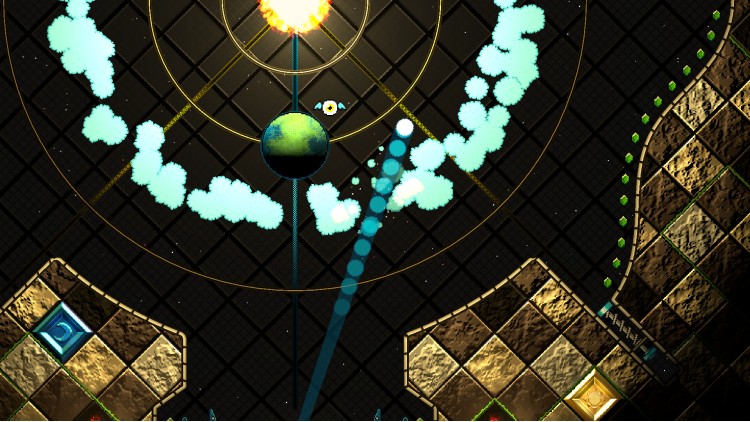
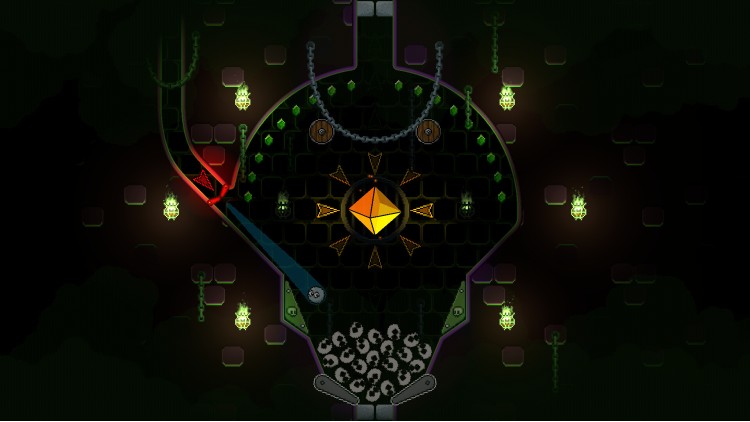
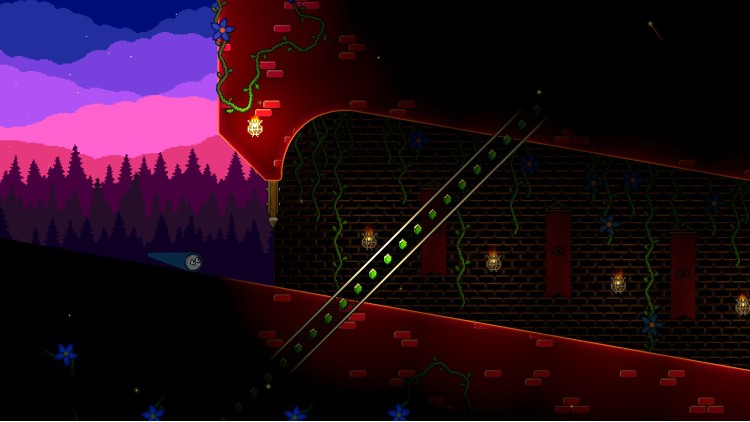


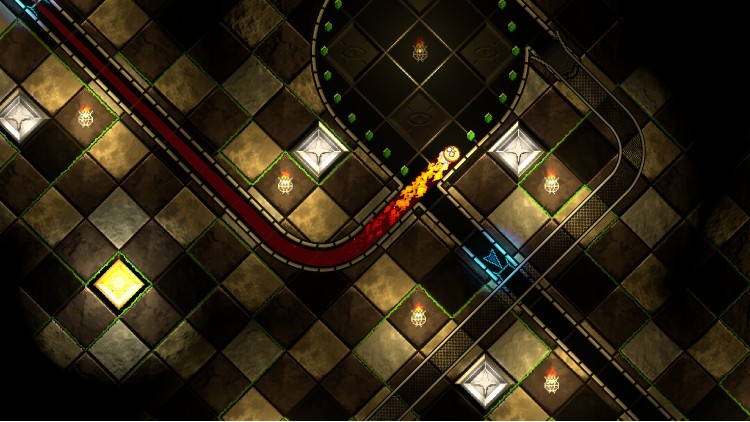
Pinball Spire هي لعبة لا مثيل لها، وهي لعبة بينبول تمزج بين الأنواع الكلاسيكية - وبين لعبة بينبول. تغلب على البرج الذي تحمل اللعبة اسمه بشخصية بينبول صغيرة شجاعة وجريئة تدعى بيب، والتي من المقرر أن تخطو إلى المكبس وتستكشف الغرف الداخلية لبرج غامض ظهر في عالمها بين عشية وضحاها.
ادخل البرج. يوجد بالداخل متاهة غريبة من بينبول، مليئة بالأسرار التي يجب فتحها، والأعداء الذين يجب التخلص منهم، والأدوات التي يمكن للكرة الصغيرة الشجاعة التفاعل معها. لا يتعلق الأمر فقط بالزعانف والفيزياء - فالطفل الشجاع بيب لديه قدرات خاصة ستلعب دورًا حاسمًا في الرحلة عبر البرج، نحو التحدي الكامن في ذروته.
Pinballvania، مزيج فريد من الأنواع، يجمع بين منصات ألعاب الفيديو الكلاسيكية وألعاب بينبول الممرات.
مستويات بينبول متقنة لاستكشافها، تجمع بين طاولات بينبول تقليدية وأبراج محصنة وممرات لاستكشافها.
تتيح لك قدرات لعبة البينبول التي تعمل بالطاقة المانا طرقًا غير تقليدية للتفاعل مع البيئة.
إكسسوارات ممتعة لجمعها وتجهيزها لتخصيص مظهر بيب!
اشترِ Pinball Spire PC Steam Game - أفضل سعر | eTail
يمكنك شراء لعبة Pinball Spire للكمبيوتر الشخصي سريعًا بأي طريقة آمنة وبأفضل الأسعار عبر متجر التجزئة الرسمي mena.etail.market
Windows
Requires a 64-bit processor and operating system
OS *: Windows 7 or later
Processor: Intel Core i3 (2 * 3400); AMD FX-4300 (4 . 3800)
Memory: 4 GB RAM
Graphics: GeForce GTX 560 Ti (1024 VRAM); Radeon HD 7750 (1024 VRAM)
Storage: 4 GB available space
Additional Notes: Requires a 64-bit processor and operating system
Pinball Spire متطلبات النظام المستحسنة :
Windows
Requires a 64-bit processor and operating system
OS: Windows 10
Processor: Intel Core i5-3470
Memory: 8 GB RAM
Graphics: GeForce GTX 1050 (2048 VRAM); Radeon R9 380 (2048 VRAM)
Storage: 4 GB available space
Additional Notes: Requires a 64-bit processor and operating system
1)
Download & install the Steam client on your
computer from here.
2)
Open the Steam client, register and login. Then,
locate the Games tab on the top menu. Click that and select “Activate a Product
on Steam..”

3)
Enter your code that is showed on the orders page
of eTail. Market and and follow the steps showed to activate your game.

4)
The game can be monitored now and you can see it
on the "Library" section on Steam. You can download and install the
game now.
5)
If you need more information and support, you
can click here: https://help.steampowered.com/en/wizard/HelpWithSteam