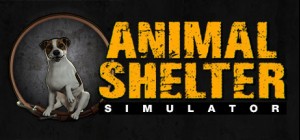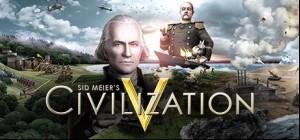![Planet Coaster - Ghostbusters™ [Mac]](https://mena.etail.market/image/cache/catalog/planet-coaster-ghostbustersaan3U_cover-300x140.png)
Planet Coaster - Ghostbusters™ [Mac]
$14.99
يمكن تنشيط هذا المنتج في United States.
-
برنامج
-
نظام التشغيل
- النوع Simulation , Strategy
- مطور Aspyr
- المنشئ Aspyr
- حد السن CRUDE HUMOR
- يوم الاصدار 2019 June 4th at 12:00am
- اللغات المعتمدة English, French, German, Japanese, Korean, Spanish, Portuguese-Brazil, Traditional Chinese
Metacritic
نتيجة التحميل...
منتج فلاش

![Planet Coaster - Ghostbusters™ [Mac]](https://mena.etail.market/image/cache/catalog/planet-coaster-ghostbusters_screenshot_DLMzH_cover-750x422.png)
![Planet Coaster - Ghostbusters™ [Mac]](https://mena.etail.market/image/cache/catalog/planet-coaster-ghostbusters_screenshot_XVTDX_cover-750x422.png)
![Planet Coaster - Ghostbusters™ [Mac]](https://mena.etail.market/image/cache/catalog/planet-coaster-ghostbusters_screenshot_9fndR_cover-750x422.png)
![Planet Coaster - Ghostbusters™ [Mac]](https://mena.etail.market/image/cache/catalog/planet-coaster-ghostbusters_screenshot_RSxWe_cover-750x422.png)
![Planet Coaster - Ghostbusters™ [Mac]](https://mena.etail.market/image/cache/catalog/planet-coaster-ghostbusters_screenshot_yCW4W_cover-750x422.png)
![Planet Coaster - Ghostbusters™ [Mac]](https://mena.etail.market/image/cache/catalog/planet-coaster-ghostbusters_screenshot_KtRa6_cover-750x422.png)