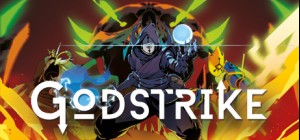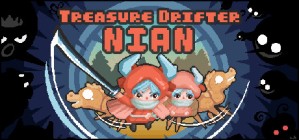-
الصفحة الرئيسية
-
PC Games
-
Pop and Chicks

-
برنامج
-
نظام التشغيل
- النوع Casual , Strategy
- مطور Wise Box Studios
- المنشئ Nejcraft Interactive
- يوم الاصدار 2023 June 22nd at 12:00am
- اللغات المعتمدة






A minimalistic puzzle where you have to think before you act, one wrong move and 'Pop' chicken could get lost! She knows that there are no dangers on the farm, but things always change places, leaving her confused.
Your objective is to save your lost chicks, bringing them to the comfort of the barn, where there is a cozy chicken coop for everyone and abundant affection from a caring mother.
©️2023 Wise Box Studios®. All rights reserved. The Wise Box Logo and th Pop and Chicks logo are trademarks and/or registered trademarks of Wise Box Studios. All other trademarks are property of their respective owners.
Published by Nejcraft Interactive s.r.o.
اشترِ Pop and Chicks PC Steam Game - أفضل سعر | eTail
يمكنك شراء لعبة Pop and Chicks للكمبيوتر الشخصي سريعًا بأي طريقة آمنة وبأفضل الأسعار عبر متجر التجزئة الرسمي mena.etail.market
©️2023 Wise Box Studios®. All rights reserved. The Wise Box Logo and th Pop and Chicks logo are trademarks and/or registered trademarks of Wise Box Studios. All other trademarks are property of their respective owners. Published by Nejcraft Interactive s.r.o.
Windows
OS: Windows 7
Procesor: Intel® Dual Core™ or AMD Equivalent
Memory: 4 GB RAM
GPU: Graphics card supporting DirectX 9.0c
DirectX: 9.0
Disk Space: 400 MB free
Pop and Chicks متطلبات النظام المستحسنة :
OS: Windows 10 and higher
Procesor: Intel® Core™ i3 or AMD Equivalent
Memory: 8 GB RAM
GPU: Geforce GTX 1050
DirectX: 11.0
Disk Space: 800 MB free
1)
Download & install the Steam client on your
computer from here.
2)
Open the Steam client, register and login. Then,
locate the Games tab on the top menu. Click that and select “Activate a Product
on Steam..”

3)
Enter your code that is showed on the orders page
of eTail. Market and and follow the steps showed to activate your game.

4)
The game can be monitored now and you can see it
on the "Library" section on Steam. You can download and install the
game now.
5)
If you need more information and support, you
can click here: https://help.steampowered.com/en/wizard/HelpWithSteam


![Fahrenheit: Indigo Prophecy Remastered [Mac]](https://mena.etail.market/image/cache/catalog/fahrenheit-indigo-prophecy-remasteredn4wkD_cover-300x140.png)