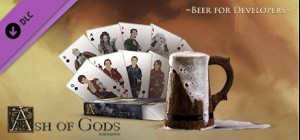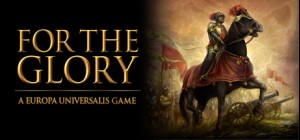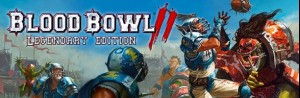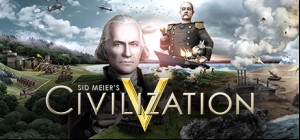-
الصفحة الرئيسية
-
PC Games
-
Professor Rubik’s Brain Fitness
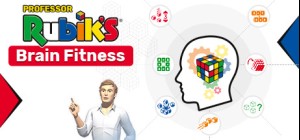

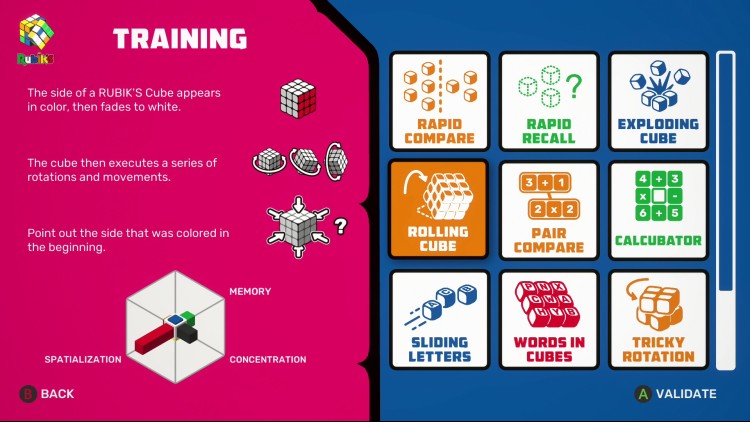
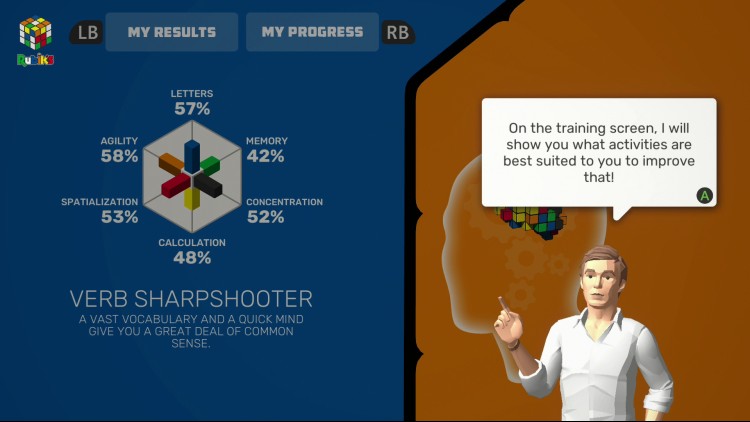
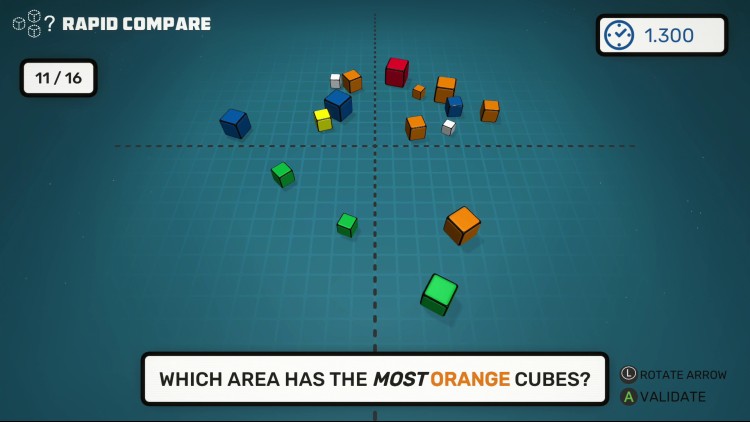
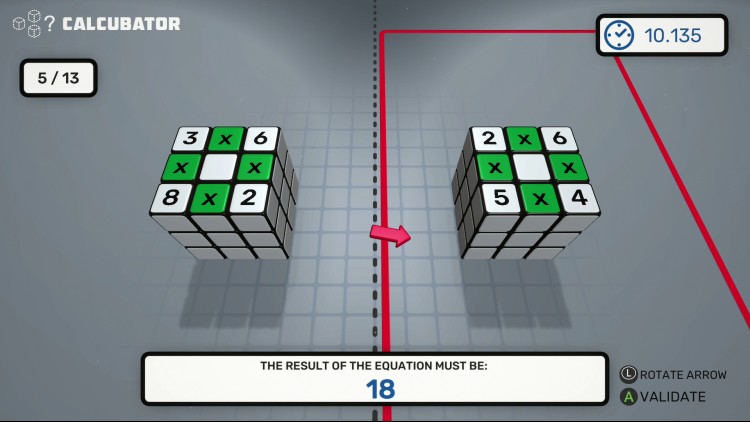
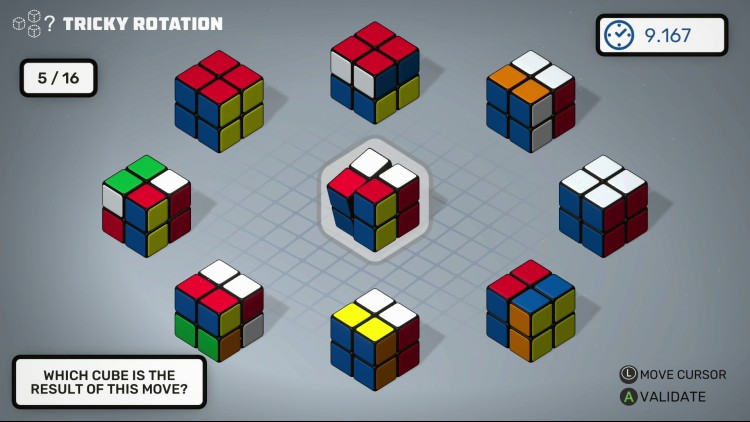
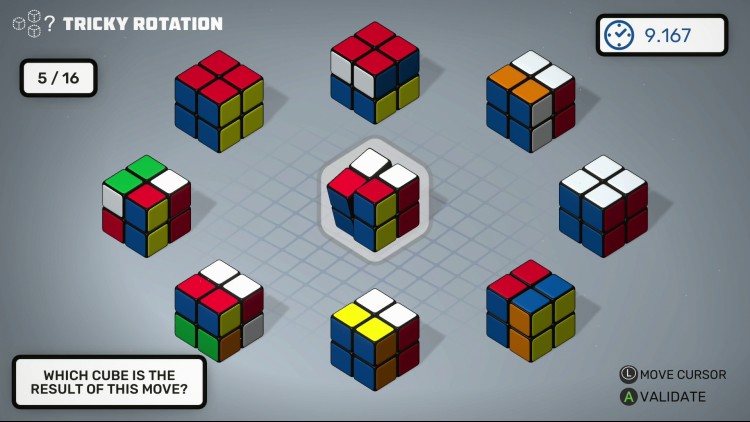
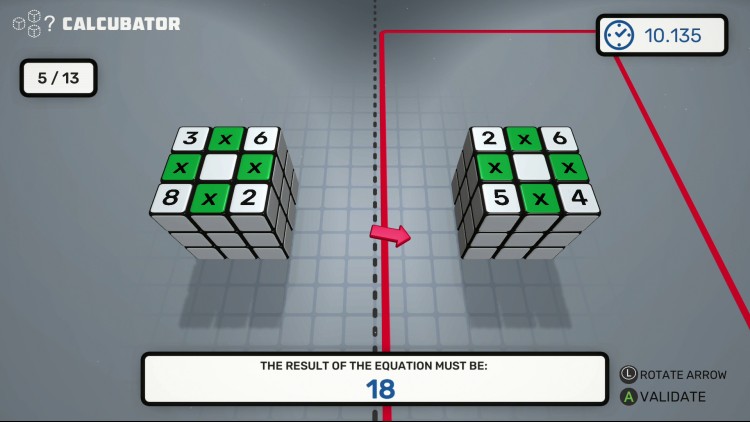
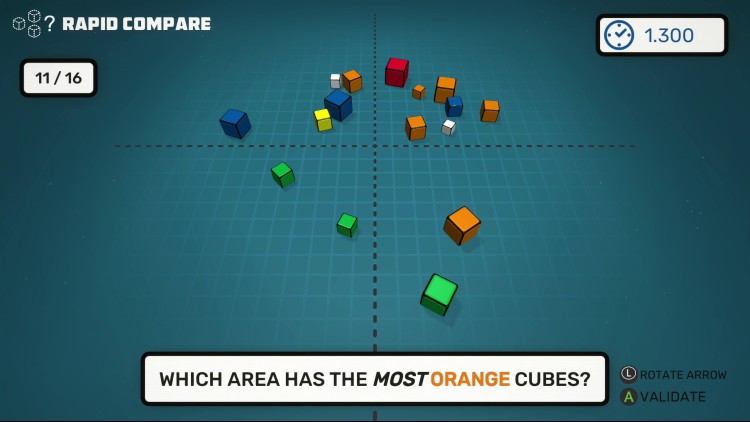
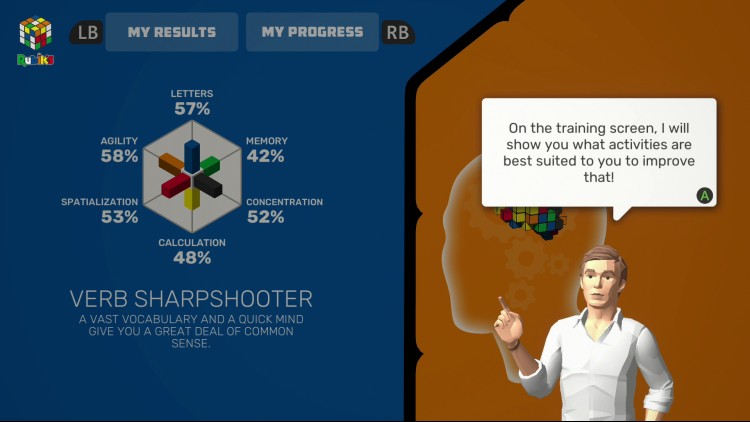
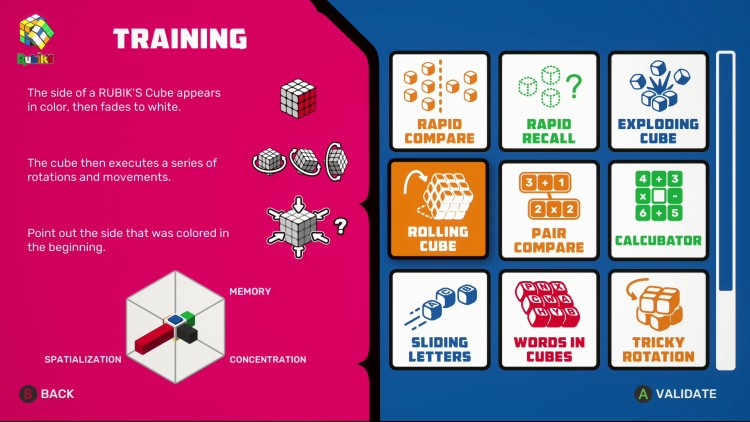

اسمح لـ Brain Fitness للبروفيسور روبيك بتلوين دماغك!
تحفيز عقلك!
قم بتدريب مناطق مختلفة من عقلك مثل الذاكرة أو التركيز أو التصور ثلاثي الأبعاد من خلال التحديات الملونة. العب بمجموعة واسعة من الألعاب المصغرة، بأربعة أوضاع لعب مختلفة، بمفردك أو مع أصدقائك! يمكنك أيضًا إعادة اكتشاف الألعاب الشهيرة في إصدار Rubik مع 2048 وTetrubik والمزيد!
مدرب الدماغ الخاص بك.
البروفيسور روبيك موجود ليكون مدربك المتفاني. سوف يتتبع تدريبك، ويكيف برنامجك التدريبي، وسيكون مدربًا حقيقيًا لك. بوجوده إلى جانبك، لن تفوت يومًا واحدًا من التدريب وستحرز تقدمًا أسرع من أي وقت مضى!
سمات:
22 لعبة صغيرة و4 ألعاب ألغاز إضافية (Cube 2048، Match 4...).
طريقتان مختلفتان للعب: التدريب اليومي أو التدريب المجاني
تدريب الذاكرة والمنطق والسرعة والتصور الفضاء ....
تتبع نشاطك مع البروفيسور روبيك وشاهد التقدم الذي تحرزه.
صعوبة تدريجية تجعل اللعبة تتطور معك.
وضع محلي متعدد اللاعبين يصل إلى 4 لاعبين لتحدي أصدقائك وعائلتك.
(ج) 2020 ميكرويدز إس إيه. كل الحقوق محفوظة. تم تطويره بواسطة ماجيك بوكيتس. حقوق النشر. كل الحقوق محفوظة. © 1974 Rubik’s® مُستخدم بموجب ترخيص شركة Rubik’s Brand Ltd. جميع الحقوق محفوظة.
اشترِ Professor Rubik’s Brain Fitness PC Steam Game - أفضل سعر | eTail
يمكنك شراء لعبة Professor Rubik’s Brain Fitness للكمبيوتر الشخصي سريعًا بأي طريقة آمنة وبأفضل الأسعار عبر متجر التجزئة الرسمي mena.etail.market
(c) 2020 Microids SA. All rights reserved. Developed by Magic Pockets. Published by Microids SA. All rights reserved. © 1974 Rubik’s® Used under license Rubik’s Brand Ltd. All rights reserved.
Windows:
OS: Windows 7/8/10 (64-bit OS required)
Processor: Intel Core 2 Quad Q6600 @ 2.4 GHz, AMD FX 8120 @ 3.1 GHz
Memory: 2 GB RAM
Graphics: NVIDIA GT 630 / 650M, AMD Radeon HD6570 or equivalent
DirectX: Version 9.0c
Storage: 175 MB available space
Sound Card: 100% DirectX 9.0c compatible sound card
macOS:
OS: Mac OS X 10.8+
Processor: Intel Core i5 dualcore 7th gen @2,3 GHz
Memory: 2 GB RAM
Graphics: Intel Iris Plus Graphics 640
Storage: 175 MB available space
Professor Rubik’s Brain Fitness متطلبات النظام المستحسنة :
Windows:
OS: Windows 8/10 (64-bit OS required)
Processor: Intel i7 920 @ 2.7 GHz, AMD Phenom II 945 @ 3.0 GHz
Memory: 4 GB RAM
Graphics: NVIDIA GTX 660, Radeon R9-270
DirectX: Version 11
Storage: 175 MB available space
Sound Card: 100% DirectX 9.0c compatible sound card
macOS:
OS: Mac OS X 10.8+
Processor: Intel Core i3 quadcore 8th gen @3,6 GHz
Memory: 2 GB RAM
Graphics: Radeon Pro 555X with 2 Go GDDR5
Storage: 175 MB available space
1)
Download & install the Steam client on your
computer from here.
2)
Open the Steam client, register and login. Then,
locate the Games tab on the top menu. Click that and select “Activate a Product
on Steam..”

3)
Enter your code that is showed on the orders page
of eTail. Market and and follow the steps showed to activate your game.

4)
The game can be monitored now and you can see it
on the "Library" section on Steam. You can download and install the
game now.
5)
If you need more information and support, you
can click here: https://help.steampowered.com/en/wizard/HelpWithSteam