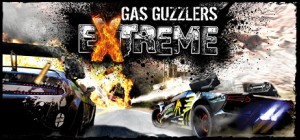-
الصفحة الرئيسية
-
PC Games
-
Railroad Tycoon II : Platinum
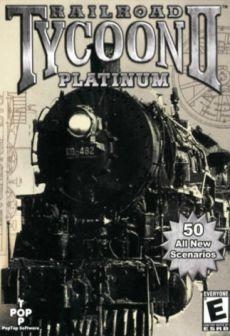
-
برنامج
-
نظام التشغيل
- النوع Strategy
- مطور Pop Top Software
- المنشئ Take-Two Interactive
-
حد السن

- يوم الاصدار 1998 October 31st at 11:59pm
- اللغات المعتمدة


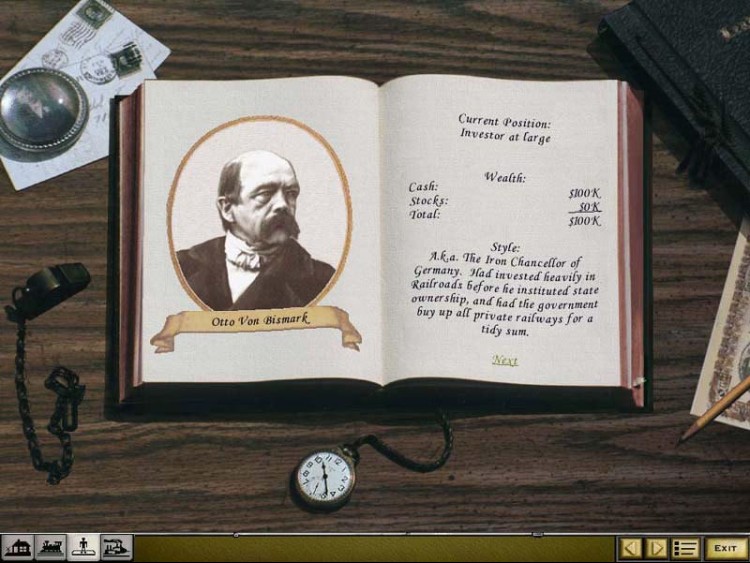



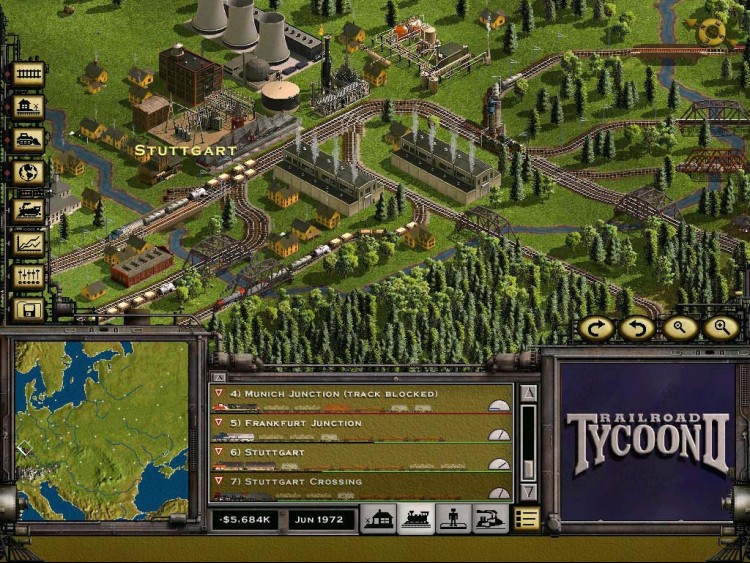

يشمل Railroad Tycoon II والتوسع في القرن الثاني
يمكن أن يأخذك من نيويورك إلى جنوب إفريقيا. يمكن أن يأخذك من عام 1804 إلى عام 2000. يمكن أن يأخذك من عامل يدوي مفلس إلى مليونير قوي.
يمكن أن يأخذك هذا من شخص عادي ، منظم جيدًا ، حسن الإدارة إلى رئيس قطار مهووس ، ذو عقلية فردية ، ذو مسار واحد. هذه لعبة سكك حديدية حقيقية ، وليست مجرد لعبة إستراتيجية تحدث لتشمل السكك الحديدية. إذا كنت تريد القفز على متن طائرة أو سيارة أو سفينة ، فقفز في لعبة أخرى.
هذه اللعبة تدور حول القطارات للأشخاص الذين يحبون القطارات. يتمحور كل شيء في اللعبة حول المظهر والشعور الحقيقيين للسكك الحديدية. تتشابك مقاطع الفيديو والصور مع اللعبة. يتطابق التصميم والواجهة مع طبيعة خطوط السكك الحديدية الأسطورية في أواخر القرن التاسع عشر. أ. يعتمد المعارضون على أناس حقيقيين. وجميع الخرائط حقيقية (تستند إلى تصوير الأقمار الصناعية من الخدمة الجيولوجية الأمريكية ومصادر أخرى).
اشترِ Railroad Tycoon II : Platinum PC Steam Game - أفضل سعر | eTail
يمكنك شراء لعبة Railroad Tycoon II : Platinum للكمبيوتر الشخصي سريعًا بأي طريقة آمنة وبأفضل الأسعار عبر متجر التجزئة الرسمي mena.etail.market
Use of this product requires agreement to the following third party end user license agreement: http://www.take2games.com/eula/© 2014 Take-Two Interactive Software and its subsidiaries. All rights reserved. 2K, the 2K logo, Firaxis Games, the Firaxis logo and Take – Two Interactive Software are all trademarks and/or registered trademarks of Take-Two Interactive Software Inc. All other marks and trademarks are the property of their respective owners.
Graphic: 1024x768 capable video card AND a monitor capable of this resolution.
OS: Windows 98
OS: Windows 95
CPU: Pentium 133
Memory: 0.016GB
Storage: 0.1GB
Railroad Tycoon II : Platinum متطلبات النظام المستحسنة :
1)
Download & install the Steam client on your
computer from here.
2)
Open the Steam client, register and login. Then,
locate the Games tab on the top menu. Click that and select “Activate a Product
on Steam..”

3)
Enter your code that is showed on the orders page
of eTail. Market and and follow the steps showed to activate your game.

4)
The game can be monitored now and you can see it
on the "Library" section on Steam. You can download and install the
game now.
5)
If you need more information and support, you
can click here: https://help.steampowered.com/en/wizard/HelpWithSteam