-
الصفحة الرئيسية
-
PC Games
-
Recycling Center Simulator

لا تفوت فرصة الخصم!
-
برنامج
-
نظام التشغيل
- النوع Simulation
- مطور Balas Games
- المنشئ PlayWay SA
- يوم الاصدار 2024 October 2nd at 12:00am
- اللغات المعتمدة English, French, German, Hungarian, Italian, Japanese, Korean, Polish, Portuguese, Russian, Spanish - Spain, Turkish, Portuguese-Brazil, Simplified Chinese


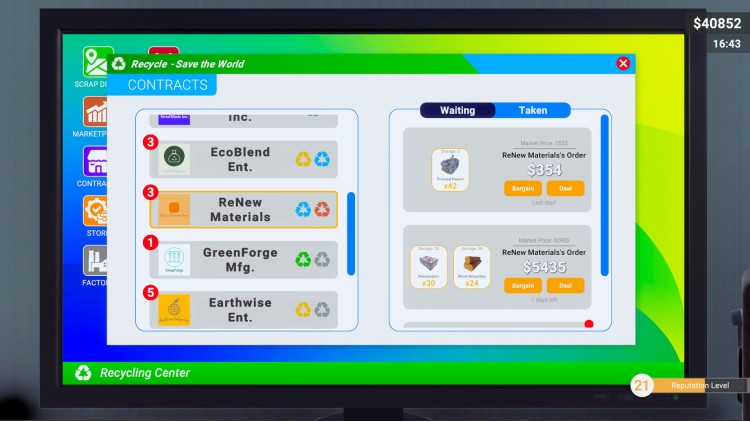



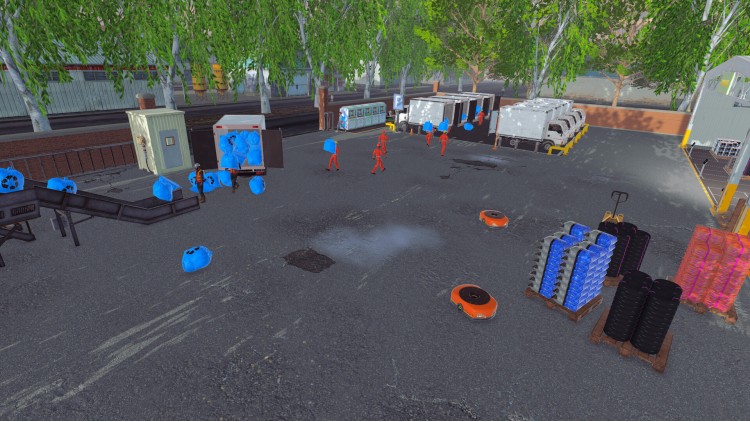


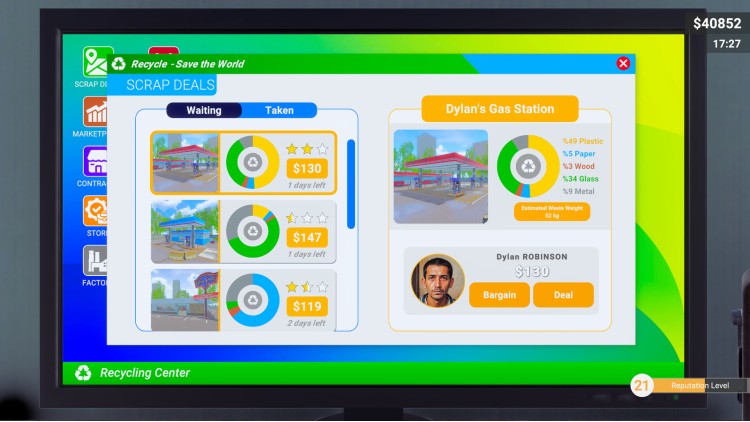



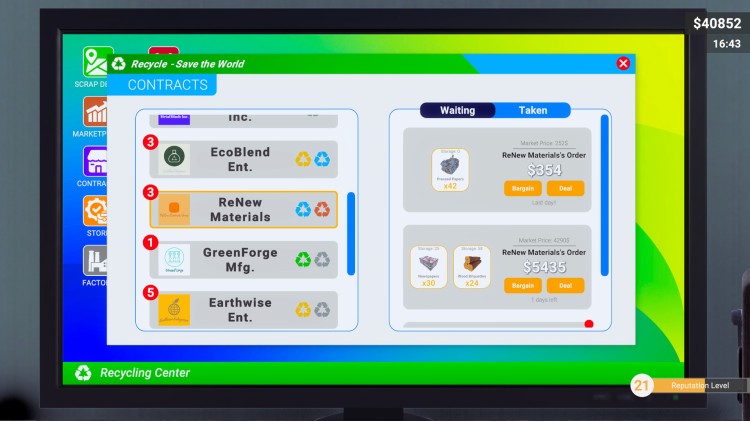

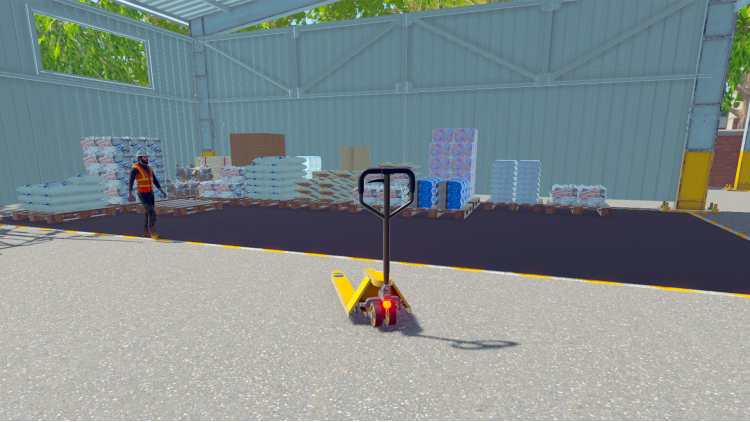

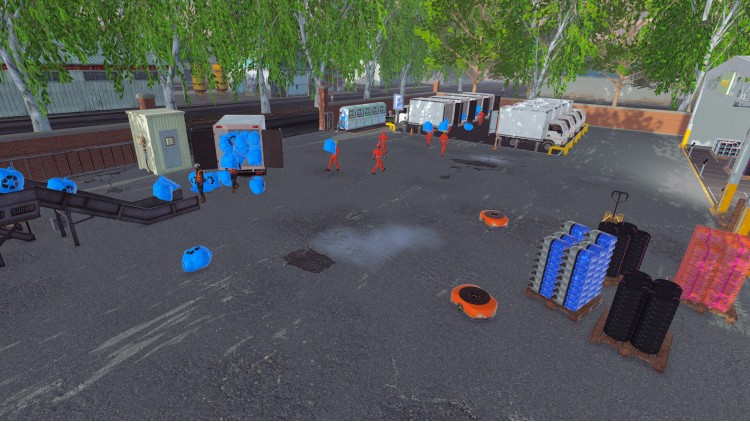


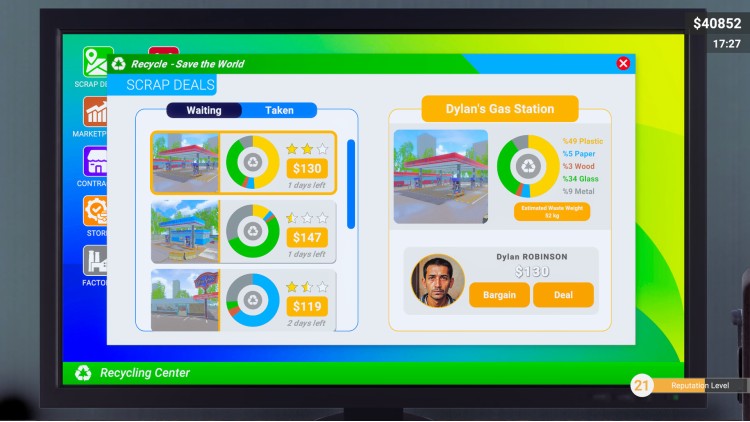

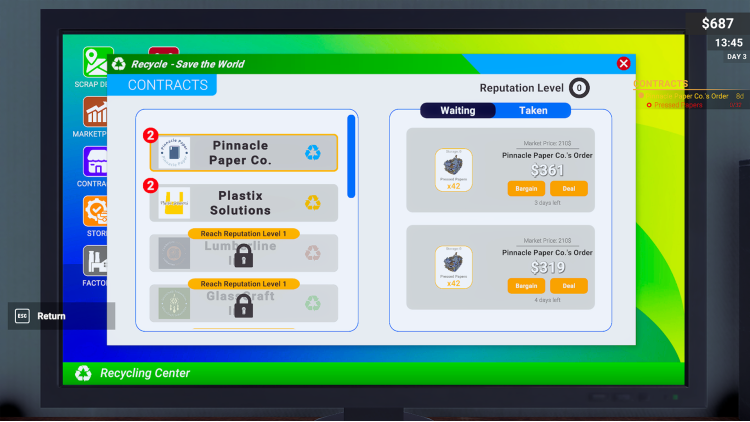




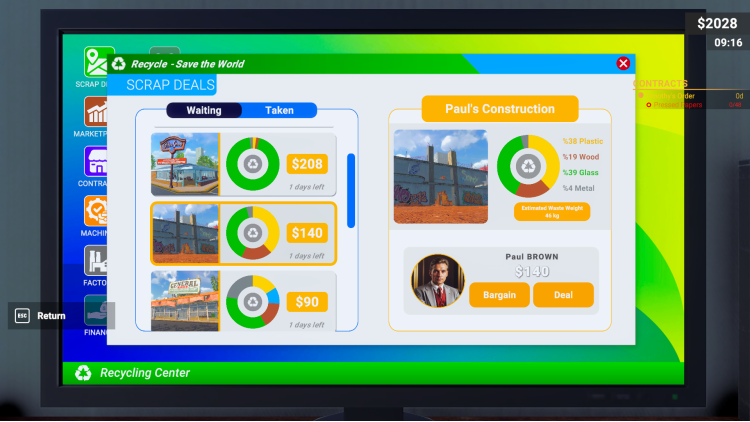


التعامل مع العملاء للحصول على المواد الخام
استخدام الكمبيوتر للمساومة مع الأشخاص في المدينة الذين يبيعون نفاياتهم لشراء المنتجات بأسعار رخيصة.
جمع النفايات من الأماكن التي تشتري منها
جمع النفايات لجمع المواد الخام.
فرز المواد الخام لإعادة التدوير
إحضار النفايات المحصودة إلى مصنعك وفرزها حسب النوع في آلة الفرز
الإنتاج
إعادة المواد الخام إلى الإنتاج لصنع منتجات أكثر قيمة
توسيع المصنع
بيع منتجات جديدة وأكثر قيمة وتوسيع مصنعك
اشترِ Recycling Center Simulator PC Steam Game - أفضل سعر | eTail
يمكنك شراء لعبة Recycling Center Simulator للكمبيوتر الشخصي سريعًا بأي طريقة آمنة وبأفضل الأسعار عبر متجر التجزئة الرسمي mena.etail.market
Windows
Requires a 64-bit processor and operating system
OS: Window 10
Processor: Intel Core i7-6700k or AMD Ryzen 3 1200X
Memory: 4 GB RAM
Graphics: Nvidia GTX 960 4GB or equivalent
DirectX: Version 12
Storage: 4 GB available space
Sound Card: Yes
Recycling Center Simulator متطلبات النظام المستحسنة :
Windows
Requires a 64-bit processor and operating system
OS: TBA
Processor: TBA
Memory: 8 GB RAM
Graphics: TBA
DirectX: Version 12
Storage: 4 GB available space
Sound Card: TBA
1)
Download & install the Steam client on your
computer from here.
2)
Open the Steam client, register and login. Then,
locate the Games tab on the top menu. Click that and select “Activate a Product
on Steam..”

3)
Enter your code that is showed on the orders page
of eTail. Market and and follow the steps showed to activate your game.

4)
The game can be monitored now and you can see it
on the "Library" section on Steam. You can download and install the
game now.
5)
If you need more information and support, you
can click here: https://help.steampowered.com/en/wizard/HelpWithSteam











