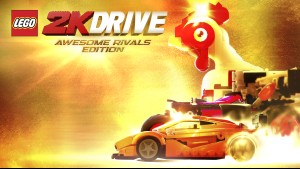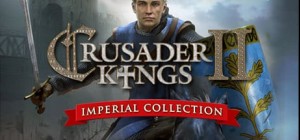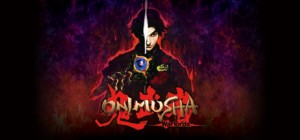-
الصفحة الرئيسية
-
PC Games
-
Resident Evil Revelations 2 / Biohazard Revelations 2 Deluxe Edition

لا تفوت فرصة الخصم!
-
برنامج
-
نظام التشغيل
- النوع Action/Adventure , Shooter
- مطور Capcom
- المنشئ Capcom (JP)
- يوم الاصدار 2015 March 20th at 12:00am
- اللغات المعتمدة







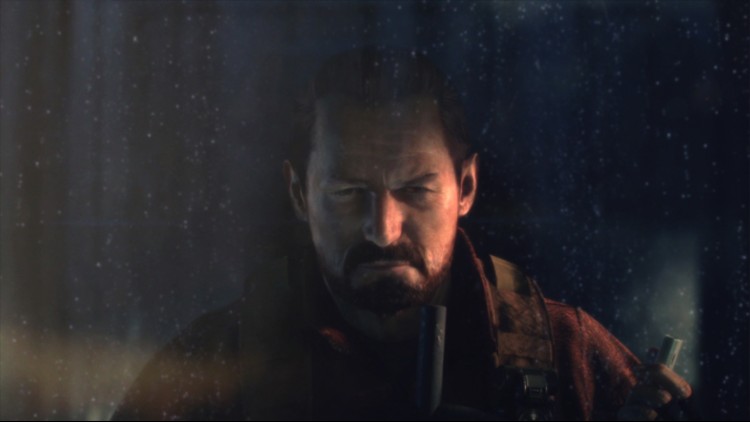



عزز نفسك لتواجه الشر الخالص وجهًا لوجه في قصة ملتوية ومتحولة عن رعب البقاء الشديد.
بعد اختطافك وتركك على جزيرة نائية، يمكنك التحكم في شخصيات مختلفة - بما في ذلك S.T.A.R.S السابقة. نخبة أساطير القوات الخاصة كلير ريدفيلد وباري بيرتون - للقتال ضد أعدائك المتضايقين ومعرفة ما يحدث.
تجمع هذه المجموعة الفصول الأربعة من سلسلة RER2 العرضية معًا - إلى جانب حلقتين من القصة الجانبية، ومهام البقاء على قيد الحياة في Raid Mode، والمزيد من الإضافات التي لا يمكنك التخلص من ساق الزومبي الفاسدة بها.
يشمل:
• الحلقات 1، 2، 3 و 4: المستعمرة الجزائية، التأمل، الحكم، والتحول.
• حلقتان من القصص الجانبية: "الآنسة الصغيرة" و"النضال".
• شخصيات Raid Mode Hunk وAlbert Wesker.
• أربع حزم أزياء في وضع Raid.
• ألبوم Raid Mode وأجزاء وتخزين الأسلحة.
• حزمة خريطة الإرتداد في وضع Raid.
اشترِ Resident Evil Revelations 2 / Biohazard Revelations 2 Deluxe Edition PC Steam Game - أفضل سعر | eTail
يمكنك شراء لعبة Resident Evil Revelations 2 / Biohazard Revelations 2 Deluxe Edition للكمبيوتر الشخصي سريعًا بأي طريقة آمنة وبأفضل الأسعار عبر متجر التجزئة الرسمي mena.etail.market
OS: Windows® 10
Processor: Intel® Core™ 2 Duo E6700, AMD Athlon X2 2.8 GHz
Memory: 2 GB RAM
Graphics: NVIDIA® GeForce® 8800 GTS, AMD Radeon HD 3850
DirectX: Version 9.0c
Network: Broadband Internet connection
Storage: 23 GB available space
Sound Card: DirectSound Support (DirectX® 9.0c)
Additional Notes: Input: Mouse / Keyboard (Recommended: Xbox 360® Controller for Windows®)
Resident Evil Revelations 2 / Biohazard Revelations 2 Deluxe Edition متطلبات النظام المستحسنة :
OS: Windows® 10
Processor: Intel® Core™ 2 Quad 2.7 GHz, AMD Phenom™ II X4 3.0 GHz
Memory: 4 GB RAM
Graphics: NVIDIA® GeForce® GTX 560, AMD Radeon HD 6950
DirectX: Version 9.0c
Network: Broadband Internet connection
Storage: 23 GB available space
Sound Card: DirectSound Support (DirectX® 9.0c)
Additional Notes: Input: Mouse / Keyboard (Recommended: Xbox 360® Controller for Windows®)
1)
Download & install the Steam client on your
computer from here.
2)
Open the Steam client, register and login. Then,
locate the Games tab on the top menu. Click that and select “Activate a Product
on Steam..”

3)
Enter your code that is showed on the orders page
of eTail. Market and and follow the steps showed to activate your game.

4)
The game can be monitored now and you can see it
on the "Library" section on Steam. You can download and install the
game now.
5)
If you need more information and support, you
can click here: https://help.steampowered.com/en/wizard/HelpWithSteam