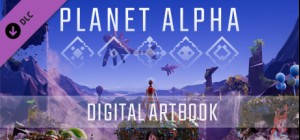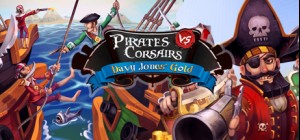-
الصفحة الرئيسية
-
PC Games
-
Return to Mysterious Island
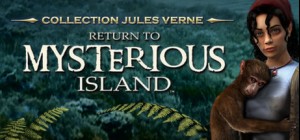
-
برنامج
-
نظام التشغيل
- النوع Adventure , Casual
- مطور Kheops Studio
- المنشئ Microids
- يوم الاصدار 2014 March 6th at 12:00am
- اللغات المعتمدة English, French, German, Italian, Polish, Russian, Spanish


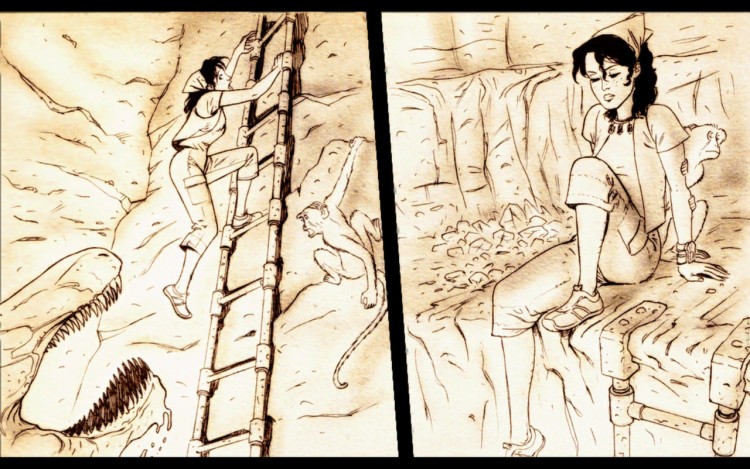




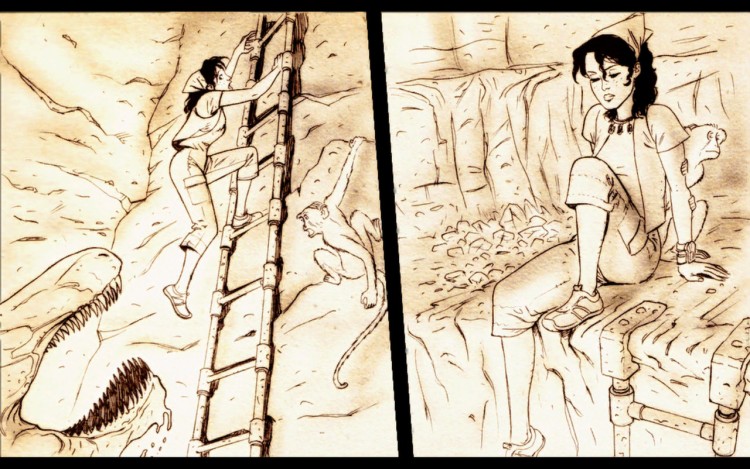


انضم إلى البحارة المقدامة ومينا المنبوذة من الجزيرة مؤخرًا وهي تستكشف الأسرار الخفية داخل الجزيرة الغامضة المستوحاة من رواية Jules Verne الكلاسيكية. اجمع المقالات الرئيسية المتبقية من سكان الجزيرة السابقين واجمعها بطرق فريدة ومثيرة للاهتمام للبقاء على قيد الحياة والبقاء متفائلًا بالإنقاذ. البقاء على قيد الحياة يعني أكثر من مجرد العيش على هذه الأرض الخصبة، بل يعني أيضًا درء شبح المقيمين المطارد وحل أعمق أسرار الجزيرة!
© 2014 ميكرويدز. كل الحقوق محفوظة. جميع العلامات التجارية وحقوق التأليف والنشر الأخرى هي ملك لأصحابها.
اشترِ Return to Mysterious Island PC Steam Game - أفضل سعر | eTail
يمكنك شراء لعبة Return to Mysterious Island للكمبيوتر الشخصي سريعًا بأي طريقة آمنة وبأفضل الأسعار عبر متجر التجزئة الرسمي mena.etail.market
© 2014 Microids. All rights reserved. All other trademarks and copyrights are the properties of their respective owners.
OS: Windows XP, Vista, 7, 8
Processor: 1.8 GHz
Memory: 512 MB RAM
Graphics: 3D graphics card compatible with DirectX 7 (compatible with DirectX 9 recommended)
DirectX: Version 7.1
Storage: 2 GB available space
Additional Notes: 64-bit processors are not supported
Return to Mysterious Island متطلبات النظام المستحسنة :
1)
Download & install the Steam client on your
computer from here.
2)
Open the Steam client, register and login. Then,
locate the Games tab on the top menu. Click that and select “Activate a Product
on Steam..”

3)
Enter your code that is showed on the orders page
of eTail. Market and and follow the steps showed to activate your game.

4)
The game can be monitored now and you can see it
on the "Library" section on Steam. You can download and install the
game now.
5)
If you need more information and support, you
can click here: https://help.steampowered.com/en/wizard/HelpWithSteam