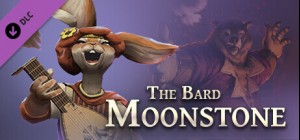-
الصفحة الرئيسية
-
PC Games
-
Return to Mysterious Island 2

-
برنامج
-
نظام التشغيل
- النوع Adventure , Casual
- مطور Kheops Studio
- المنشئ Microids
- يوم الاصدار 2014 March 6th at 12:00am
- اللغات المعتمدة English, French, German, Italian, Polish, Russian, Spanish










تم اختصار عملية إنقاذ مينا من نهاية اللعبة الأولى بشكل كبير، وتُركت هي وصديقها الرئيسي جيب مرة أخرى على الجزيرة الغامضة لتدبر أمرهما بنفسيهما! تحتاج مينا إلى تضميد جراحها والحفاظ على سلامتها من الحياة البرية المحلية، لكنها الآن تحصل على مساعدة اللاعب جيب الذي يتحكم فيه والذي يمكنه التكيف في المساحات الأصغر والتحرك ببراعة عبر الغابة وحتى التواصل مع الحيوانات الأخرى في محاولتها البقاء على قيد الحياة. باستخدام المزيد من مجموعات العناصر في جميع أنحاء الجزيرة، سيحتاج مينا وجيب إلى التعافي من ظروفهما المؤلمة وإيجاد طريق آخر، بأي طريقة، للخروج من الجزيرة الغامضة!
© 2014 ميكرويدز. كل الحقوق محفوظة. جميع العلامات التجارية وحقوق التأليف والنشر الأخرى هي ملك لأصحابها.
اشترِ Return to Mysterious Island 2 PC Steam Game - أفضل سعر | eTail
يمكنك شراء لعبة Return to Mysterious Island 2 للكمبيوتر الشخصي سريعًا بأي طريقة آمنة وبأفضل الأسعار عبر متجر التجزئة الرسمي mena.etail.market
© 2014 Microids. All rights reserved. All other trademarks and copyrights are the properties of their respective owners.
OS: Windows XP, Vista, 7, 8
Processor: 1 GHz
Memory: 512 MB RAM
Graphics: 64 MB RAM
DirectX: Version 9.0c
Storage: 5 GB available space
Additional Notes: 64-bit processors are not supported
Return to Mysterious Island 2 متطلبات النظام المستحسنة :
1)
Download & install the Steam client on your
computer from here.
2)
Open the Steam client, register and login. Then,
locate the Games tab on the top menu. Click that and select “Activate a Product
on Steam..”

3)
Enter your code that is showed on the orders page
of eTail. Market and and follow the steps showed to activate your game.

4)
The game can be monitored now and you can see it
on the "Library" section on Steam. You can download and install the
game now.
5)
If you need more information and support, you
can click here: https://help.steampowered.com/en/wizard/HelpWithSteam