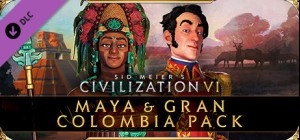-
الصفحة الرئيسية
-
PC Games
-
Rezrog

-
برنامج
-
نظام التشغيل
- النوع Adventure , Indie , Role Playing
- مطور Soaphog
- المنشئ Kasedo Games
- يوم الاصدار 2017 May 31st at 2:12pm
- اللغات المعتمدة English, French, German, Italian, Korean, Polish, Russian, Spanish

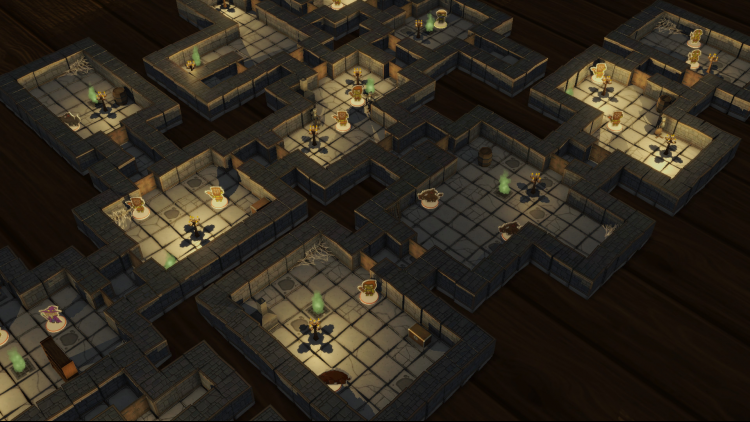











ريزروج
أراضي رزروج في حالة اضطراب. نزل معالجات الشر والوحوش البشعة من مكان بعيد إلى أحلك أعماق الأرض حيث يحصدون قوة الجواهر القوية الموجودة هناك. يجب أن تأخذ فريق الأبطال الخاص بك وتهزم كل ما يقف أمامك في محاولة لاستعادة Rezrog إلى الأرض الهادئة التي كانت عليها من قبل.
جهز وصنع وقم بترقية العناصر في طريقك لبناء فريق قوي ومرن قادر على تحمل حتى أعظم الهجمات من أكبر وأشرس الأعداء. تعلم مهارات قوية على طول الرحلة المحفوفة بالمخاطر من خلال 100 مستوى من الأبراج المحصنة التي ستمنحك الأفضلية في المعركة وأنت تتطلع إلى التفوق التكتيكي على كل ما يقف في طريقك. احصل عليه بشكل صحيح وأنت على بعد خطوة واحدة من هدفك. فهم الأمر بشكل خاطئ وينتهي بك الأمر في السجن ... أو ما هو أسوأ.
اشترِ Rezrog PC Steam Game - أفضل سعر | eTail
يمكنك شراء لعبة Rezrog للكمبيوتر الشخصي سريعًا بأي طريقة آمنة وبأفضل الأسعار عبر متجر التجزئة الرسمي mena.etail.market
Kasedo Games is a division of Kalypso Media Group. Kasedo Games copyright © 2017 Kalypso Media GroupAll rights reserved. All other logos, copyrights and trademarks are property of their respective owner.
PC:
OS: Windows 7
Processor: 2 GHz Dual Core
Memory: 2 GB RAM
Graphics: 512 MB VRAM
Storage: 4 GB available space
Mac:
OS: Mac OS X 10.8
Processor: 2 GHz Dual Core
Memory: 2 GB RAM
Graphics: 512 MB VRAM
Storage: 4 GB available space
Linux:
OS: Ubuntu 12.04 or equivalent
Processor: 2 GHz Dual Core
Memory: 2 GB RAM
Graphics: 512 MB VRAM
Storage: 4 GB available space
Rezrog متطلبات النظام المستحسنة :
PC:
OS: Windows 10
Processor: 3 GHz Dual Core
Memory: 4 GB RAM
Graphics: 2 GB VRAM
Storage: 4 GB available space
Mac:
OS: Mac OS X 10.11
Processor: 3 GHz Dual Core
Memory: 4 GB RAM
Graphics: 2 GB VRAM
Storage: 4 GB available space
Linux:
OS: Ubuntu 16.04 or equivalent
Processor: 3 GHz Dual Core
Memory: 4 GB RAM
Graphics: 2 GB VRAM
Storage: 4 GB available space
1)
Download & install the Steam client on your
computer from here.
2)
Open the Steam client, register and login. Then,
locate the Games tab on the top menu. Click that and select “Activate a Product
on Steam..”

3)
Enter your code that is showed on the orders page
of eTail. Market and and follow the steps showed to activate your game.

4)
The game can be monitored now and you can see it
on the "Library" section on Steam. You can download and install the
game now.
5)
If you need more information and support, you
can click here: https://help.steampowered.com/en/wizard/HelpWithSteam