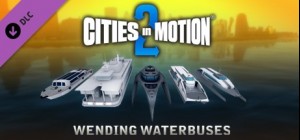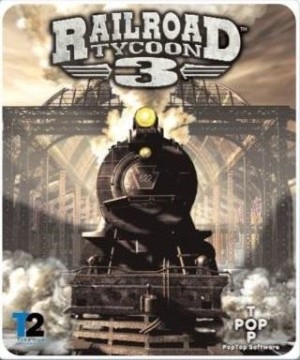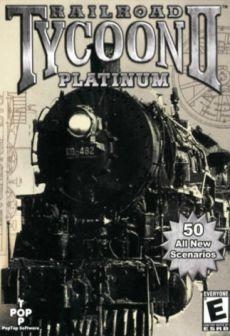-
الصفحة الرئيسية
-
PC Games
-
Rise of Industry

-
برنامج
-
نظام التشغيل
- النوع Indie , Simulation , Strategy
- مطور Dapper Penguin Studios
- المنشئ Kasedo Games
- يوم الاصدار 2019 May 2nd at 5:00pm
- اللغات المعتمدة English, French, German, Italian, Russian, Spanish, Portuguese-Brazil

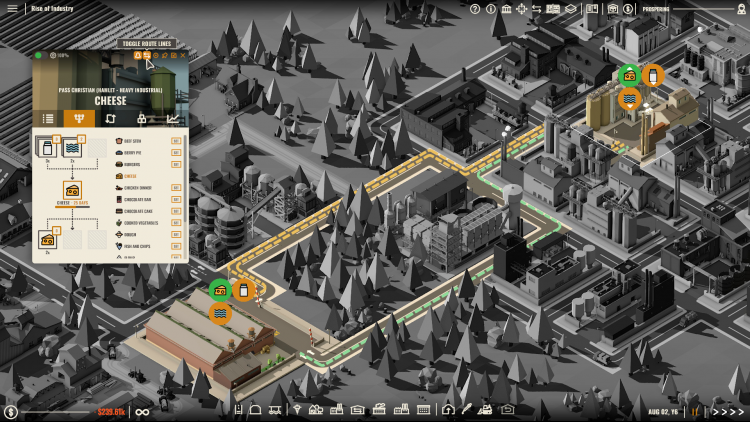








Rise of Industry
As a budding entrepreneur you will build factories, construct efficient transport lines, move raw materials, produce finished goods, and arrange trade with the world's developing cities, providing them with the resources they need to flourish - for as they grow and prosper, so do you.
Designed with an eye towards both accessibility and depth, Rise of Industry has enough strategic complexity and replayability to satisfy the most experienced fans of the genre, while its simple-to-understand mechanics ensure that new players will love it as well.
اشترِ Rise of Industry PC Steam Game - أفضل سعر | eTail
يمكنك شراء لعبة Rise of Industry للكمبيوتر الشخصي سريعًا بأي طريقة آمنة وبأفضل الأسعار عبر متجر التجزئة الرسمي mena.etail.market
Kasedo Games is a division of Kalypso Media Group. Kasedo Games copyright © 2018 Kalypso Media GroupAll rights reserved. All other logos, copyrights and trademarks are property of their respective owner.
*Windows*
Requires a 64-bit processor and operating system
OS: Windows (64 bit only) 7 / 8 / 8.1 / 10
Processor: Intel Core 2 Duo, 3.0GHz or AMD Athlon 64 X2 6400 , 3.2GHz
Memory: 4 GB RAM
Graphics: nVidia GeForce GT 600 or Radeon 5000 and above. Shader Model 51. Integrated GPUs not recommended
DirectX: Version 11
Storage: 1 GB available space
Sound Card: Any
Additional Notes: Requires a 1024 x 768 screen resolution
*Mac OS*
Requires a 64-bit processor and operating system
OS: OSX 10.14 Mojave (64-bit)
Processor: Intel Core 2 Duo, 3.0GHz or AMD Athlon 64 X2 6400 , 3.2GHz
Memory: 4 GB RAM
Graphics: nVIDIA GeForce GTX 260, 512 MB or ATI Radeon HD 5670, 512 MB (Does not support Intel Integrated Graphics Cards)
Storage: 1 GB available space
Sound Card: Any
Additional Notes: Requires a 1024 x 768 screen resolution
*Linux*
Requires a 64-bit processor and operating system
OS: Ubuntu 16.04.3 LTS 64 bit
Processor: Requires a 1024x768 screen resolution.
Memory: 4 GB RAM
Graphics: nVidia GeForce GT 600 or Radeon 5000 and above. Shader Model 51. Integrated GPUs not recommended
Storage: 1 GB available space
Sound Card: Any
Additional Notes: Requires a 1024 x 768 screen resolution. Need to run the game in Windowed Mode.
Rise of Industry متطلبات النظام المستحسنة :
*Windows*
Requires a 64-bit processor and operating system
OS: Windows (64 bit only) 10
Processor: Intel Core i5-3470, 3.20GHz or AMD FX-6300, 3.5Ghz
Memory: 6 GB RAM
Graphics: nVidia GeForce 900 or AMD HD7700 / RX360
DirectX: Version 12
Storage: 1 GB available space
Sound Card: Any
Additional Notes: Recommended Resolution: 1920 x 1080
*Mac OS*
Requires a 64-bit processor and operating system
OS: OSX 10.14 Mojave (64-bit)
Processor: Intel Core i5-3470, 3.20GHz or AMD FX-6300, 3.5Ghz
Memory: 6 GB RAM
Graphics: nVIDIA GeForce GTX 660, 2 GB or AMD Radeon HD 7870, 2 GB
Storage: 1 GB available space
Sound Card: Any
Additional Notes: Recommended Resolution: 1920 x 1080
*Linux*
Requires a 64-bit processor and operating system
OS: Ubuntu 16.04.3 LTS 64 bit
Processor: Intel Core i5-3470, 3.20GHz or AMD FX-6300, 3.5Ghz
Memory: 6 GB RAM
Graphics: nVidia GeForce 900 or AMD HD7700 / RX360
Storage: 1 GB available space
Sound Card: Any
Additional Notes: Recommended Resolution: 1920 x 1080. Need to run the game in Windowed Mode
1)
Download & install the Steam client on your
computer from here.
2)
Open the Steam client, register and login. Then,
locate the Games tab on the top menu. Click that and select “Activate a Product
on Steam..”

3)
Enter your code that is showed on the orders page
of eTail. Market and and follow the steps showed to activate your game.

4)
The game can be monitored now and you can see it
on the "Library" section on Steam. You can download and install the
game now.
5)
If you need more information and support, you
can click here: https://help.steampowered.com/en/wizard/HelpWithSteam