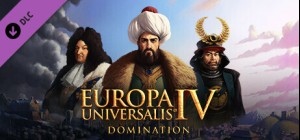-
الصفحة الرئيسية
-
PC Games
-
Rising Storm 2: Vietnam - Uncle Ho's Heroes - DLC

-
برنامج
-
نظام التشغيل
- النوع FPS , Shooter
- مطور Antimatter Games
- المنشئ Iceberg Interactive B.V.
- يوم الاصدار 2018 March 9th at 9:49pm
- اللغات المعتمدة English, French, German, Spanish, Portuguese-Brazil






Rising Storm 2: Vietnam - Uncle Ho's Heroes - DLC
Provides instant access to selected items normally accessed via leveling up for the NLF and PAVN.
- Warm Vest
- Medium Hair
- Spectacles
- Shades
- Ho Chi Minh Goatee
- Crocodile Tattoo
- Dong Song Tattoo
- Dragon Tattoo
اشترِ Rising Storm 2: Vietnam - Uncle Ho's Heroes - DLC PC Steam Game - أفضل سعر | eTail
يمكنك شراء لعبة Rising Storm 2: Vietnam - Uncle Ho's Heroes - DLC للكمبيوتر الشخصي سريعًا بأي طريقة آمنة وبأفضل الأسعار عبر متجر التجزئة الرسمي mena.etail.market
Rising Storm 2: Vietnam ©2017 Tripwire Interactive. Unreal® is a registered trademark of Epic Games, Inc. Unreal® Engine, Copyright 1998-2017, Epic Games, Inc. Steam® is a registered trademark of Valve, Inc. This software product includes Autodesk® Human IK® property of Autodesk, Inc. 2017, Autodesk, Inc. Autodesk, “Autodesk® Human IK®“ is a registered trademark or trademarks of Autodesk, Inc. All rights reserved.
Requires a 64-bit processor and operating system
OS: Windows 7 SP1, Windows 8.1, Windows 10 (64-bit versions only)
Processor: Intel Core i3 @ 2.5GHz or AMD Phenom @ 2.5GHz
Memory: 4 GB RAM
Graphics: NVIDIA GeForce GTX 460 or ATI Radeon HD 5850
DirectX: Version 11
Network: Broadband Internet connection
Storage: 28 GB available space
Additional Notes: UNSUPPORTED HARDWARE: 32-bit Operating Systems
Rising Storm 2: Vietnam - Uncle Ho's Heroes - DLC متطلبات النظام المستحسنة :
Requires a 64-bit processor and operating system
OS: Windows 7 SP1, Windows 8.1, Windows 10 (64-bit versions only)
Processor: Intel Core i5 @ 3.2GHz or AMD @ 4.0GHz or better
Memory: 6 GB RAM
Graphics: NVIDIA GeForce GTX 760 or AMD R9 270X or better
DirectX: Version 11
Network: Broadband Internet connection
Storage: 28 GB available space
1)
Download & install the Steam client on your
computer from here.
2)
Open the Steam client, register and login. Then,
locate the Games tab on the top menu. Click that and select “Activate a Product
on Steam..”

3)
Enter your code that is showed on the orders page
of eTail. Market and and follow the steps showed to activate your game.

4)
The game can be monitored now and you can see it
on the "Library" section on Steam. You can download and install the
game now.
5)
If you need more information and support, you
can click here: https://help.steampowered.com/en/wizard/HelpWithSteam