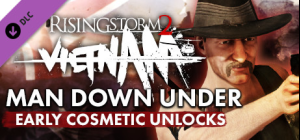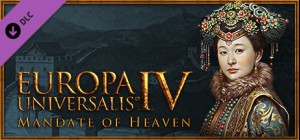-
الصفحة الرئيسية
-
PC Games
-
Robot Squad Simulator 2017

لا تفوت فرصة الخصم!
-
برنامج
-
نظام التشغيل
- النوع Action , Indie , Simulation
- مطور Bit Golem
- المنشئ Ultimate Games SA
- يوم الاصدار 2016 October 20th at 12:00am
- اللغات المعتمدة Czech, English, French, German, Hungarian, Italian, Polish, Russian, Spanish - Spain
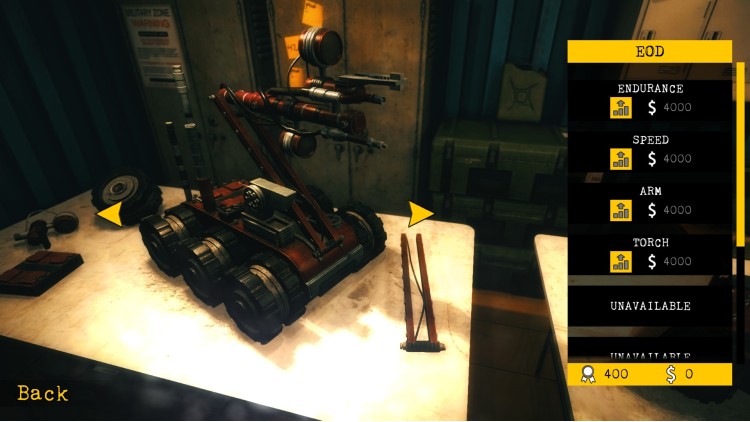




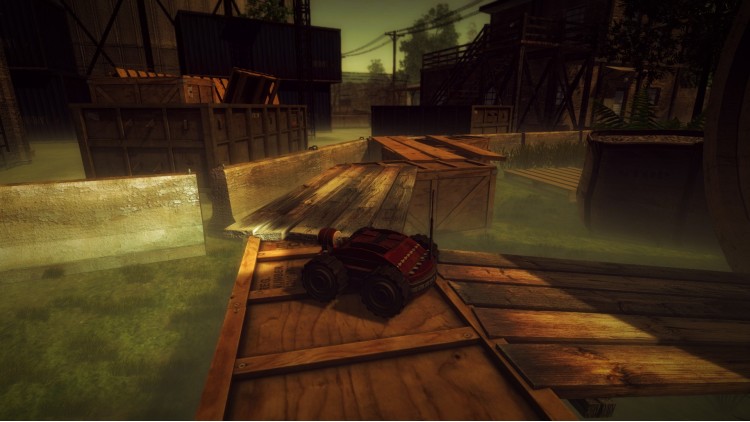
















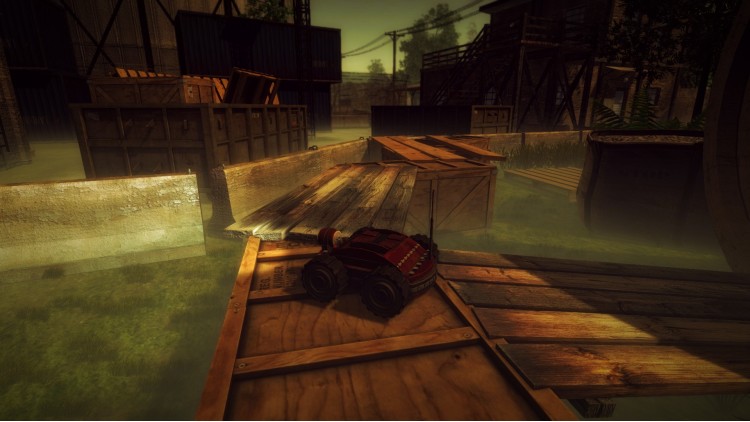


كن طيارًا من النخبة في فرقة الروبوتات الخاصة.
استخدم الروبوتات المتخصصة التي يتم التحكم فيها عن بعد، والتي ستتحكم فيها بنفسك.
تعامل مع أصعب المهام التي لا يمكن أن يقوم بها الأشخاص بشكل مباشر بسبب الظروف.
حياة الإنسان وسلامته بين يديك!
مميزات العبه:
- 4 روبوتات مختلفة: 2 أرضي وجوي وتحت الماء
- 6 مهمات تدريبية
- 16 مهمة قصة تجري أحداثها في جميع أنحاء العالم، في أماكن مختلفة
- 10 ملحقات مختلفة مثبتة على الروبوتات
- الكثير من عناصر اللعب مثل: الحراس والمتفجرات والآليات
- ترقية معلمات الروبوتات وملحقاتها
- أنواع مختلفة من المهام: الإنقاذ والتجسس والاستكشاف والعسكرية
اشترِ Robot Squad Simulator 2017 PC Steam Game - أفضل سعر | eTail
يمكنك شراء لعبة Robot Squad Simulator 2017 للكمبيوتر الشخصي سريعًا بأي طريقة آمنة وبأفضل الأسعار عبر متجر التجزئة الرسمي mena.etail.market
OS *: Windows 7/8/8.1/10
Processor: Core i3 3.1 GHz / AMD Phenom II X3 2.8 GHz
Memory: 4 GB RAM
Graphics: GeForce GTX 560 / Radeon HD6870 1GB VRAM
DirectX: Version 11
Storage: 5 GB available space
Sound Card: DirectX compatible
Robot Squad Simulator 2017 متطلبات النظام المستحسنة :
OS *: Windows 7/8/8.1/10
Processor: Core i5-2300 / AMD Athlon X4 760K
Memory: 8 GB RAM
Graphics: GeForce GTX 670 / Radeon HD7970 2 GB VRAM
DirectX: Version 11
Storage: 5 GB available space
Sound Card: DirectX compatible
1)
Download & install the Steam client on your
computer from here.
2)
Open the Steam client, register and login. Then,
locate the Games tab on the top menu. Click that and select “Activate a Product
on Steam..”

3)
Enter your code that is showed on the orders page
of eTail. Market and and follow the steps showed to activate your game.

4)
The game can be monitored now and you can see it
on the "Library" section on Steam. You can download and install the
game now.
5)
If you need more information and support, you
can click here: https://help.steampowered.com/en/wizard/HelpWithSteam