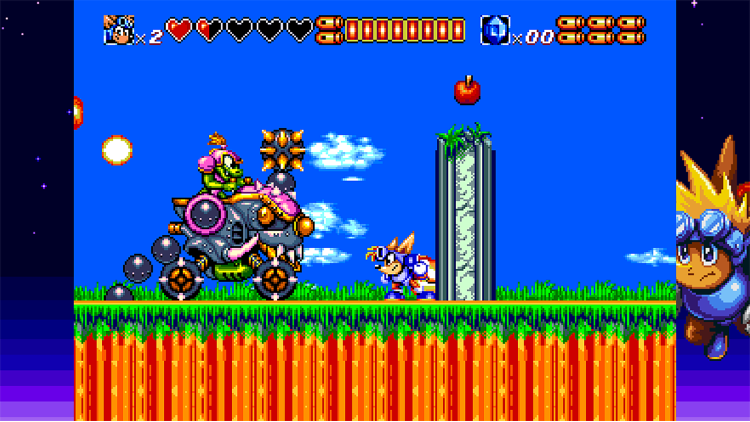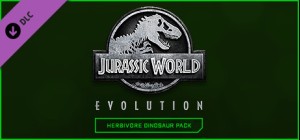Rocekt Knight Adventures: Re-Sparked عبارة عن مجموعة إحياء كلاسيكية مثيرة مكونة من 3 ألعاب حيث يستعيد اللاعبون تجربة التمرير الجانبية التي تبعث على الحنين إلى الماضي من خلال أن يصبحوا Sparkster. بينما يستعد سباركستر لمحاربة جيش من الروبوتات والخنازير من أجل إنقاذ الأميرة. الملامح الرئيسية للعبة ستكون:
> تتوفر 3 ألعاب ضمن الامتياز
> مغامرات فارس الصواريخ
>سباركستر روكيت نايت مغامرات
>سباركستر
> 2 أوضاع جديدة غير متعلقة باللعب
> متحف
> مشغل موسيقى
> Boss Rush (اقفز مباشرة إلى قتال الزعيم فورًا)
> احفظ اللعبة (التقدم) في أي وقت
> ميزة الترجيع
© 2024 كونامي للترفيه الرقمي
Carbon Engine هي علامة تجارية مسجلة لشركة Limited Run Games, Inc. جميع الحقوق محفوظة.
تعد Limited Run وشعار Limited Run علامتين تجاريتين مسجلتين لشركة Limited Run Games, Inc. جميع الحقوق محفوظة.
اشترِ Rocket Knight Adventures: Re-Sparked! PC Steam Game - أفضل سعر | eTail
يمكنك شراء لعبة Rocket Knight Adventures: Re-Sparked! للكمبيوتر الشخصي سريعًا بأي طريقة آمنة وبأفضل الأسعار عبر متجر التجزئة الرسمي mena.etail.market
© 2024 Konami Digital Entertainment Carbon Engine is a registered trademark of Limited Run Games, Inc. All rights reserved.Limited Run and the Limited Run logo are registered trademarks of Limited Run Games, Inc. All rights Reserved.
Rocket Knight Adventures: Re-Sparked!
الحد الأدنى لمتطلبات النظام:
Windows
Requires a 64-bit processor and operating system
OS: Windows 10 (64-bit OS required)
Processor: Intel(R) Core 2 Duo E7500
Memory: 4 GB RAM
Graphics: NVIDIA GeForce GTX 750 or equivalent
DirectX: Version 11
Storage: 4 GB available space
Rocket Knight Adventures: Re-Sparked!
متطلبات النظام المستحسنة
:
Windows
Requires a 64-bit processor and operating system
OS: 10 (64-bit OS required)
Processor: AMD Phenom(TM) II X6 1035T @3100
Memory: 8 GB RAM
Graphics: AMD Radeon HD 7800 Series / NVIDIA GTX 950 or higher
DirectX: Version 11
Storage: 4 GB available space