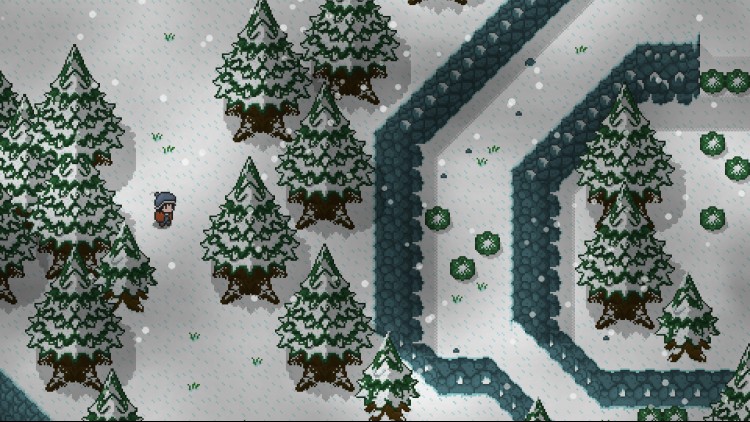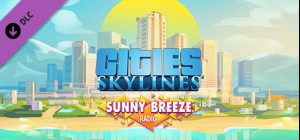أضف مزيدًا من القوة والتميز لفريقك من الأبطال مع فئة المفجّر الجديدة وهيئات المعدات!
*تتضمن هذه الحزمة:*
- فئة البطل ""المفجّر""
- هيئة سلاح ""الشرير""
- هيئة سلاح ""النبتة""
- أثاث منزلي إضافي
اشترِ Rogue Heroes: Ruins of Tasos Bomber Class Pack PC Steam Game - أفضل سعر | eTail
يمكنك شراء لعبة Rogue Heroes: Ruins of Tasos Bomber Class Pack للكمبيوتر الشخصي سريعًا بأي طريقة آمنة وبأفضل الأسعار عبر متجر التجزئة الرسمي mena.etail.market
Rogue Heroes Ruins of Tasos © 2021 Heliocentric Studios, Published under licence by TEAM17 Digital Limited. Team17 is a trademark or registered trademark of Team17 Digital Limited. All other trademarks, copyrights and logos are property of their respective owners.
Rogue Heroes: Ruins of Tasos Bomber Class Pack
الحد الأدنى لمتطلبات النظام:
OS: Windows Vista or greater
Processor: 2.0 Ghz
Graphics: 256 mb video memory, shader model 3.0
Storage: 300 MB available space