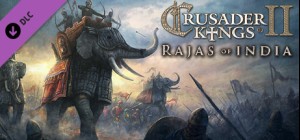-
الصفحة الرئيسية
-
PC Games
-
RuneScape Teatime Standard Pack

-
برنامج
-
نظام التشغيل
- النوع Role Playing
- مطور Jagex
- المنشئ Jagex
-
حد السن
PEGI (Europe)
- 16
- يوم الاصدار 2021 July 26th at 12:00am
- اللغات المعتمدة English, French, German, Portuguese-Brazil

Go play Necromancy
Enjoy everything the RuneScape universe has to offer by unlocking all extra member content for three whole months, including loads of new skills, every quest in the game and a far larger world to explore. Plus, grab yourself a Steam-exclusive outfit and 50 Treasure Hunter keys!
The Teatime Standard Pack includes:
· 3 Month Membership Access
· Bistromancer’s Outfit
· 50 Treasure Hunter Keys
· RuneScape: The Orchestral Collection
Note
· The DLC Bundle items are not tradeable or refundable.
· The Membership Access DLC bundle is a one-time purchase and is not recurring. Recurring memberships can only be purchased via the in-game interface.
Jagex®, RuneScape® and Old School RuneScape® are registered and/or unregistered trade marks of Jagex Limited in the United Kingdom, the United States and other countries.
اشترِ RuneScape Teatime Standard Pack PC Steam Game - أفضل سعر | eTail
يمكنك شراء لعبة RuneScape Teatime Standard Pack للكمبيوتر الشخصي سريعًا بأي طريقة آمنة وبأفضل الأسعار عبر متجر التجزئة الرسمي mena.etail.market
Jagex®, RuneScape® and Old School RuneScape® are registered and/or unregistered trade marks of Jagex Limited in the United Kingdom, the United States and other countries.
OS: Windows Vista or higher
Processor: Intel i3 /AMD @ 2.4 GHz
Memory: 4 GB RAM
Graphics: GeForce 400x, Intel HD 4x, AMD Radeon 7xxx
Network: Broadband Internet connection
Storage: 8 GB available space
Additional Notes: Internet connection required to play, offers in-game purchases. The following operating systems are no longer officially supported by OldSchool RuneScape, and you may not be able to play if using them: Windows 95, 98, ME, XP
RuneScape Teatime Standard Pack متطلبات النظام المستحسنة :
1)
Download & install the Steam client on your
computer from here.
2)
Open the Steam client, register and login. Then,
locate the Games tab on the top menu. Click that and select “Activate a Product
on Steam..”

3)
Enter your code that is showed on the orders page
of eTail. Market and and follow the steps showed to activate your game.

4)
The game can be monitored now and you can see it
on the "Library" section on Steam. You can download and install the
game now.
5)
If you need more information and support, you
can click here: https://help.steampowered.com/en/wizard/HelpWithSteam