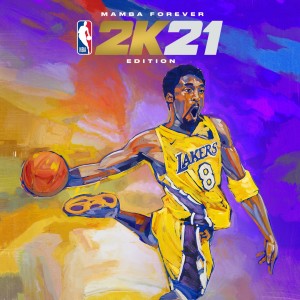-
الصفحة الرئيسية
-
PC Games
-
Secret World Legends: Operative Bundle

لا تفوت فرصة الخصم!
-
برنامج
-
نظام التشغيل
- النوع Action , Adventure , RPG
- مطور Funcom
- المنشئ Funcom
- يوم الاصدار 2017 July 31st at 12:00am
- اللغات المعتمدة English, French, German

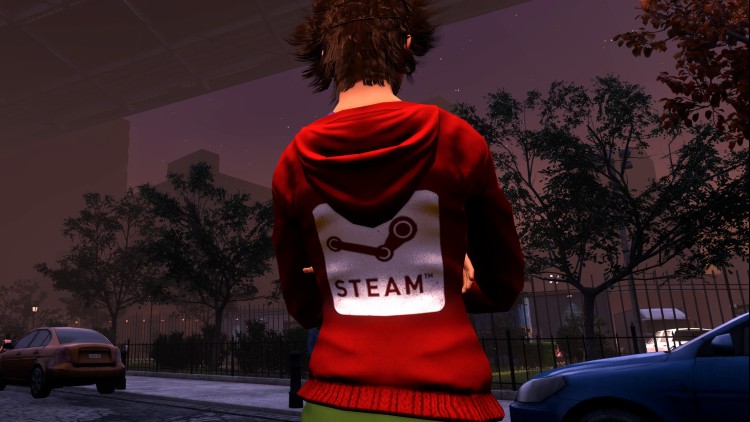




أنت أيها العميل في عالم النمور. سوف يأكلونك على قيد الحياة إذا كنت ضعيفًا ، إذا كنت مترددًا ، إذا لم تضرب أولاً. حزمة المنطوق هي الحافة التي يجب أن تضربها أولاً وتضرب بقوة.
حزمة المنطوق تشمل:
هودي بخاري ، أحمر وأبيض
العنوان الحصري: "المنطوق"
20 نقطة قدرة
20 نقطة مهارة
10000 شظايا الأنيما
للمطالبة بالمحتوى القابل للتنزيل Secret World Legends:
- بعد شراء DLC على حساب Steam الخاص بك ، قم بتسجيل الدخول إلى Secret World Legends على Steam.
- قم بتسجيل الدخول إلى الشخصية التي ترغب في الحصول على حزمة DLC عليها.
- تأكد من تقدم شخصيتك في خط القصة إلى Agartha.
- انقر على زر القائمة في الجزء العلوي الأيسر من الشاشة.
- حدد Delivered Items من القائمة المنسدلة.
- انقر على زر مطالبة Steam DLC.
- ستظهر عناصرك في النافذة ، اضغط على "الحصول" أو الحصول على الكل لاستردادها على شخصيتك.
- يرجى ملاحظة أنه لا يمكن المطالبة بـ DLC إلا مرة واحدة على شخصية واحدة!
اشترِ Secret World Legends: Operative Bundle PC Steam Game - أفضل سعر | eTail
يمكنك شراء لعبة Secret World Legends: Operative Bundle للكمبيوتر الشخصي سريعًا بأي طريقة آمنة وبأفضل الأسعار عبر متجر التجزئة الرسمي mena.etail.market
OS: Windows XP (SP 1) / Vista (SP 1) / Windows 7 (SP 1)
Processor: 2.6 GHZ Intel Core 2 DUO or equivalent AMD CPU
Memory: At least 2GB RAM for Windows XP / 3GB Ram for Windows Vista and Windows 7
Hard Disk Space: At least 30GB of free space
Video Card: nVidia 8800 series 512 VRAM or better/Radeon HD3850 512MB or better
DirectX®: 9.0c
Sound: DirectX 9.0c compatible sound card
Secret World Legends: Operative Bundle متطلبات النظام المستحسنة :
OS: Windows 7 64 bit is highly-recommended
Processor: Intel Core i5 3.0Ghz or equivalent
Memory: 6GB
Hard Disk Space: At least 30GB of free space
Video Card: Nvidia GTX 560 Ti 1Gb
DirectX®: 11.0
Sound: DirectX 9.0c compatible sound card
1)
Download & install the Steam client on your
computer from here.
2)
Open the Steam client, register and login. Then,
locate the Games tab on the top menu. Click that and select “Activate a Product
on Steam..”

3)
Enter your code that is showed on the orders page
of eTail. Market and and follow the steps showed to activate your game.

4)
The game can be monitored now and you can see it
on the "Library" section on Steam. You can download and install the
game now.
5)
If you need more information and support, you
can click here: https://help.steampowered.com/en/wizard/HelpWithSteam