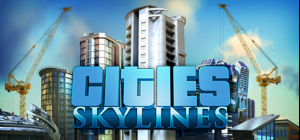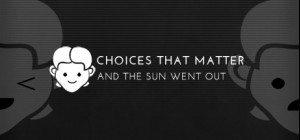Sengoku is a deep character driven strategy game set in 16th century Japan. Play as a Japanese nobleman and unite the land of the Rising Sun under your iron fist. Use your military might, your smooth talking tongue, and your guile to increase your power. Watch your enemies fall like cherry blossoms in the early dawn of spring. Doublecross your enemies in an honorable and auspicious manner. Always make sure you have competent heir, if you should die before your destiny has been reached.
اشترِ Sengoku PC Steam Game - أفضل سعر | eTail
يمكنك شراء لعبة Sengoku للكمبيوتر الشخصي سريعًا بأي طريقة آمنة وبأفضل الأسعار عبر متجر التجزئة الرسمي mena.etail.market
ⓒ Copyright Paradox Interactive AB
Sengoku
الحد الأدنى لمتطلبات النظام:
OS: Windows XP, Vista, 7
Processor: Intel® Pentium® IV 2.4 GHz or AMD 3500
Memory: 2 Gb RAM
Hard Disk Space: 2 GB Available HDD Space
Video Card: NVIDIA® GeForce 8800 or ATI Radeon® X1900
DirectX®: 9.0c
Sound: Direct X-compatible sound card