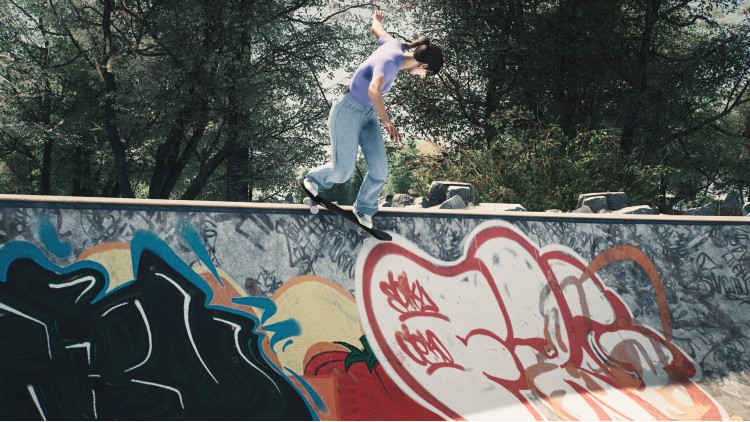استكشف العاصمة الفرنسية ومواقعها الأكثر روعة ومتاحفها الشهيرة وحبها الجنوني لرياضة التزلج. استعدّ للإبداع أمام برج إيفل وتألق في قصر تروكاديرو وعِش أجواء الإثارة في ساحة الجمهورية وأطلِق العنان لمهاراتك في قاعة بلدية إيفري. أتتساءل عن الجزء الأفضل؟ المهام الجديدة كلياً في غاية المتعة. هذا المحتوى القابل للتحميل يتضمن:
• خريطة جديدة رائعة: باريس
• 6 مهام مثيرة
• 6 عناصر رائعة لقطارة الأشياء
©2024 Nacon. ©2024 Published by Nacon and developed by Crea-ture studios. All rights reserved.
اشترِ Session: Skate Sim Paris PC Steam Game - أفضل سعر | eTail
يمكنك شراء لعبة Session: Skate Sim Paris للكمبيوتر الشخصي سريعًا بأي طريقة آمنة وبأفضل الأسعار عبر متجر التجزئة الرسمي mena.etail.market
©2024 Nacon. ©2024 Published by Nacon and developed by Crea-ture studios. All rights reserved.
Session: Skate Sim Paris
الحد الأدنى لمتطلبات النظام:
Windows
OS: Windows 7
Processor: Intel Core i7-2700K or AMD FX-8370
Memory: 8 GB RAM
Graphics: NVIDIA GeForce GTX 650 Ti, 2 GB or AMD Radeon R7 360, 2 GB
DirectX: Version 9.0
Storage: 15 GB available space
Sound Card: On board
Additional Notes: Your experience with Session will be best at higher FPS. Lower graphic settings to help if you're getting low FPS.
Session: Skate Sim Paris
متطلبات النظام المستحسنة
:
Windows
OS: Windows 10
Processor: Intel Core i7-4790 or AMD Ryzen 5 2600
Memory: 8 GB RAM
Graphics: NVIDIA GeForce GTX 970, 4 GB or AMD Radeon RX 480, 4 GB
DirectX: Version 12
Storage: 15 GB available space
Sound Card: On board
Additional Notes: Your experience with Session will be best at higher FPS. Lower graphic settings to help if you're getting low FPS.