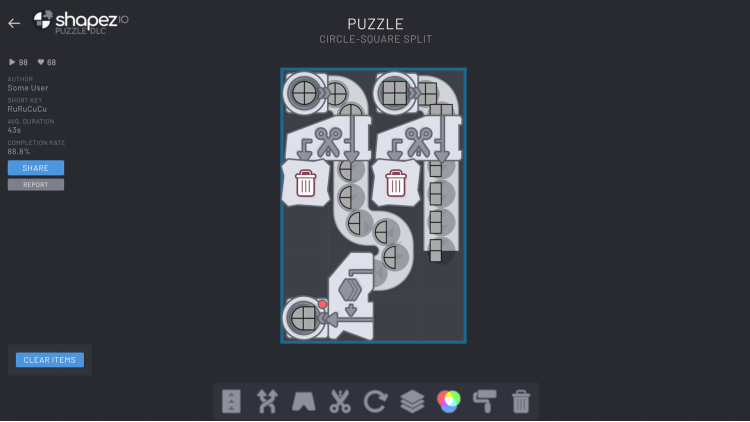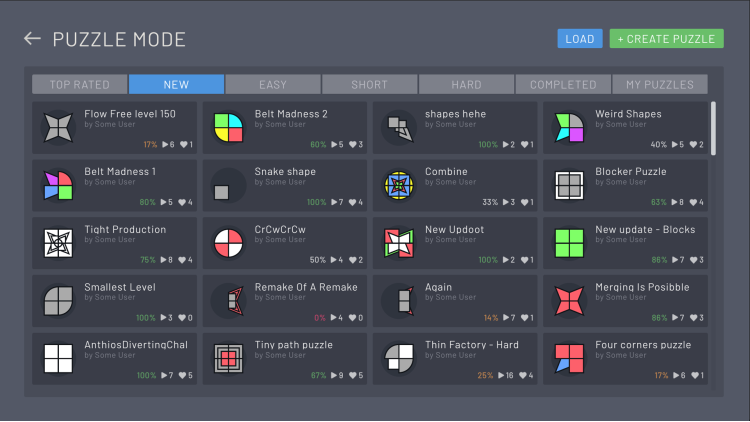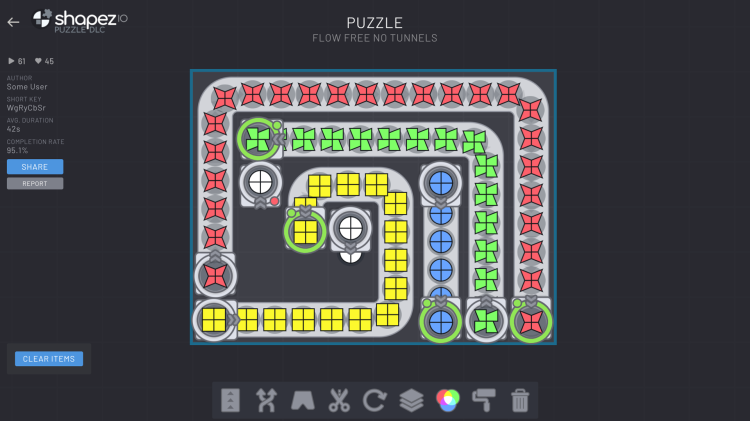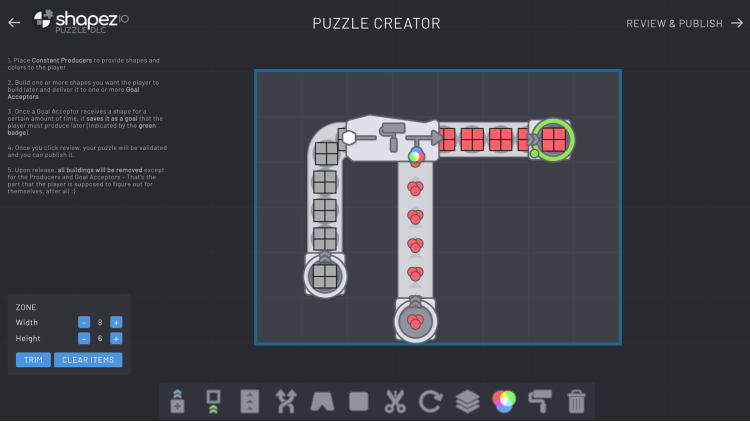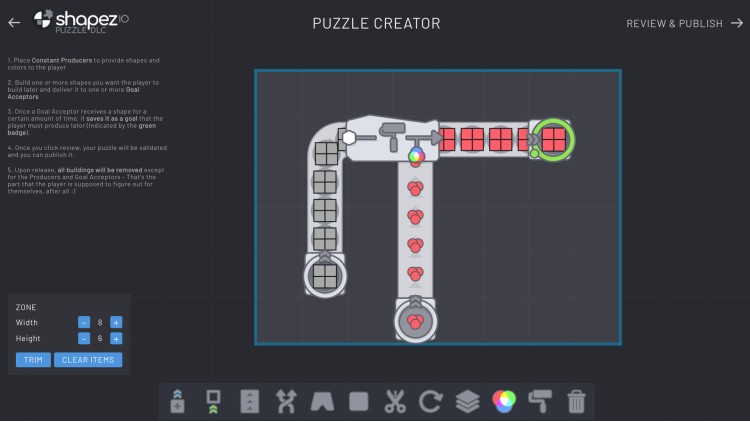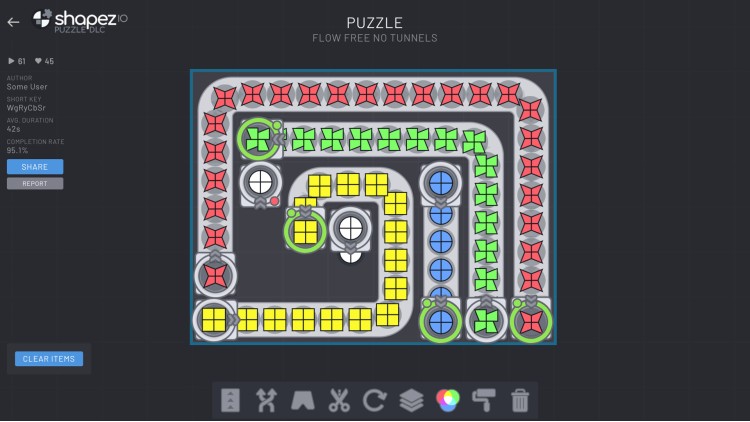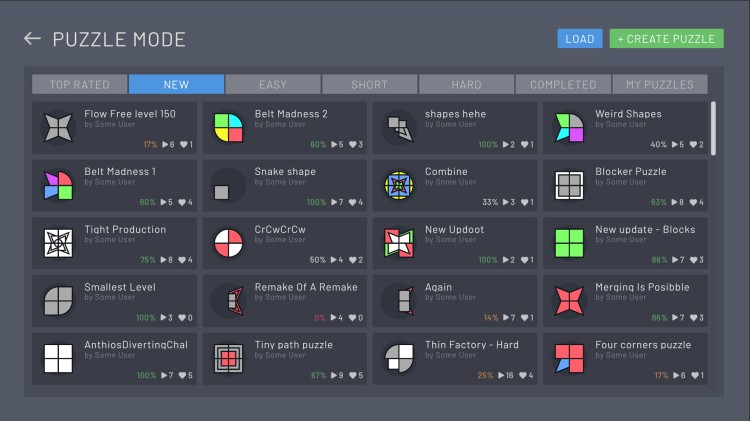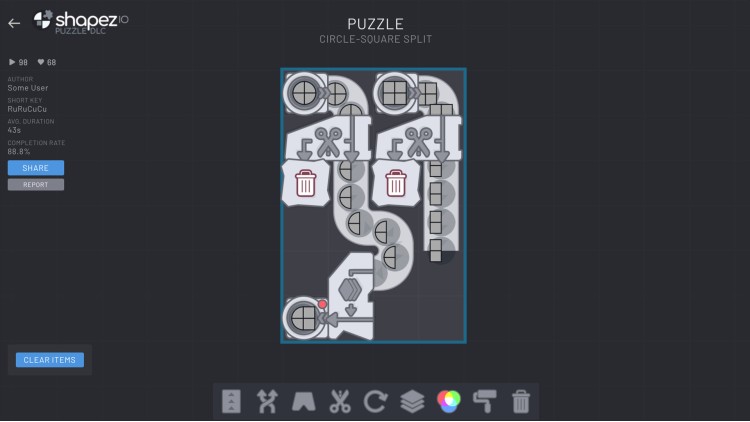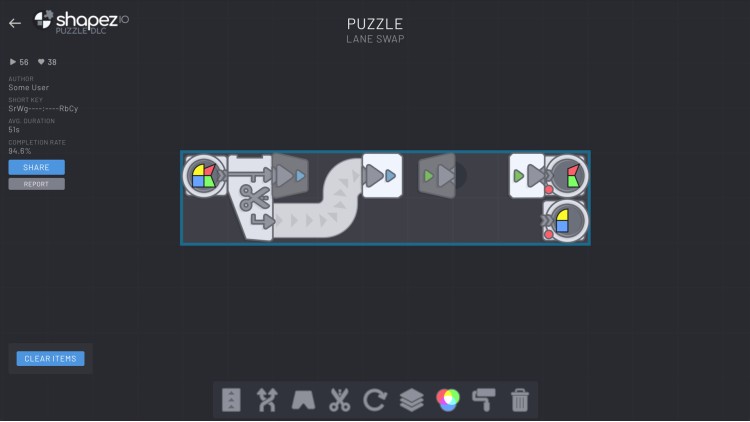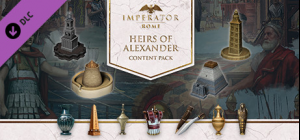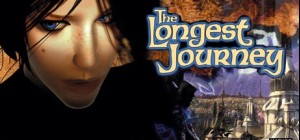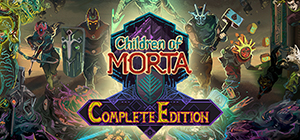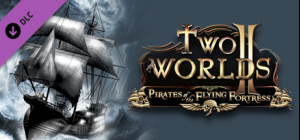تأخذ لعبة Shapez Puzzles DLC الألغاز إلى مستوى جديد تمامًا!
هل استمتعت بتقليص حجم الآلات وتحسينها في Shapez؟ الآن أصبح هناك وضع لعب خاص به!
حل الألغاز من خلال إنشاء الأشكال المعطاة، ولكن المساحة والمباني محدودة - لا توجد موارد ولا تحصل إلا على كمية معينة من أنواع الأشكال والألوان للعمل بها!
- تنافس مع لاعبين آخرين لاختبار مهاراتك في حل الألغاز الأكثر صعوبة.
- استخدم محرر الألغاز لإنشاء ومشاركة إبداعاتك الخاصة وتحدي مجتمع عشاق الحزام الناقل المتنامي باستمرار!
بالإضافة إلى ذلك، هناك موسيقى تصويرية تم إنشاؤها خصيصًا للعبة DLC بواسطة المؤلف الأصلي للموسيقى التصويرية!
حقوق الطبع والنشر 2020 - 2024 tobspr Games | shapez ®
اشترِ Shapez - Puzzle DLC PC Steam Game - أفضل سعر | eTail
يمكنك شراء لعبة Shapez - Puzzle DLC للكمبيوتر الشخصي سريعًا بأي طريقة آمنة وبأفضل الأسعار عبر متجر التجزئة الرسمي mena.etail.market
<table><tbody><tr><td data-row=
Shapez - Puzzle DLC
الحد الأدنى لمتطلبات النظام:
Windows
Requires a 64-bit processor and operating system
OS: Windows 10 64bit
Processor: 2 Ghz or faster
Memory: 2048 MB RAM
Graphics: Any
Storage: 300 MB available space
Shapez - Puzzle DLC
متطلبات النظام المستحسنة
:
Windows
Requires a 64-bit processor and operating system
OS: Windows 10 64bit
Processor:
Memory: 4096 MB RAM
Graphics: Dedicated Graphics Card