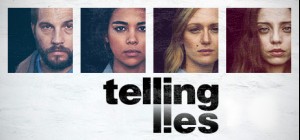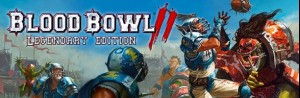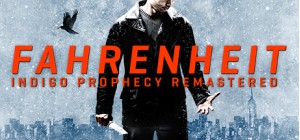-
الصفحة الرئيسية
-
PC Games
-
Ship Graveyard Simulator

لا تفوت فرصة الخصم!
-
برنامج
-
نظام التشغيل
- النوع Action , Adventure , Indie
- مطور Games Incubator
- المنشئ GAMES INCUBATOR SA
- يوم الاصدار 2021 November 10th at 12:00am
- اللغات المعتمدة English, French, German, Italian, Japanese, Korean, Polish, Russian, Spanish - Spain, Turkish, Portuguese-Brazil, Traditional Chinese, Simplified Chinese






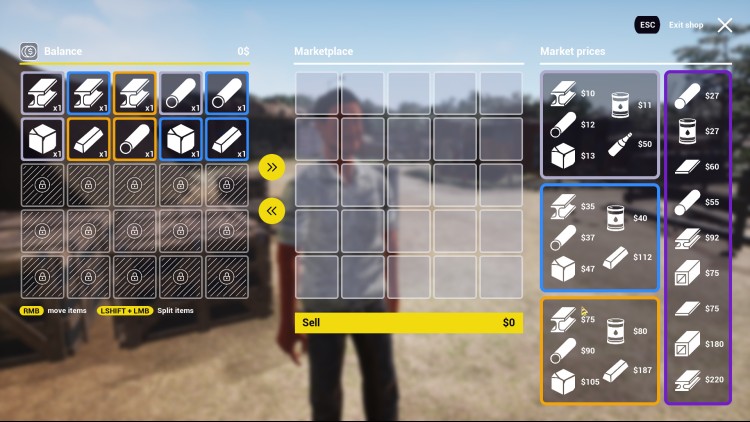
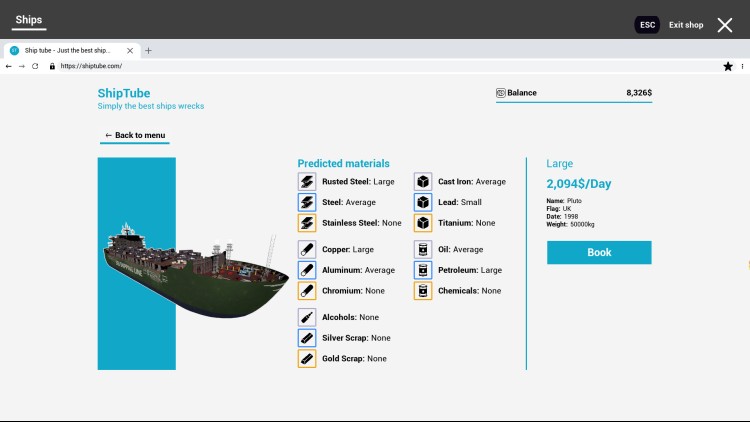















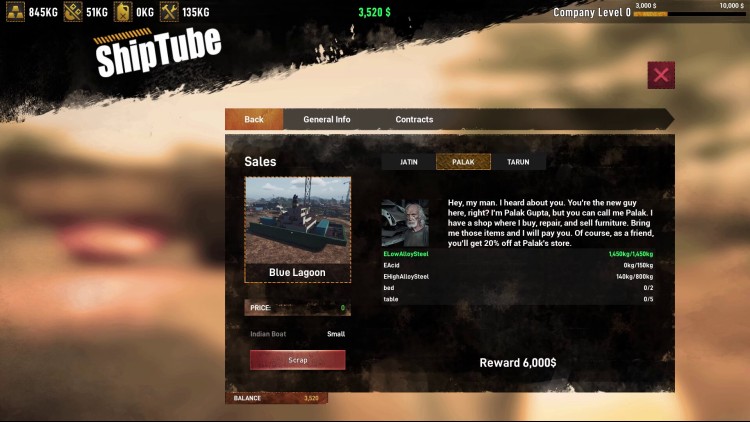








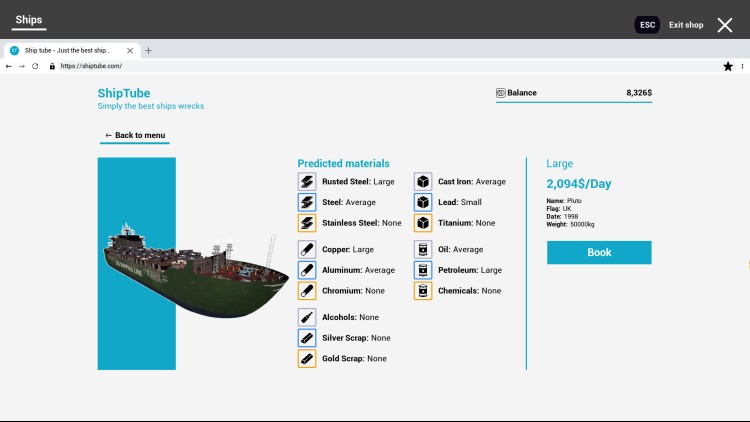










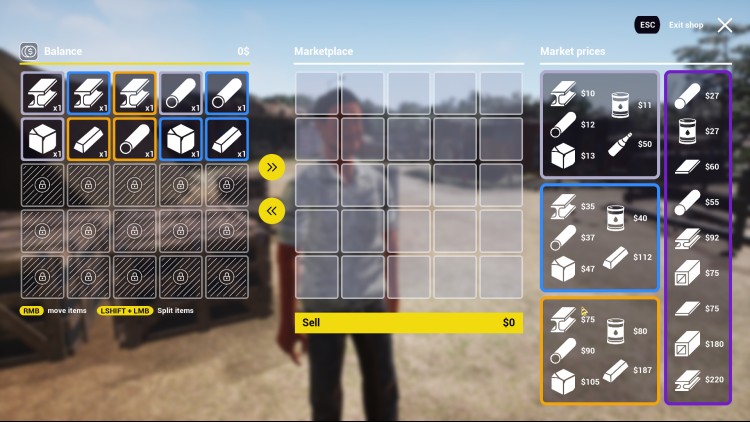
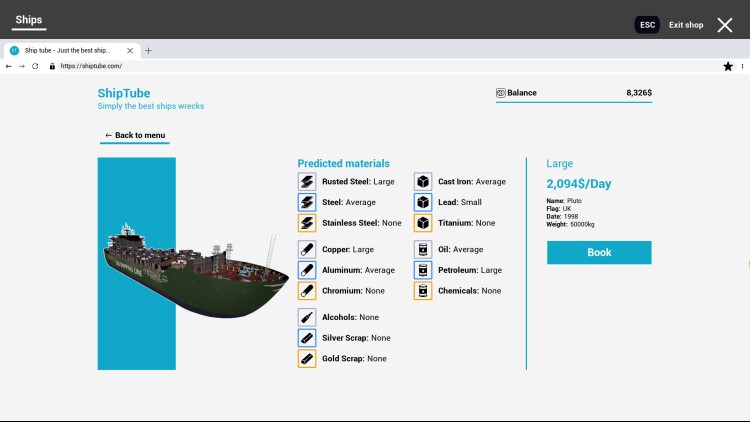




قم بزيارة أكبر مقبرة للسفن في العالم. عشرات الكيلومترات من الشاطئ مليئة بالحطام. الكثير من المواد القيمة في السفن المحطمة على الساحل. آلاف الأطنان من الفولاذ. اختر السفينة الأكثر قيمة بالنسبة لك وابدأ المغامرة. العب كأحد العمال خلال أخطر عمل في العالم. قطع، ضرب، لحام! قم بتفكيك أحد الأجزاء المتوفرة من السفينة، وقم ببيع الأجزاء التي حصلت عليها وقم بترقية معداتك.
استكشف جميع أسطح السفينة بحثًا عن العناصر الثمينة. استفد من الفرصة لاستكشاف المساحات الغامضة المخبأة داخل هذه العمالقة المذهلة.
تعتبر وظيفة عامل تفكيك السفن من أخطر الأعمال في العالم. الهدم باستخدام الأدوات الأساسية فقط. إذا لم تكن خائفًا من اتساخ يديك بالزيوت والمواد الأخرى، فخذ المطرقة بين يديك واذهب إلى العمل، فلديك العديد من السفن التي يجب تدميرها.
يمكنك بيع أو استبدال العناصر المكتسبة بعناصر أخرى.
كن حذرًا، فقد تتعرض لحادث خطير أو حتى تموت في أي وقت.
اشترِ Ship Graveyard Simulator PC Steam Game - أفضل سعر | eTail
يمكنك شراء لعبة Ship Graveyard Simulator للكمبيوتر الشخصي سريعًا بأي طريقة آمنة وبأفضل الأسعار عبر متجر التجزئة الرسمي mena.etail.market
Requires a 64-bit processor and operating system
OS *: Windows 7 64 Bit / Windows 8 64 Bit / Windows 10 64 Bit
Processor: Intel Core i3 3.0 GHz
Memory: 8 GB RAM
Graphics: NVidia GeForce GTX 780
DirectX: Version 11
Storage: 10 GB available space
Ship Graveyard Simulator متطلبات النظام المستحسنة :
Requires a 64-bit processor and operating system
OS *: Windows 7 64 Bit / Windows 8 64 Bit / Windows 10 64 Bit
Processor: Intel Core i5 3.4 GHz
Memory: 12 GB RAM
Graphics: NVidia GeForce GTX 970
DirectX: Version 11
Storage: 7 GB available space
1)
Download & install the Steam client on your
computer from here.
2)
Open the Steam client, register and login. Then,
locate the Games tab on the top menu. Click that and select “Activate a Product
on Steam..”

3)
Enter your code that is showed on the orders page
of eTail. Market and and follow the steps showed to activate your game.

4)
The game can be monitored now and you can see it
on the "Library" section on Steam. You can download and install the
game now.
5)
If you need more information and support, you
can click here: https://help.steampowered.com/en/wizard/HelpWithSteam