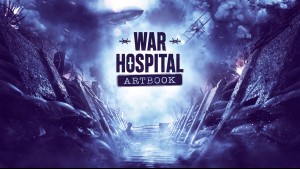عمالقة الصلب الجدد لتدميرهم
استعد للتحدي النهائي في تفكيك السفينة مع المحتوى القابل للتنزيل Steel Giants للعبة Ship Graveyard Simulator 2. أربع سفن عملاقة جديدة: ناقلة، وناقلة غاز، وكاسحة جليد نووية، وسفينة حاويات ضخمة. يقدم كل واحد منهم تحديات وفرصًا فريدة في هؤلاء العمالقة!
التحدي الجديد - أنابيب البخار
واجه تحديًا جديدًا - الممرات المسدودة من خلال انفجار أنابيب البخار. خطط بعناية لقطع إمداداتهم حتى تتمكن من تدمير هؤلاء العمالقة بحرية وأمان. قطع الأنابيب بطريقة خاطئة يمكن أن يسبب العديد من المضاعفات.
العقود والاكتشافات والإنجازات الجديدة
احصل على عقود جديدة واكتشف الكنوز المخفية واطلق العنان لإنجازات جديدة أثناء استكشاف حطام السفن الضخمة في محتوى قابل للتنزيل من Steel Giants. لذا أمسك بمطرقتك وابدأ في هدم هذه العمالقة!
اشترِ Ship Graveyard Simulator 2 - Steel Giants DLC PC Steam Game - أفضل سعر | eTail
يمكنك شراء لعبة Ship Graveyard Simulator 2 - Steel Giants DLC للكمبيوتر الشخصي سريعًا بأي طريقة آمنة وبأفضل الأسعار عبر متجر التجزئة الرسمي mena.etail.market
Ship Graveyard Simulator 2 - Steel Giants DLC
الحد الأدنى لمتطلبات النظام:
OS: Windows 10 64 Bit
Processor: Intel Core i3 3.0 GHz
Memory: 12 GB RAM
Graphics: Intel Arc 380, Nvidia GeForce GTX 960
DirectX: Version 11
Storage: 8 GB available space
Additional Notes: Recommend installation on an SSD drive
Ship Graveyard Simulator 2 - Steel Giants DLC
متطلبات النظام المستحسنة
:
OS: Windows 10 64 Bit
Processor: Intel Core i5 3.4 GHz
Memory: 12 GB RAM
Graphics: Intel Arc 580, GTX 1660 Ti
DirectX: Version 11
Storage: 12 GB available space
Additional Notes: Recommend installation on an SSD drive