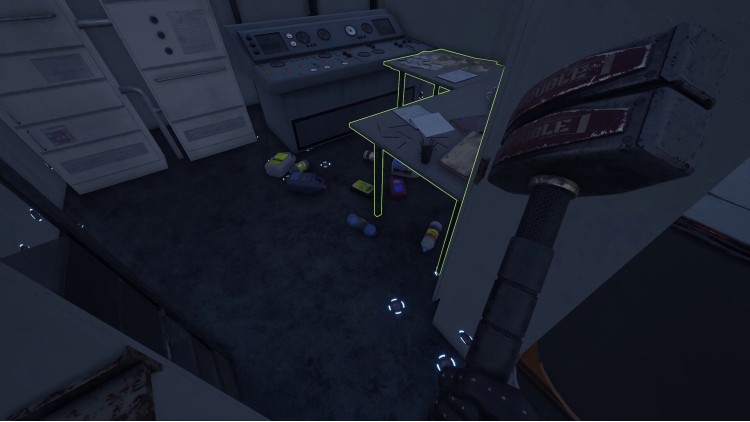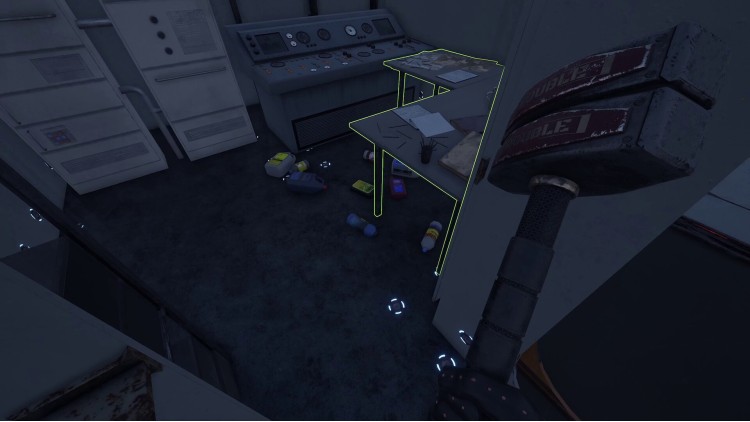يقدم لك المحتوى القابل للتنزيل Submarines DLC تحديًا جديدًا في انتظارك. الغواصات، والتي تجلب العديد من التحديات والإمكانيات الجديدة!
اكتشف بُعدًا جديدًا للعبة
لن تتمكن من رمي الصندوق في الشاحنة كما فعلت من قبل، ولكن عليك أن تشق طريقك للخارج من داخل السفينة - تخلص من الأرضيات والجدران والموصلات لفتح الهيكل ورؤية سماء.
الغواصات كمتاهات
تسمح لك الثقوب الموجودة في الهياكل بدخول السفينة من جوانب مختلفة وستأخذك الممرات الضيقة في الغواصات إلى أماكن مختلفة على حطام السفن تحت الماء.
المواد المشعة والإنجازات الجديدة ومحتوى السفينة
مواد مشعة وإنجازات جديدة لفتحها ومقتنيات فريدة ومحتوى غواصات فريد.
الاستعداد لتحطيم بعض الغواصات!
اشترِ Ship Graveyard Simulator 2 - Submarines DLC PC Steam Game - أفضل سعر | eTail
يمكنك شراء لعبة Ship Graveyard Simulator 2 - Submarines DLC للكمبيوتر الشخصي سريعًا بأي طريقة آمنة وبأفضل الأسعار عبر متجر التجزئة الرسمي mena.etail.market
Ship Graveyard Simulator 2 - Submarines DLC
الحد الأدنى لمتطلبات النظام:
OS: Windows 10 64 Bit
Processor: Intel Core i3 3.0 GHz
Memory: 12 GB RAM
Graphics: Intel Arc 380, Nvidia GeForce GTX 960
DirectX: Version 11
Storage: 8 GB available space
Additional Notes: Recommend installation on an SSD drive
Ship Graveyard Simulator 2 - Submarines DLC
متطلبات النظام المستحسنة
:
OS: Windows 10 64 Bit
Processor: Intel Core i5 3.4 GHz
Memory: 12 GB RAM
Graphics: Intel Arc 580, GTX 1660 Ti
DirectX: Version 11
Storage: 12 GB available space
Additional Notes: Recommend installation on an SSD drive